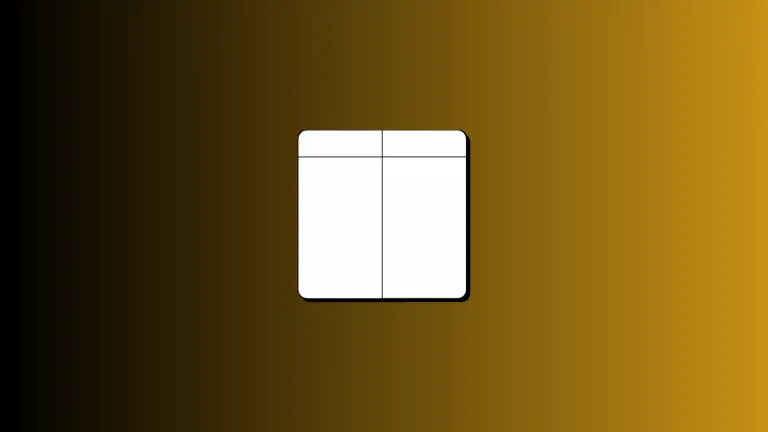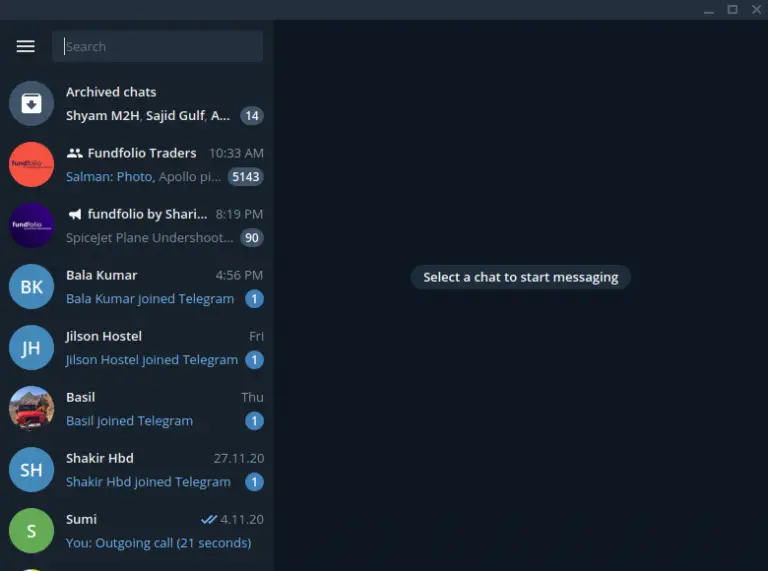How to Put Image in a Shape in Canva
Canva offers a variety of options to enhance the visual appeal of your designs. One such feature is the ability to place an image within a shape, such as a circle or a hexagon, creating unique and visually striking compositions.
This guide will provide step-by-step instructions on putting images into a shape in Canva. Let’s begin.
- Click on the Elements option from the left menu and choose Frames. You can choose any shape you want.
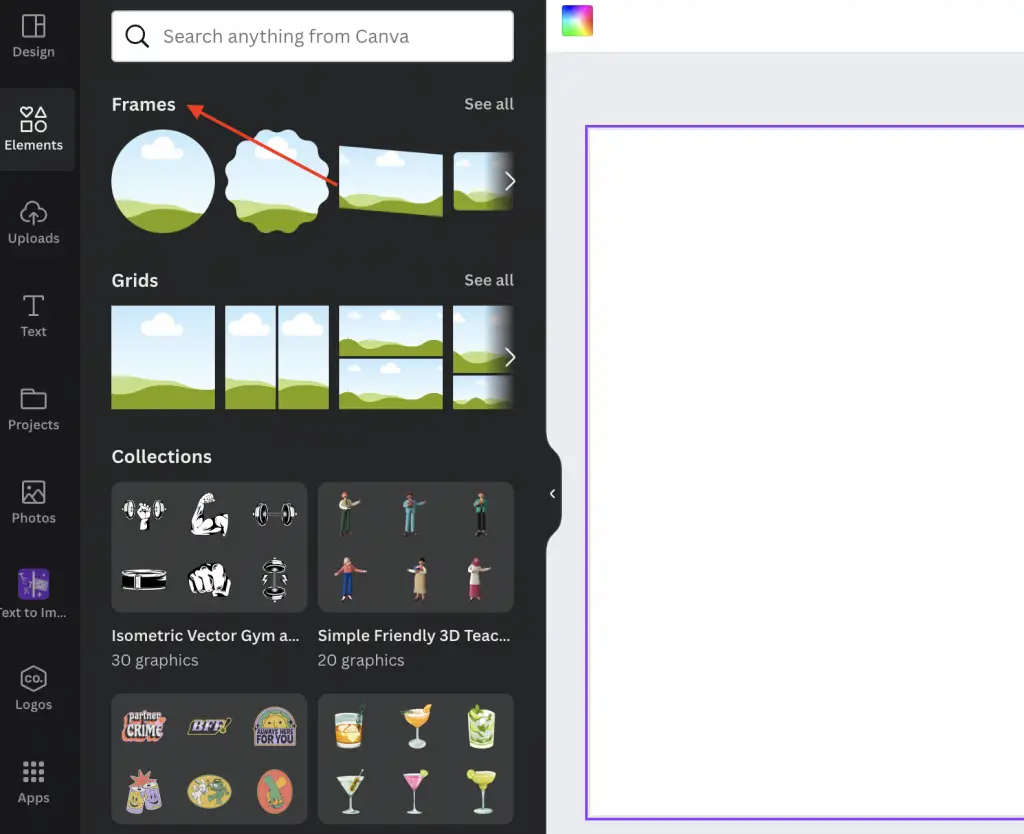
- I choose a circle shape for this guide.
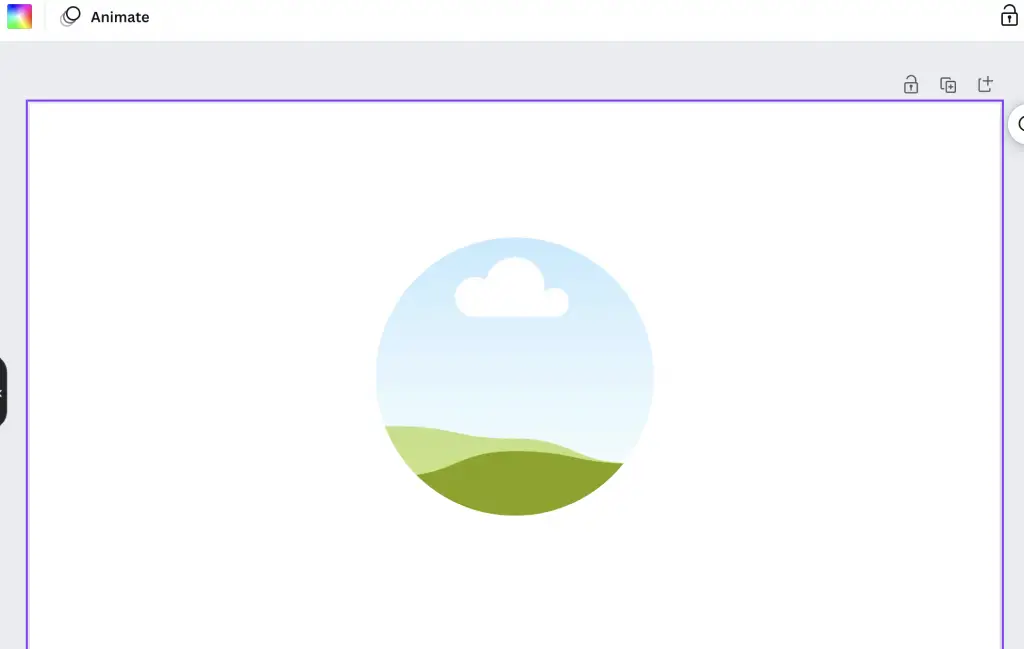
- Now drag your photo into the shape you added to the canvas.
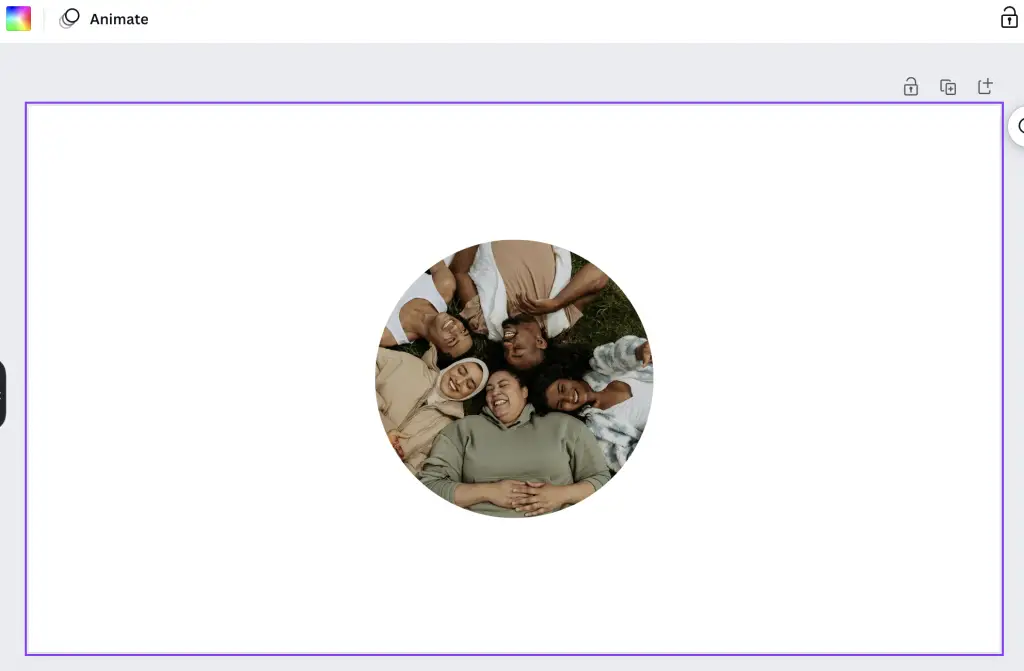
- You will get the photo incorporated into the circle shape.
Using Canva to put an image in a shape can make designs look unique and pretty. We showed you how to do it step by step. We hope you found this guide helpful. Remember to try different shapes. Have fun designing!