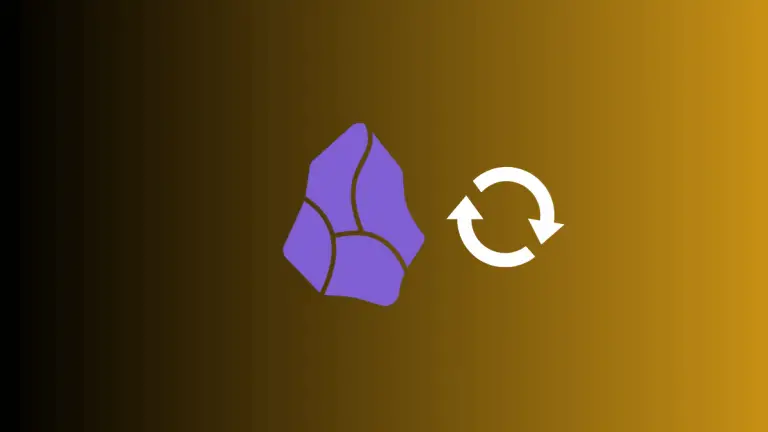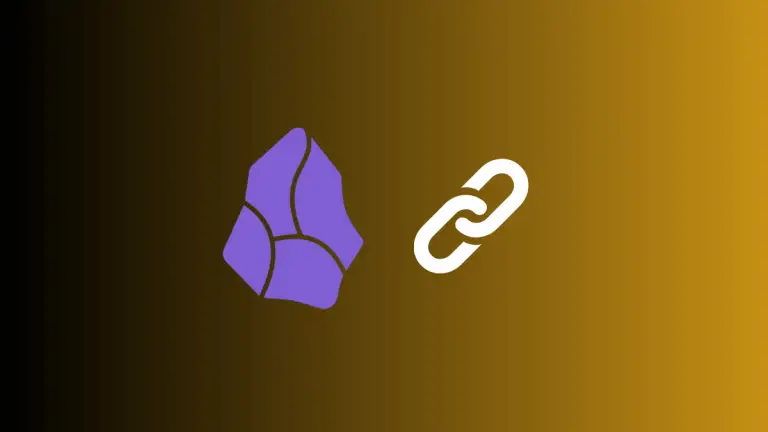How to Flip an Image in Canva
Flipping an image can be a simple yet powerful technique for creating new and unique designs. By flipping an image horizontally or vertically, you can change the perspective and add a new dimension to your designs.
This technique can be useful for creating mirrored images, reversing the direction of an object, or simply experimenting with different orientations.
Canva is a great tool to make your images look polished and professional. In this blog post, let’s learn how to flip an image in Canva.
Follow the steps given below.
- First, add your image to the canvas.

- Select your image and choose the Flip option from the left top menu.
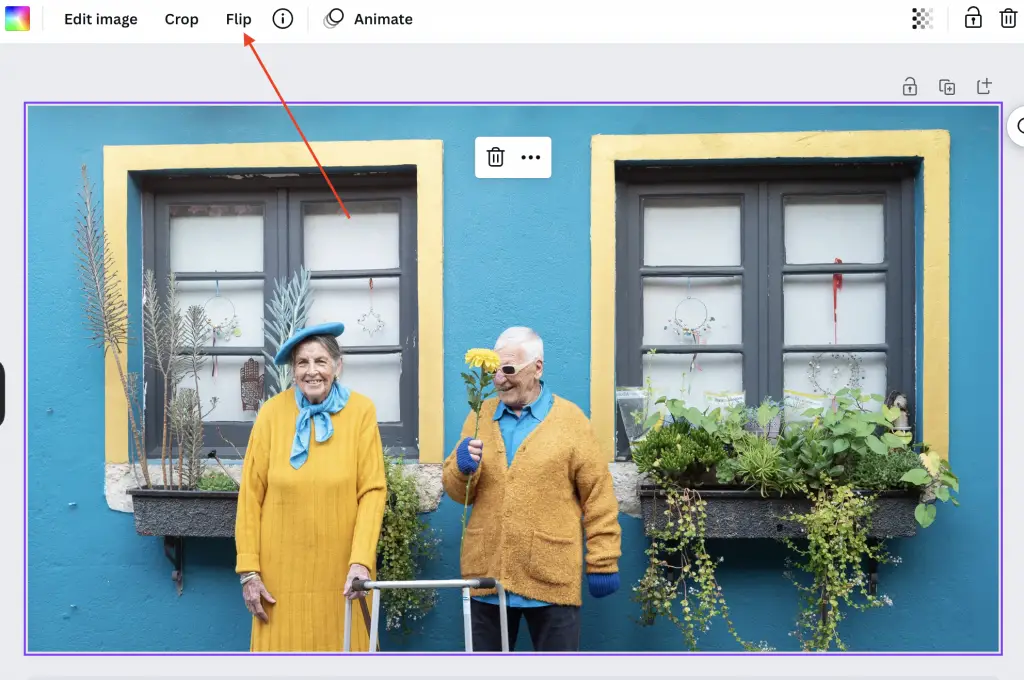
- You can either flip horizontally or vertically.
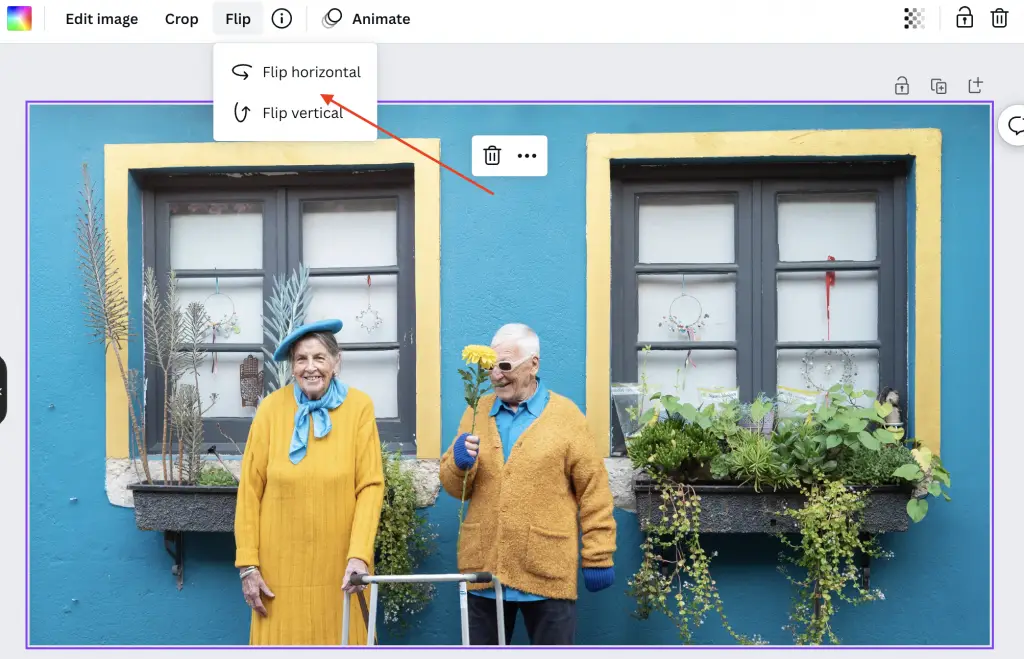
- Following is the result when the given image is flipped horizontally.
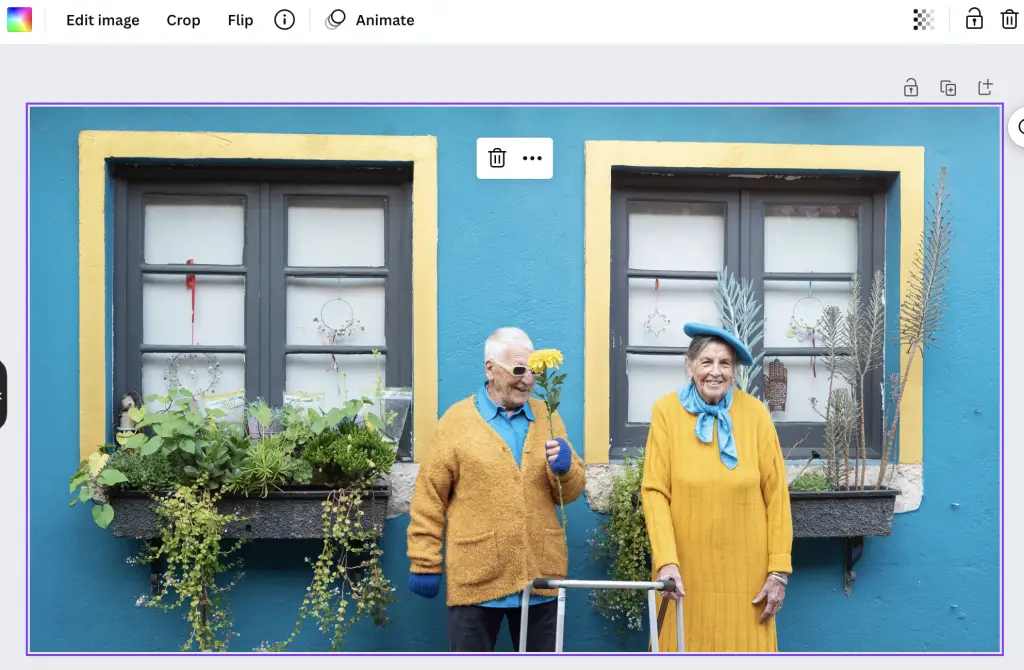
Flipping an image in Canva can change the way it looks and can be useful for creating new designs. We showed you how to do it step by step. We hope you found this guide helpful.