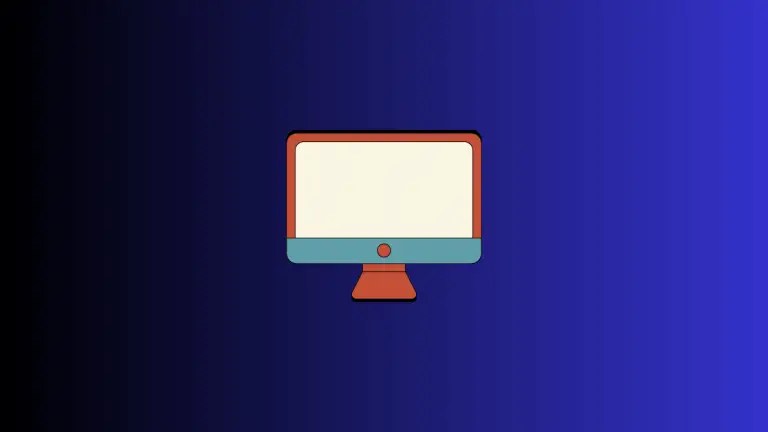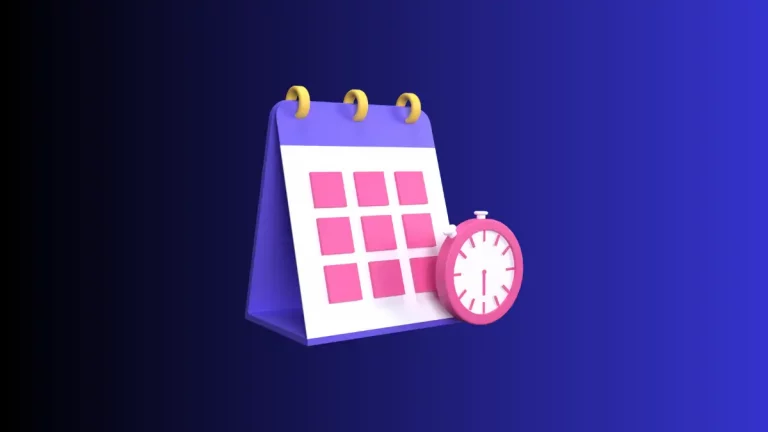How to Check Warranty Status of your Mac
When coming to PCs, knowing the warranty status is very important. Let’s check how to check the warranty status of your Mac in this short tutorial.
Click on the Apple icon placed at the left top of your Mac. Then click on About This Mac option. See the screenshot given below.
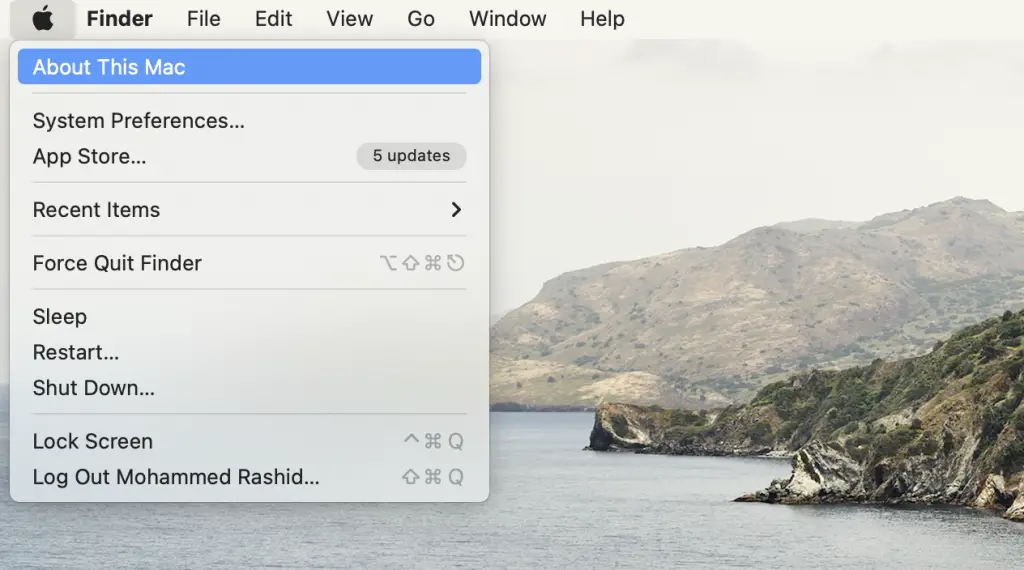
This will open up a new window as given below.

Now navigate to the Support option given at the top. This will show the warranty status of your Mac. My warranty status is given below. It says my warranty is expired.
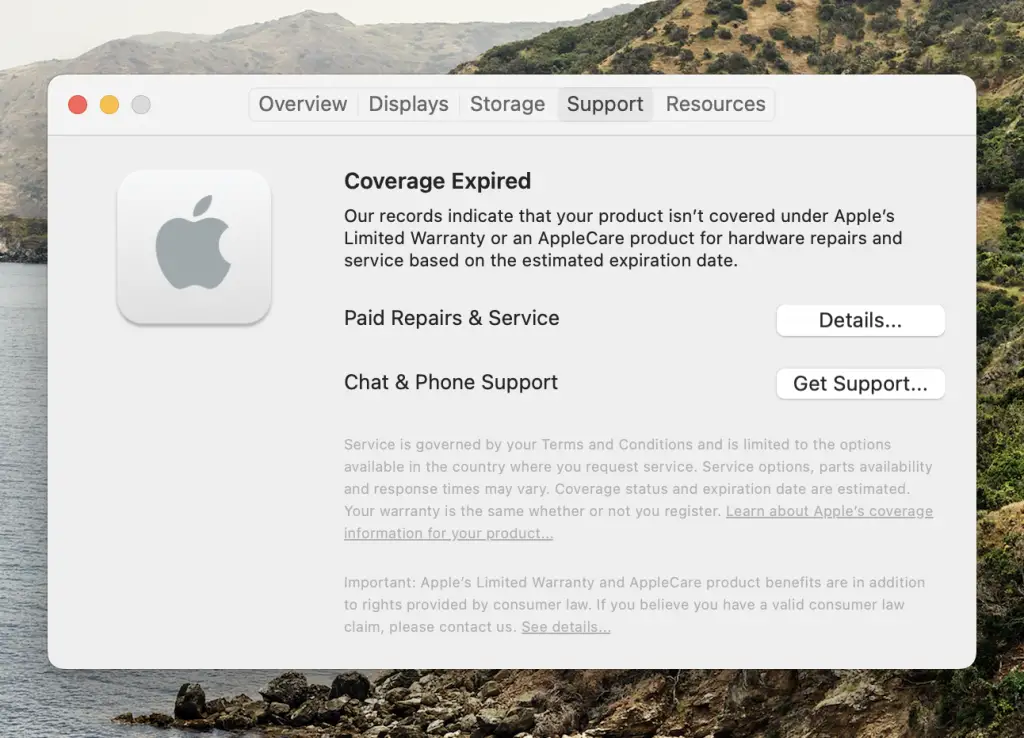
I hope this tutorial to check your Mac’s warranty status is helpful.