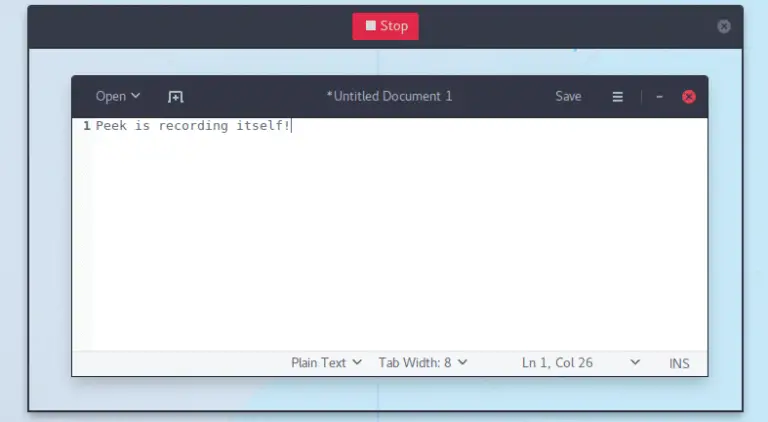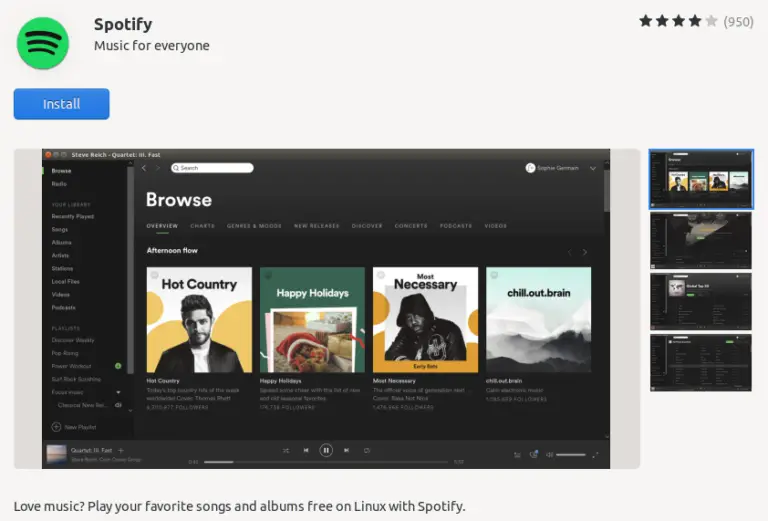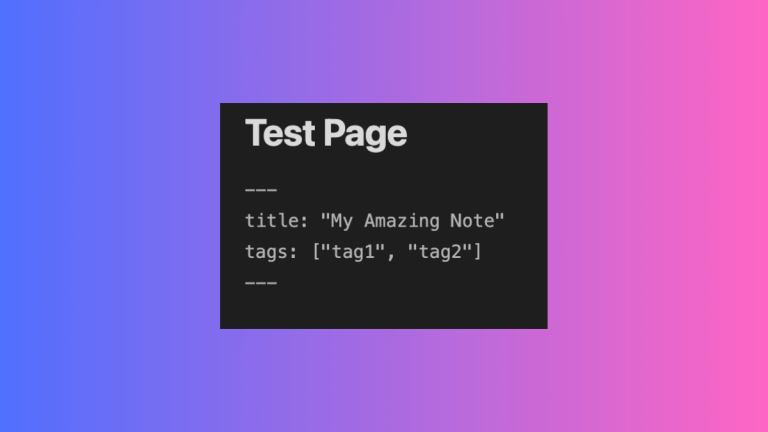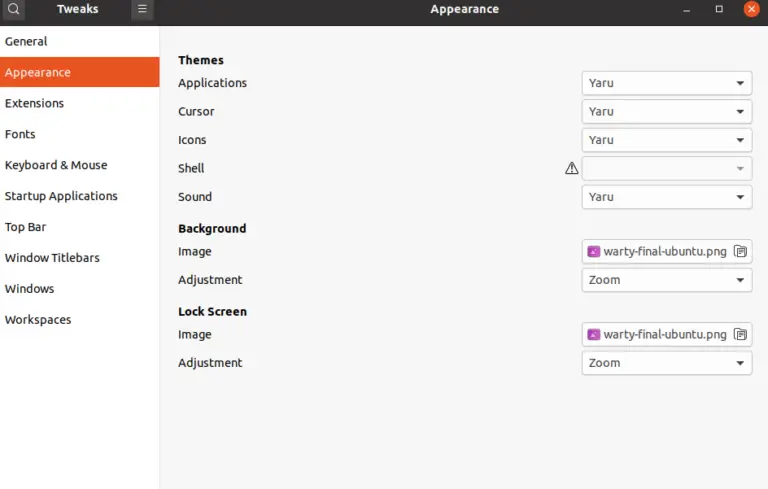How to Crop an Image in Canva
Cropping is important for making pictures look better. It helps remove unimportant parts of an image and make it more visually pleasing. Cropping can also change the size of an image to make it fit better on different platforms, like social media or websites.
In this blog post, let’s learn how to crop images using Canva, a simple design tool. Canva makes it easy for anyone to edit and enhance their images.
Follow the steps given below to crop an image using Canva.
- First of all, add the image you want to crop.
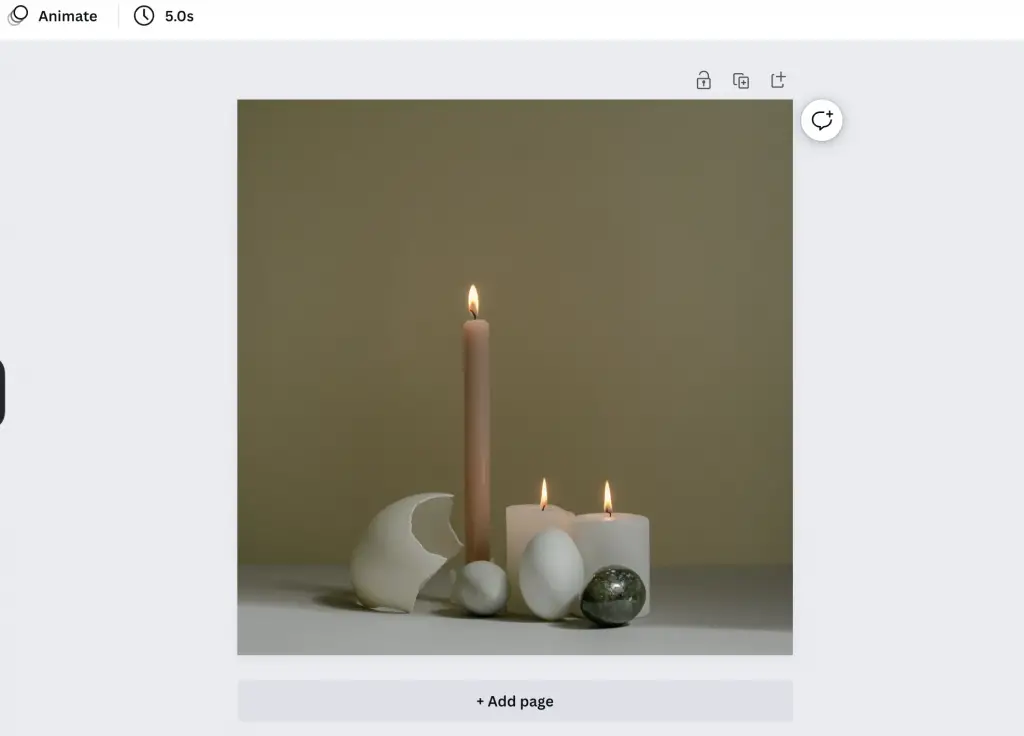
- Select the image and click on the crop option from the left top section.
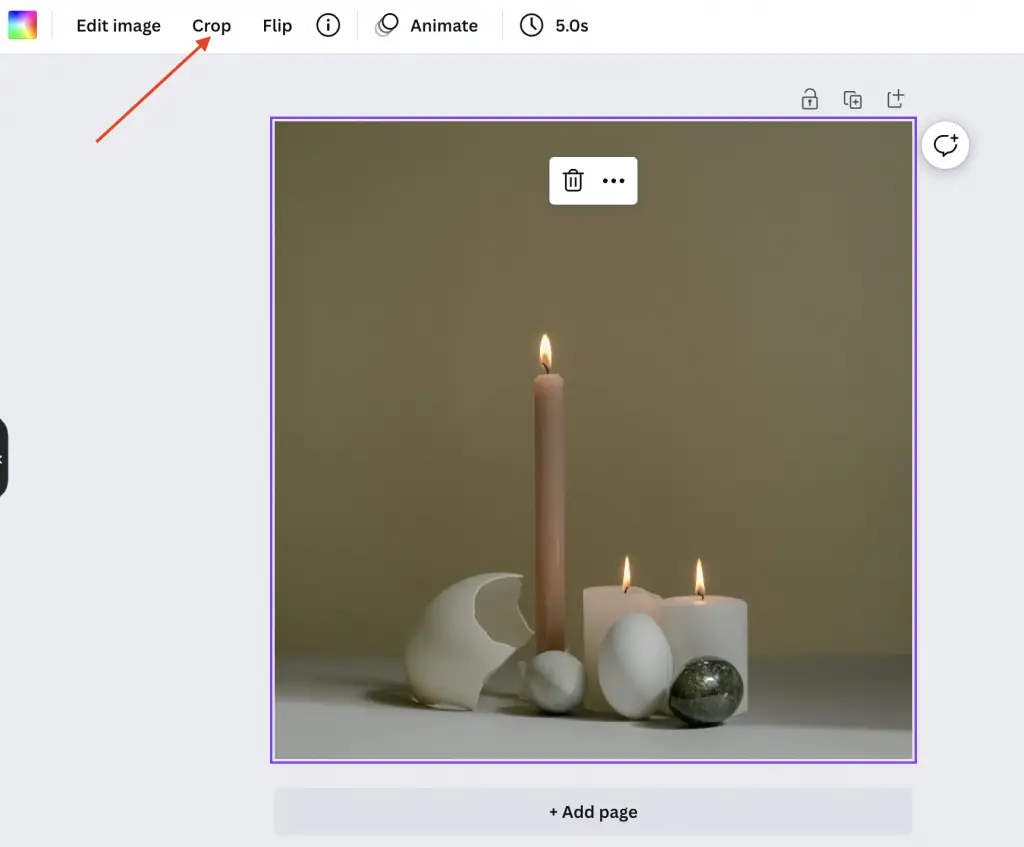
- Now you can adjust the cropping area and click on Done after finished.
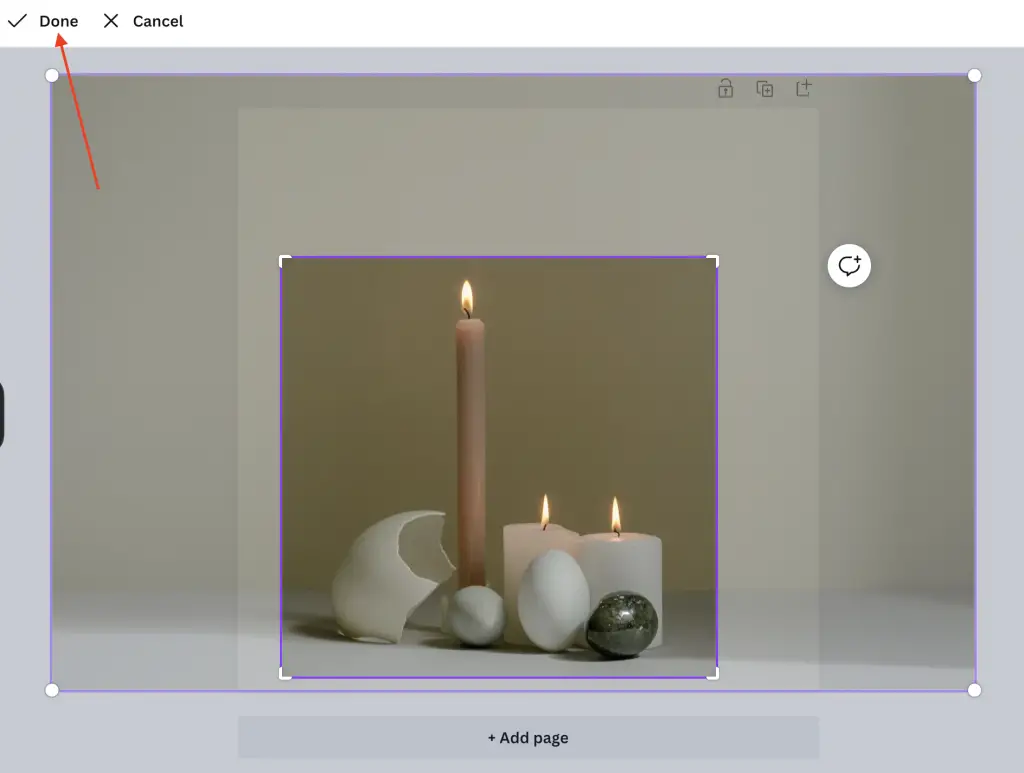
- That’s it. You will obtain the cropped image.
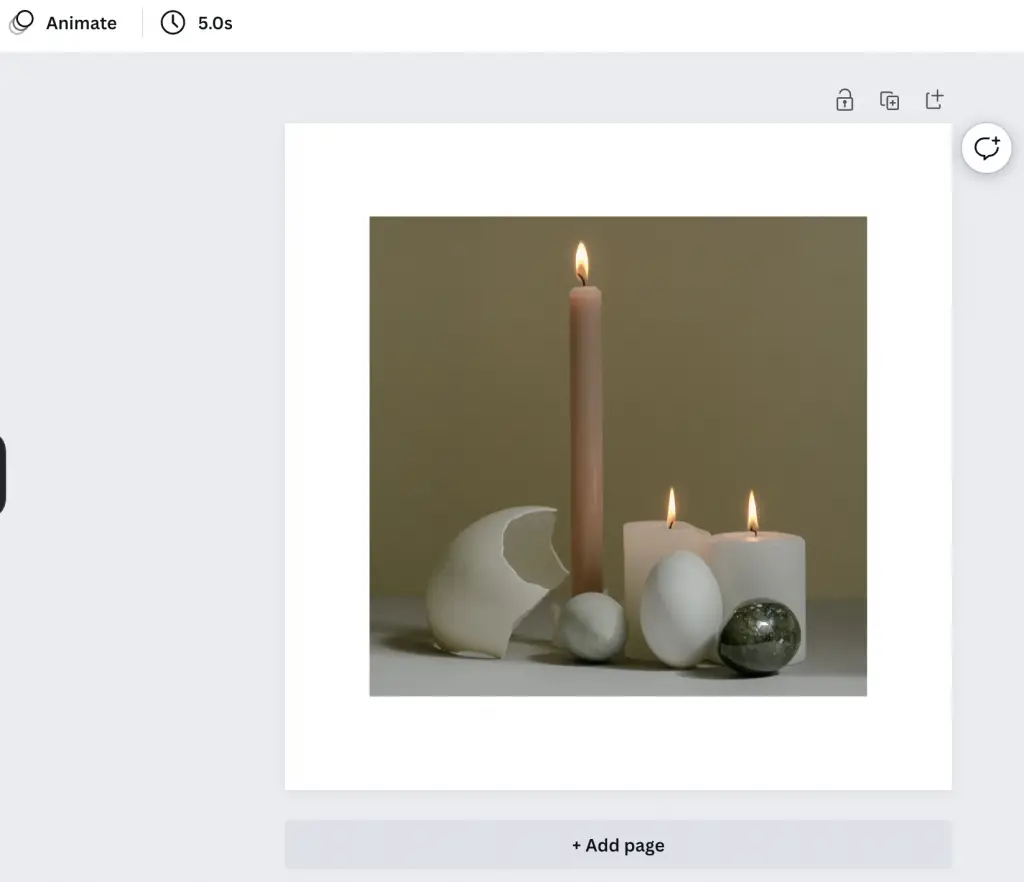
Cropping is a crucial aspect of image editing that can help you create stronger compositions, adjust aspect ratios, and make your images more visually appealing. We hope this guide was helpful and that now you feel more confident in editing your images.