Backlinks in Obsidian: A Comprehensive Guide
Obsidian is a powerhouse for knowledge management, and one of its standout features is backlinks. Backlinks can transform how you connect and navigate between your notes. In this comprehensive guide, we’ll explore what backlinks are, why they’re crucial, and how to use them effectively in Obsidian.
What Are Backlinks?
Backlinks in Obsidian are references that link one note to another. Essentially, they create a web of interconnections, making it easier to traverse your notes and build on your ideas.
Why Use Backlinks?
Improved Note Navigation
Backlinks enable quick navigation between related notes. Just click a link, and you’re there!
Contextual Understanding
Backlinks allow you to understand the context in which you’ve mentioned a particular topic across multiple notes.
Knowledge Reinforcement
Connecting related ideas using backlinks can help in reinforcing knowledge and fostering better understanding.
How to Create Backlinks in Obsidian
Inline Links
Place double square brackets [[ ]] where you want to create a backlink. Then you can see the suggestions and click them to add. For example, [[Backlinks]].
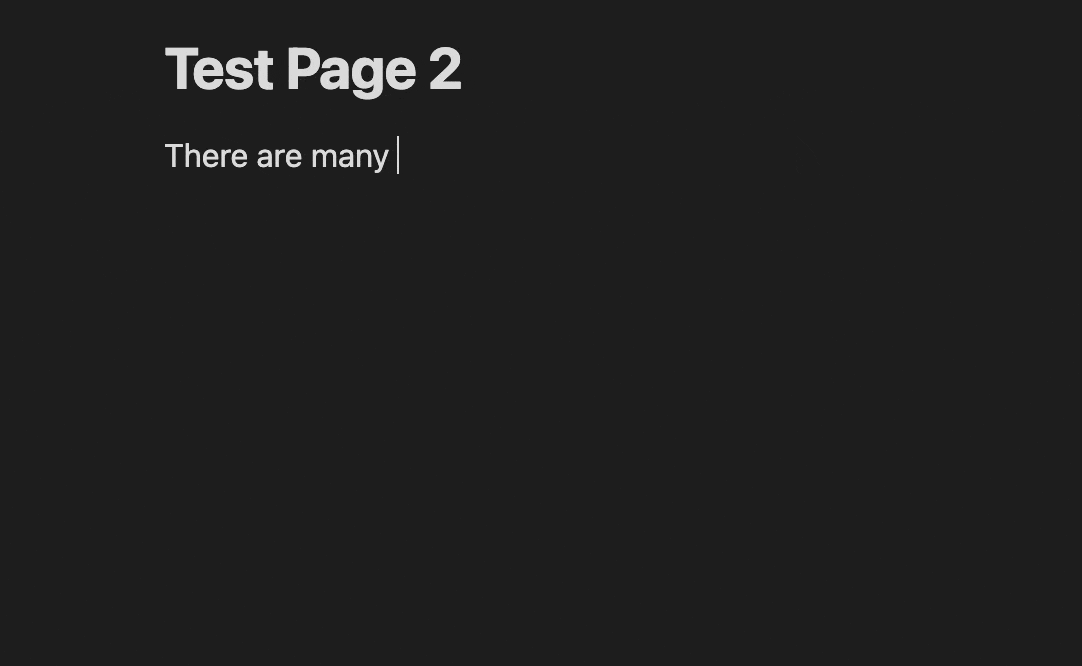
Sometimes, you may want to change the keyword name of the backlink. You can use the | symbol for that. For example, [[Backlinks | CustomName]]
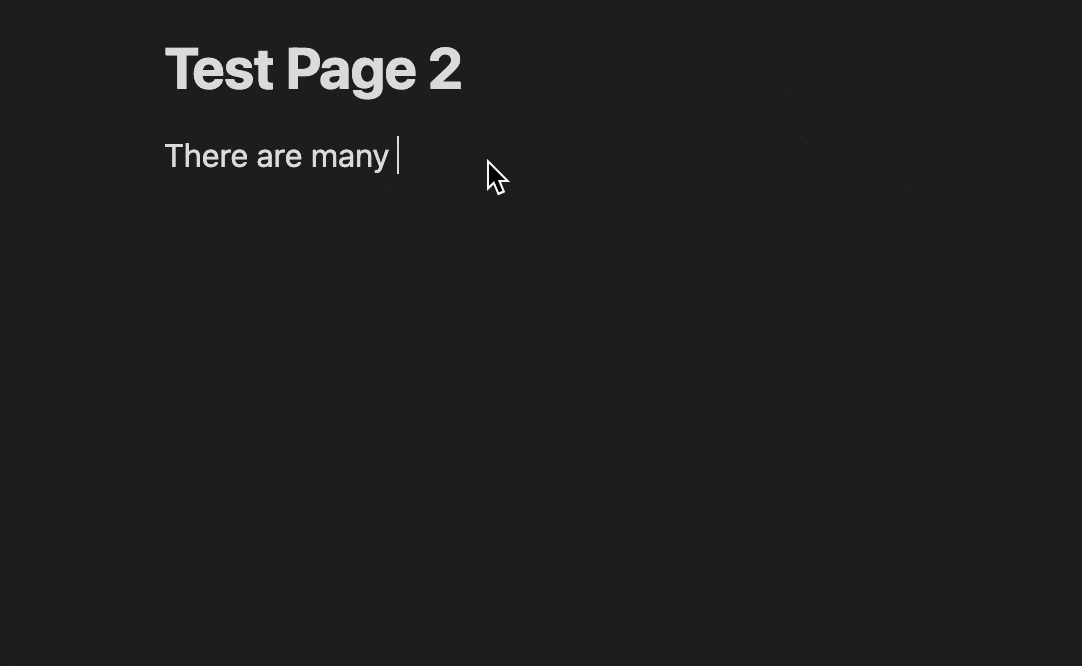
Block Links
Reference the Block
In the note, use the ^ symbol to specify a specific block of the targeted note. See the GIF given below.
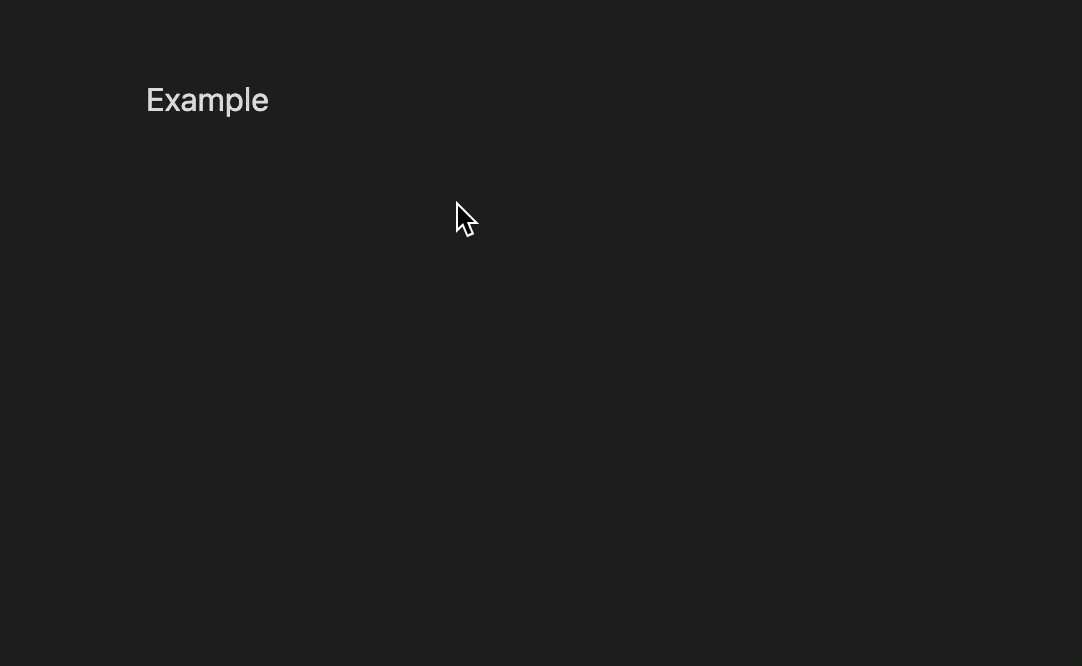
Managing Backlinks
Backlink Panel
Step 1: Open Backlink in document
The backlink panel is located on the right-hand side of Obsidian. Click it to view backlinks to the current note.
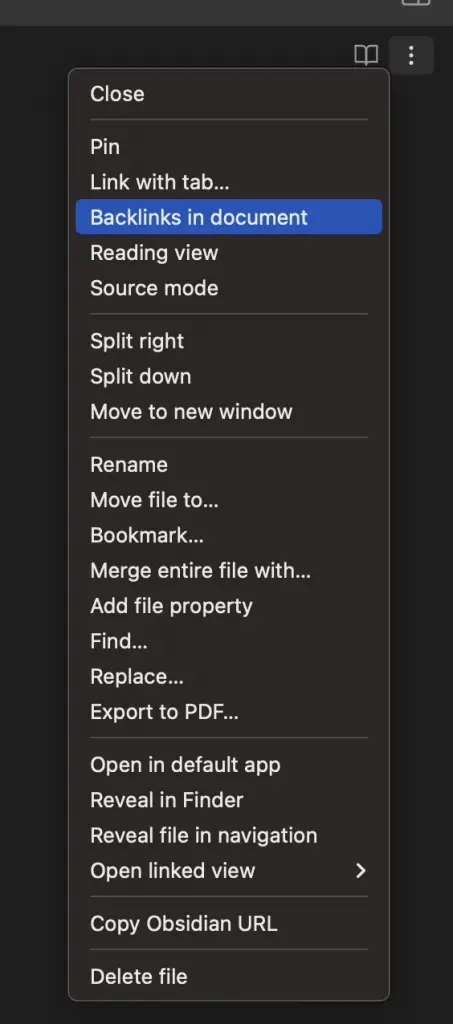
Step 2: Navigate and Edit
From the backlink panel, you can easily navigate to other notes or even edit the references directly.
Filters and Sorting
You can use filters and sorting options to manage backlinks effectively. Filter by tags, sort by dates, or use text filters.
Best Practices
- Use descriptive names for your notes to make backlinks more meaningful.
- Regularly check the backlink panel to keep your note interconnections updated.
Conclusion
Backlinks in Obsidian aren’t just links; they’re the threads that weave your knowledge together into a coherent tapestry. By understanding and using backlinks effectively, you can transform your Obsidian vault into a powerful, interconnected knowledge base.

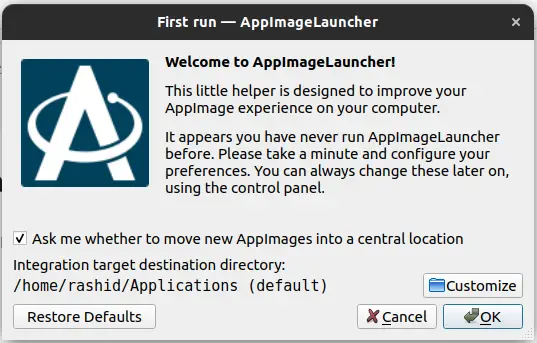

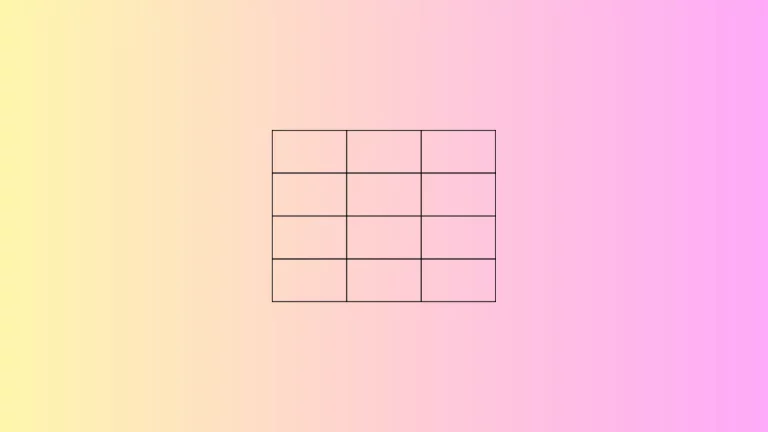

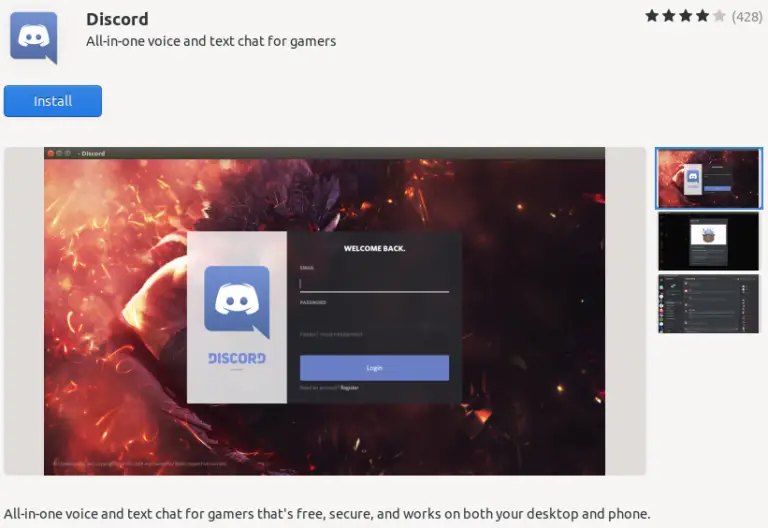
2 Comments