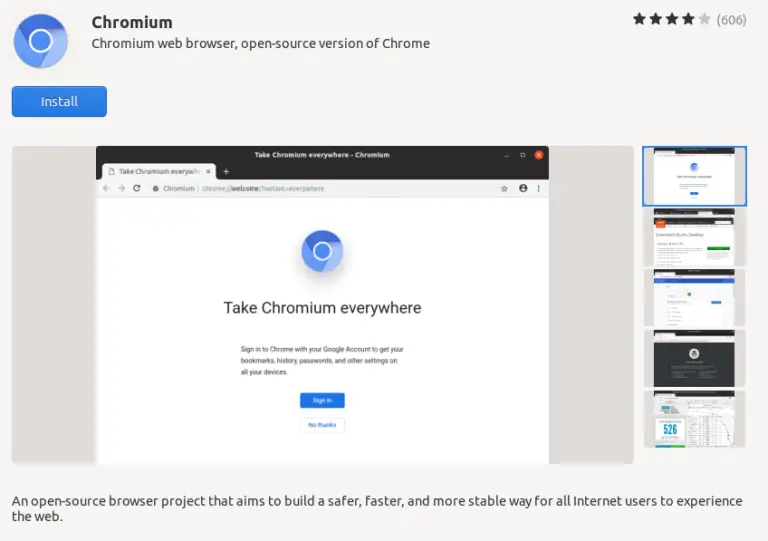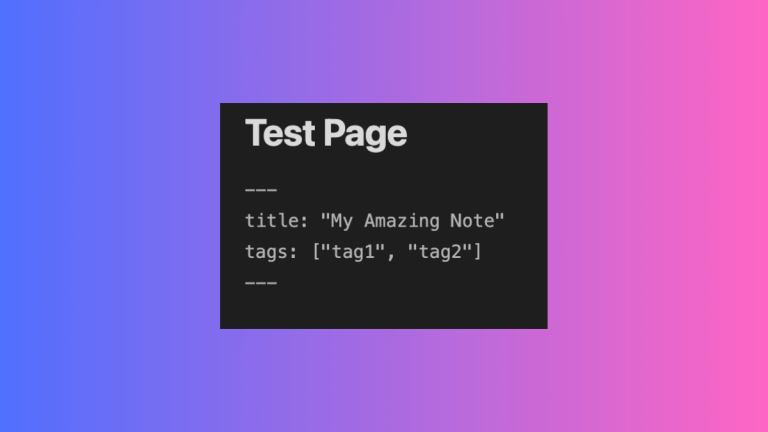How to Enable Dark Mode in Telegram Desktop
Telegram is one of the most popular instant messengers out there. I already have a post where I explain how to install Telegram on Ubuntu. Here, let’s check how to enable dark mode in Telegram Desktop.
We know, dark mode is now available in many apps and operating systems. You can even enable dark mode on your Ubuntu PC. Activating dark mode in Telegram is pretty easy.
Launch your Telegram Desktop app. Normally, the app looks like as given below.
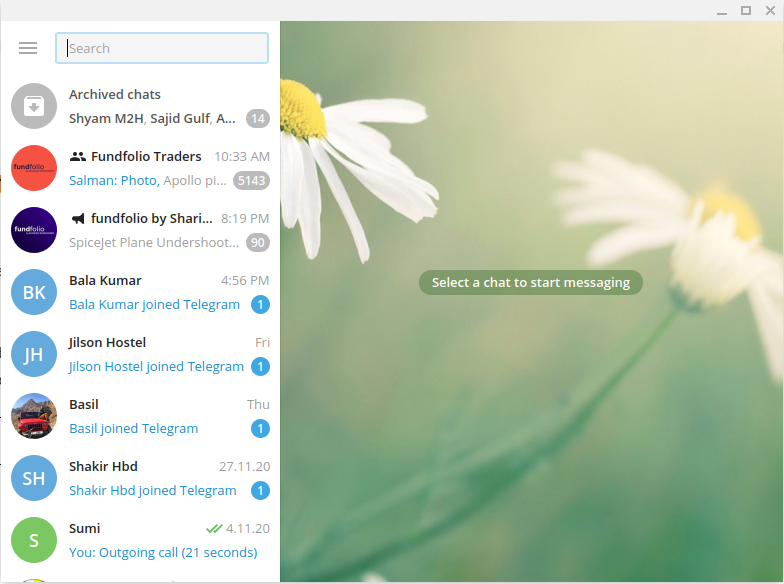
Click on the hamburger menu given in the left top. Then toggle the Dark Mode option in the app.
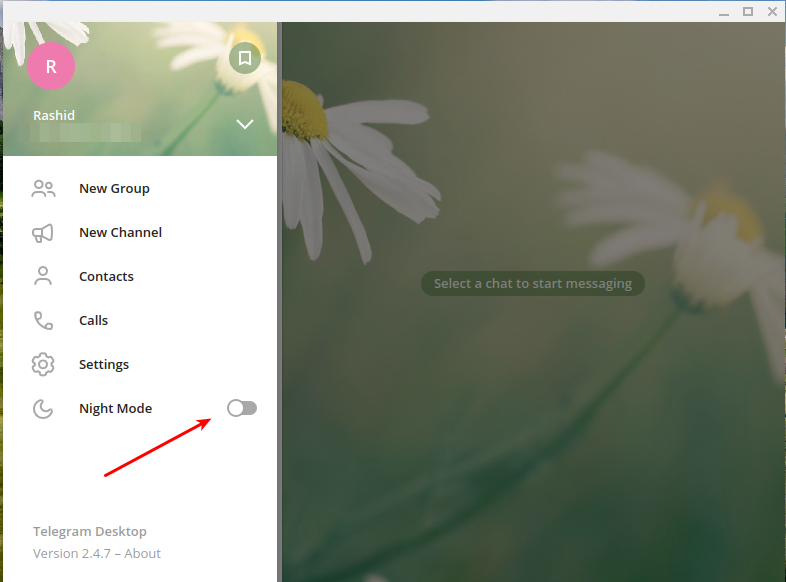
Now, the dark mode will be activated and the app looks as given below.
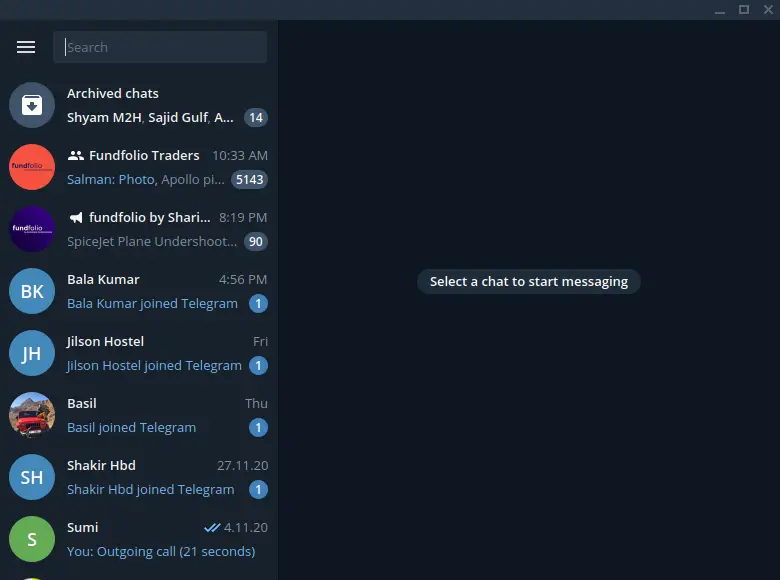
That’s how you activate dark mode in Telegram desktop.