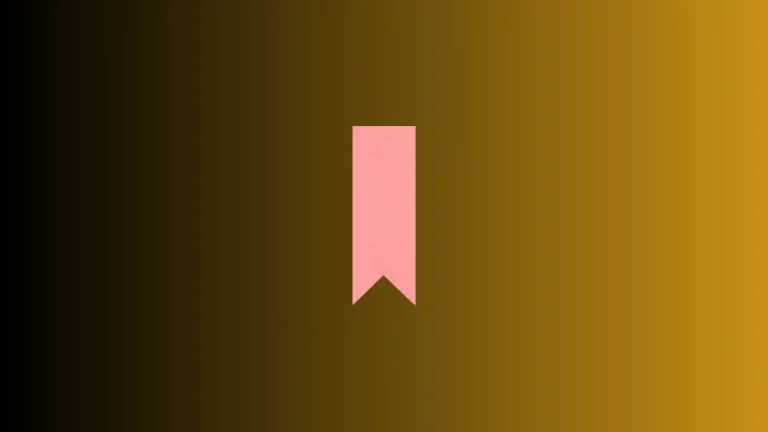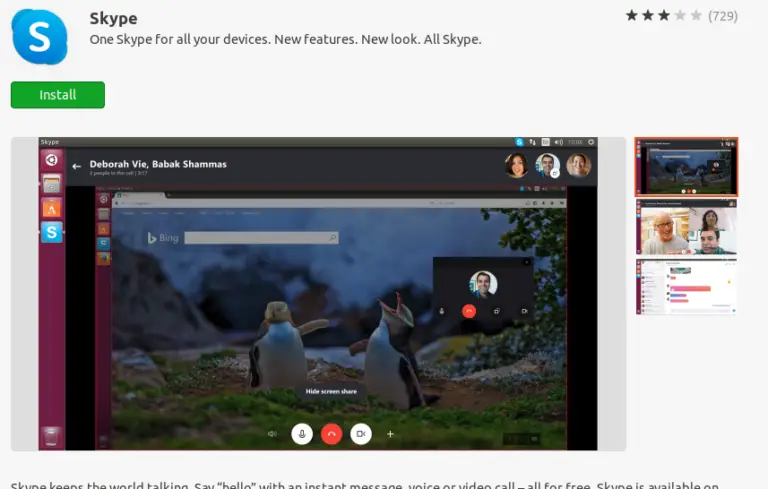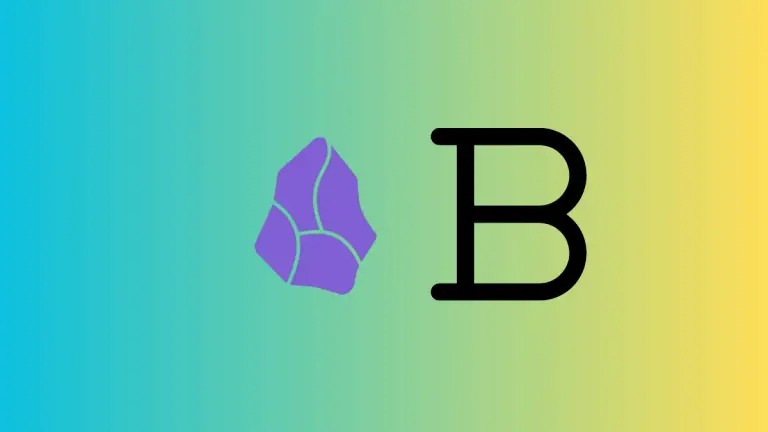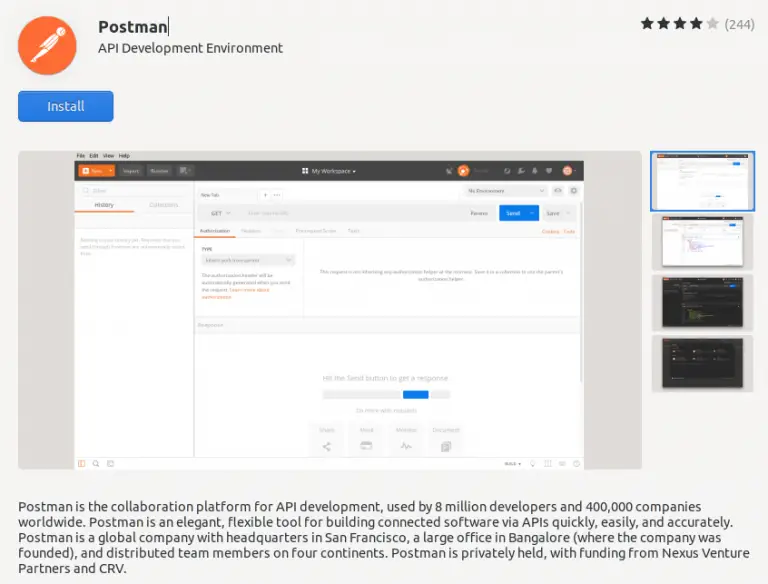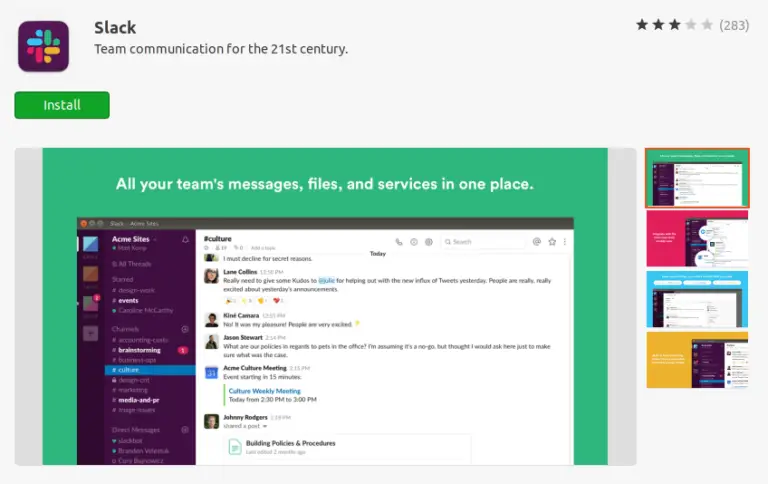How to Paste Without Formatting in Apple Notes
When you’re working with Apple Notes, you might often find yourself pasting text from various sources. However, bringing in text with different fonts, colors, and sizes can disrupt the flow of your notes.
That’s why pasting without formatting is such a crucial feature. In this post, we’ll explore how to paste text into Apple Notes without carrying over unwanted formatting.
Paste and Match Style
Apple Notes includes a handy feature known as ‘Paste and Match Style’. This function allows you to paste copied text into your note, matching the formatting of the destination text rather than preserving the original styling.
It’s a quick way to ensure consistency in your notes without the hassle of reformatting.
Copy Your Content
First, copy the text you want to include in your notes. You can do this from any website, PDF, or document. Simply highlight the text and either right-click to select ‘Copy’ or use the keyboard shortcut Command + C.
Use Paste and Match Style
With your copied text, head over to the Apple Notes app. Click into the note where you want to paste your text. Instead of using the standard paste command, you’ll use the ‘Paste and Match Style’ option. Here’s how:
- Click on the ‘Edit’ menu in the menu bar at the top of your screen.
- Look for the ‘Paste and Match Style’ option.
- Select ‘Paste and Match Style’, and your copied text will appear in your note, matching the surrounding text’s style. The keyboard shortcut is usually Shift + Command + V.
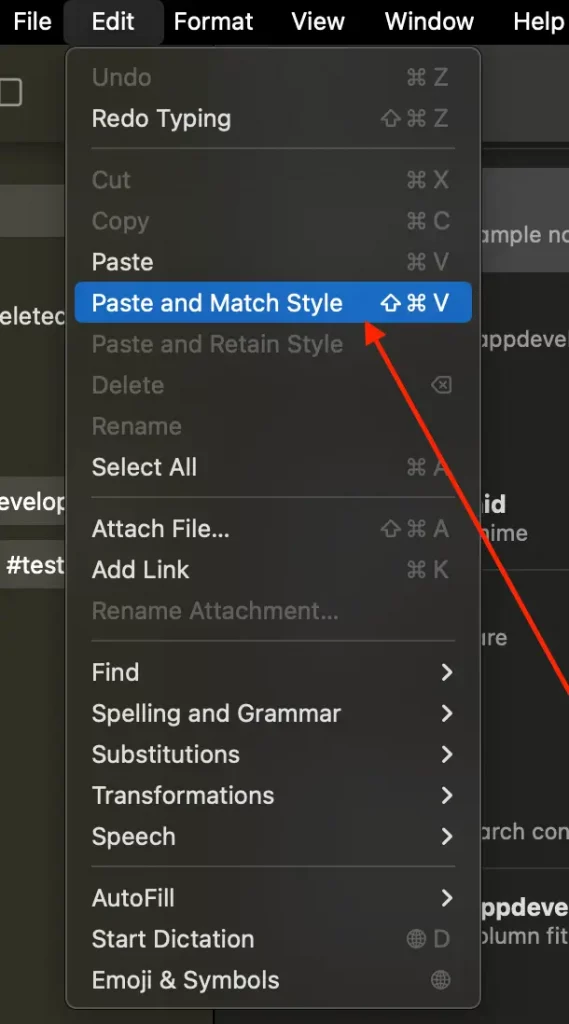
When ‘Paste and Match Style’ Isn’t Available
There may be times when ‘Paste and Match Style’ isn’t available. If this happens, you can manually remove formatting:
- Paste your text normally using Command + V.
- Select the pasted text within your note.
- Click on the ‘Format’ menu in the menu bar.
- Choose ‘Font’ followed by ‘Remove Style’.
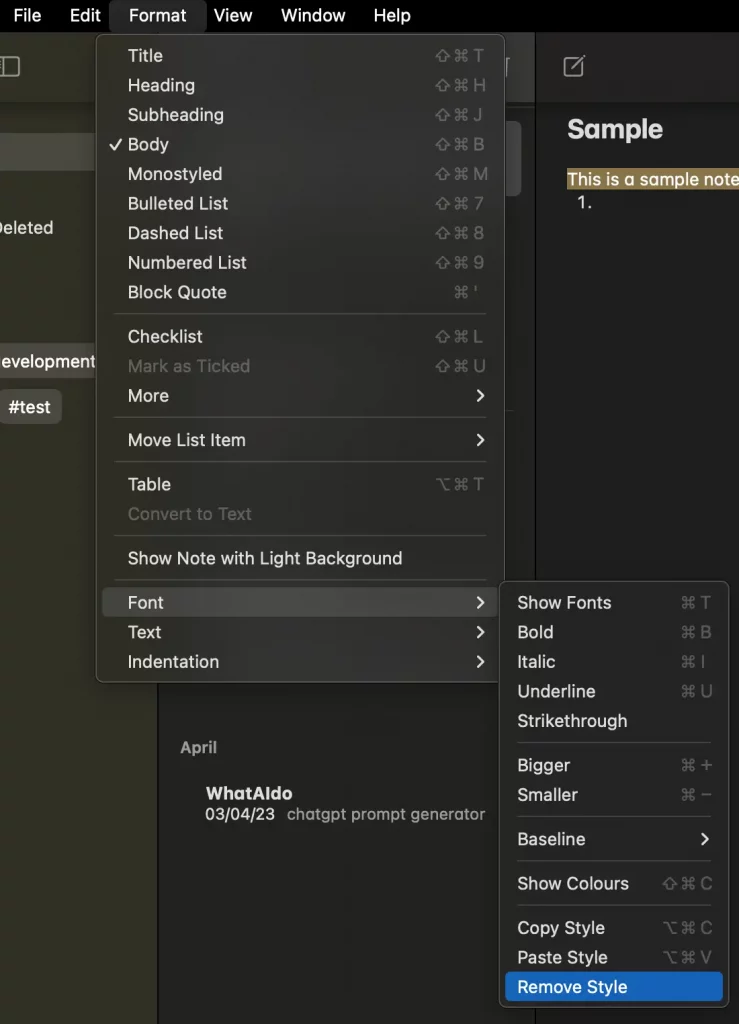
This will strip the text of any previous formatting, making it match your note’s default styling.
Pasting without formatting in Apple Notes is a straightforward process that can save you time and keep your notes looking clean and uniform. Whether you use the ‘Paste and Match Style’ function or manually remove formatting, you’ll find that keeping the consistency in your notes is easier than you thought.