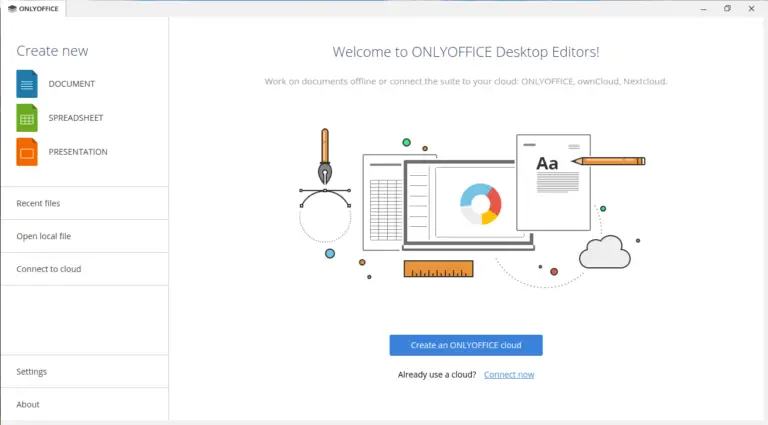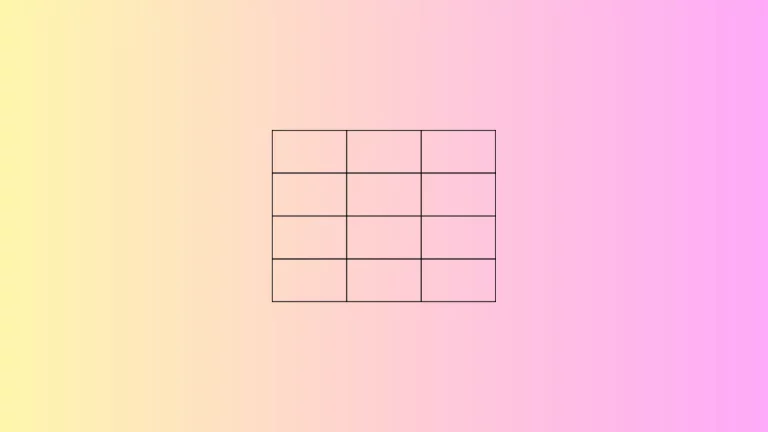How to Export PDFs in Obsidian
Obsidian is an exceptional tool for note-taking and personal knowledge management. While the tool offers various export options, one of the most universally accessible is PDF. This blog post will guide you through the steps to export your Obsidian notes as PDFs, along with tips to customize the output.
Why PDF?
Universal Format
PDF is a universally accepted file format, meaning almost every device can open it without special software.
Preserves Layout
The PDF format preserves the original layout of your notes, making it ideal for presentations or formal documentation.
Easy to Share
Since PDFs are widely used, sharing them is usually straightforward, whether it’s through email or cloud storage services like Google Drive.
Steps to Export as PDF
Basic Steps
- Open the Note: Navigate to the note you want to export.
- Go to File Menu: Click on ‘File’ in the menu bar at the top.
- Choose ‘Export to PDF’: A dialog box will appear.
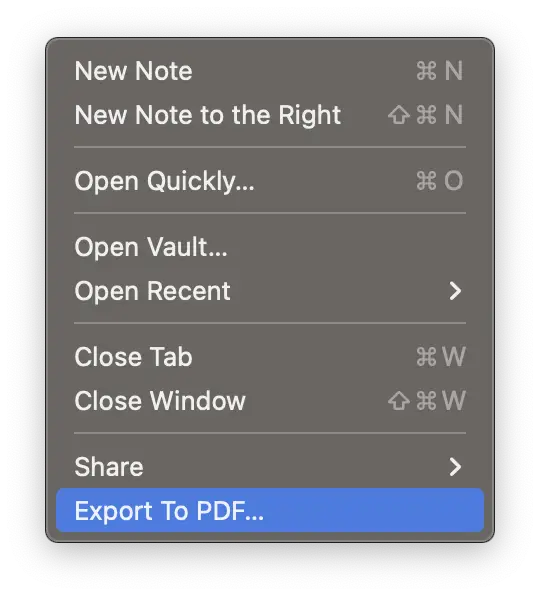
Advanced Settings
After clicking ‘Export to PDF,’ you will find several options to customize your PDF.
- Page Size: Choose from options like A4, Letter, or Custom dimensions.
- Page Orientation: Select between Portrait and Landscape.
- Margins: Customize the margins of your PDF to suit your needs.
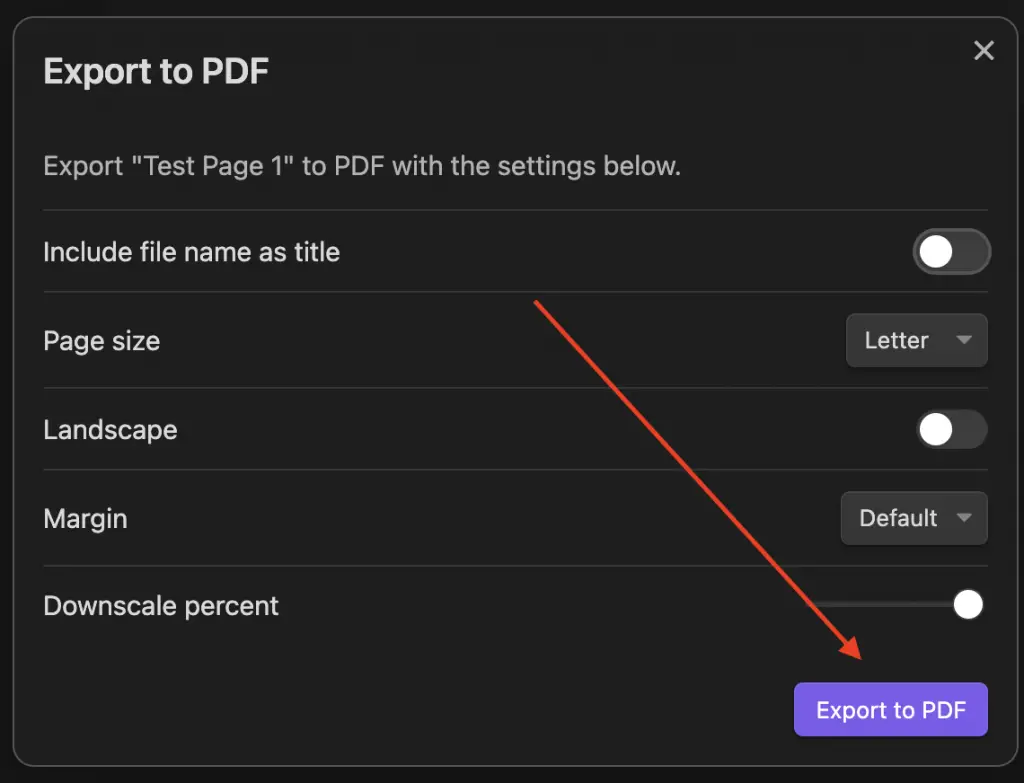
Obsidian’s PDF export feature is a fantastic option for sharing your notes, preparing presentations, or even archiving your work. With its customization options, you can ensure your PDFs look just the way you want them to.