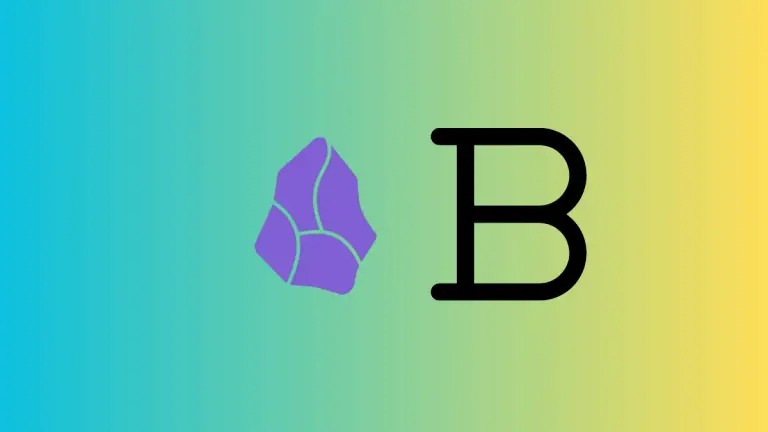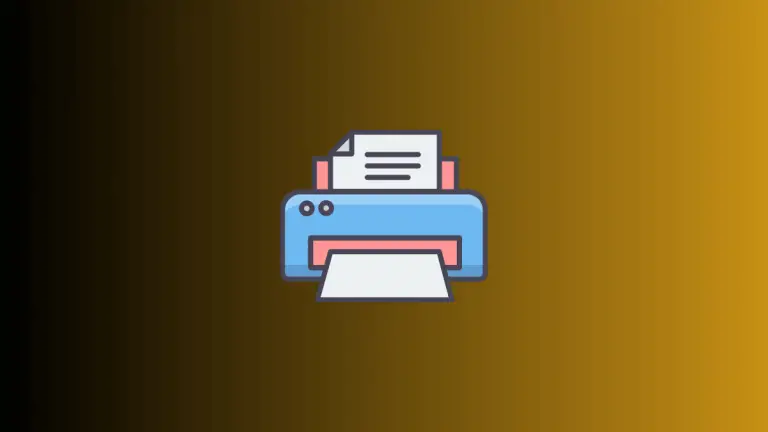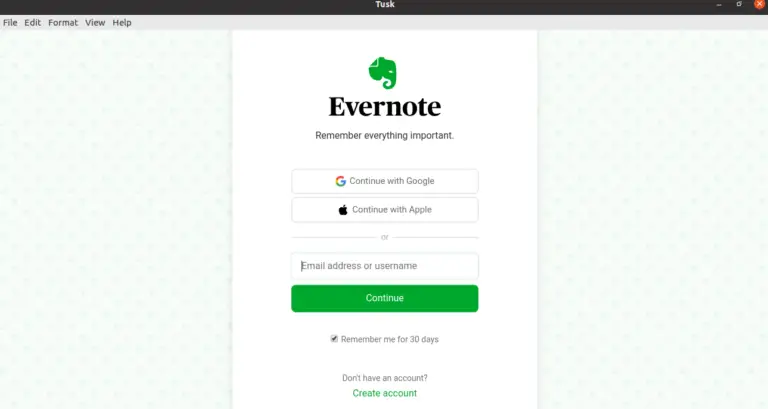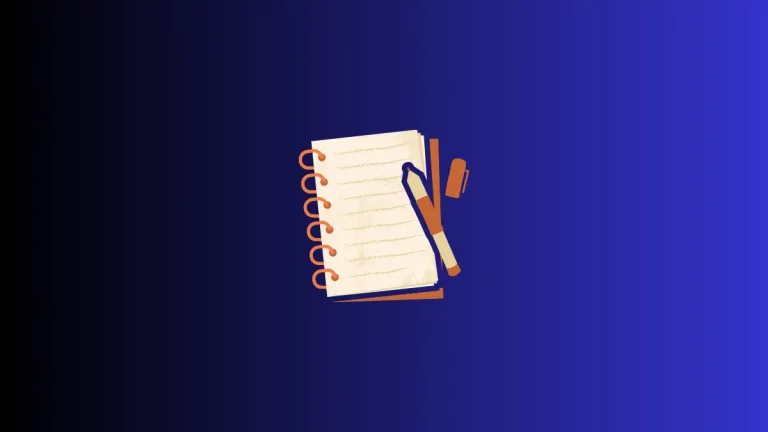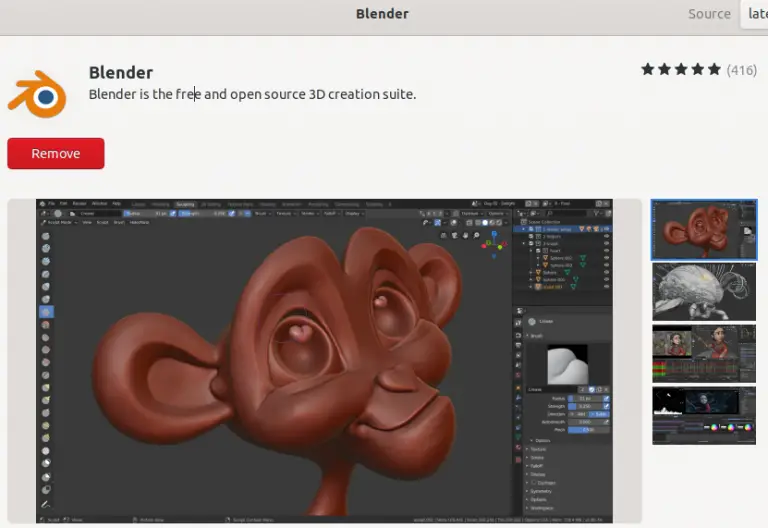How to Set Up Daily Notes in Obsidian
Have you ever wanted a personal journaling system built right into your note-taking app? Obsidian’s Daily Notes feature might just be what you’re looking for.
In this guide, I’ll walk you through how to set up and use Daily Notes in Obsidian, ensuring you can capture each day’s thoughts, tasks, and ideas.
Enable the Daily Notes Plugin
Accessing Core Plugins
- Open your Obsidian app.
- Head over to
Settings. - Scroll down to the
Core Pluginssection.
Activate Daily Notes
- Find
Daily Notesin the list. - Toggle the switch to turn it on.
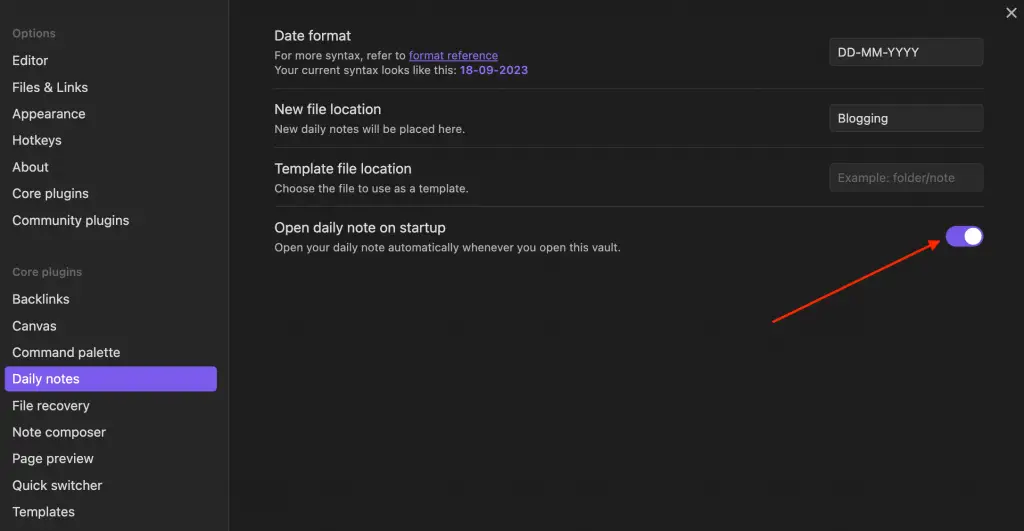
How to Configure Daily Notes in Obsidian
Startup Behavior
After enabling the plugin, you’ll have the option to open a new daily note automatically when you start Obsidian. Simply toggle on the Open daily note on startup option.
Date Format and File Location
You can customize the date format for your daily notes, as well as specify where these files will be saved in your vault.
Template File
If you want to start each daily note with a specific structure, you can select a template file. Just specify its location in the settings.
Utilize Daily Notes for Productivity
Daily To-Do List
Create checklists within your daily note to keep track of what needs to be done. You can easily see your day’s agenda at a glance.
Journaling
Use daily notes to journal your thoughts and experiences. This can be a useful practice for mindfulness and self-improvement.
Linking and Referencing
Don’t forget that daily notes can be linked to other notes in your Obsidian vault, providing a richer context to your daily tasks or journal entries.
Additional Tips
Keyboard Shortcut
To make accessing your daily note even faster, go to Settings > Hotkeys, and assign a keyboard shortcut for opening today’s note.
Templating for Reusability
If you frequently include the same types of information in your daily notes, consider creating a reusable template. You can select this in the Daily Notes settings.
Daily Notes in Obsidian is a fantastic feature for keeping your life organized. From automatic startup behavior to customizable templates, there’s plenty you can do to make this feature work for you.