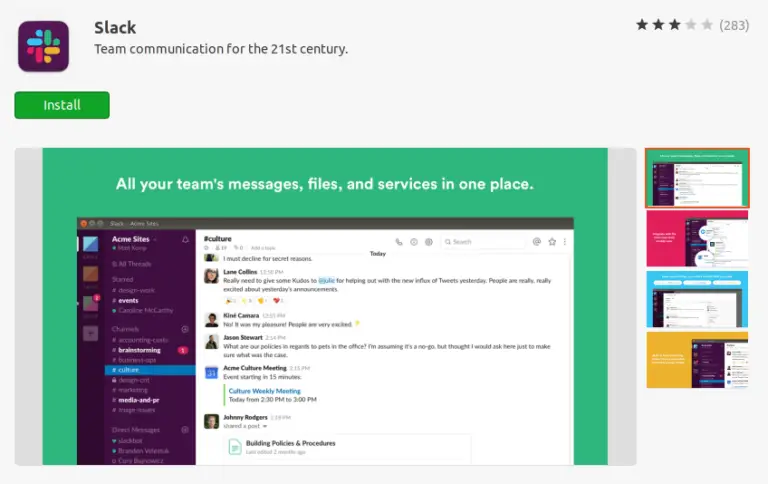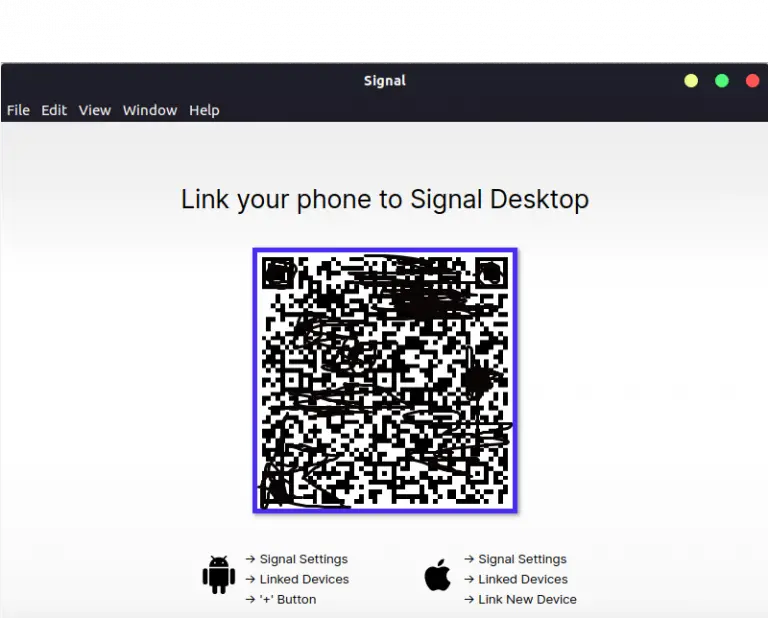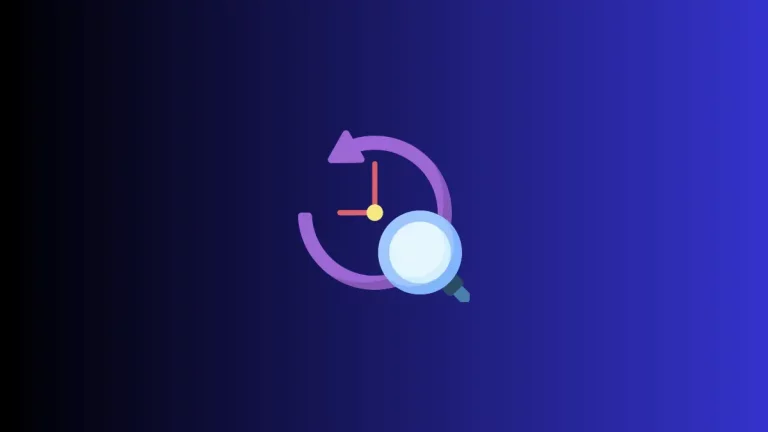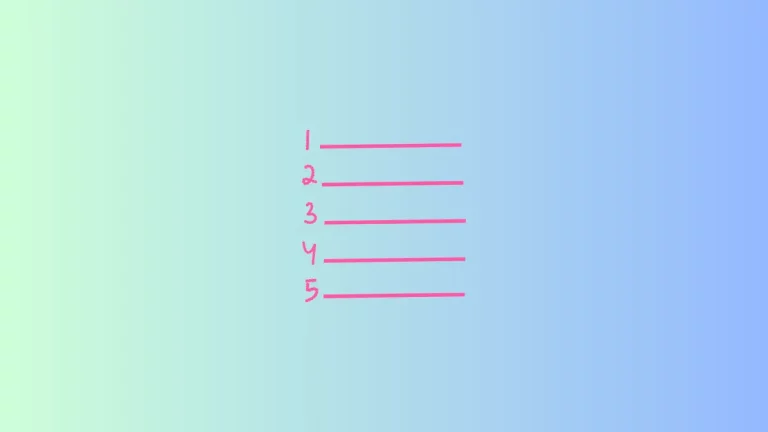How to Add Table in Obsidian: A Detailed Guide
Obsidian is a fantastic tool for note-taking and knowledge management. One of its many powerful features is the ability to create tables. If you’re new to Obsidian or just haven’t explored its table functionalities yet, this blog post is for you.
Here, we’ll guide you through the step-by-step process of adding a table to your Obsidian notes.
Why Tables Are Useful
Tables can greatly improve the organization and readability of your notes. They are perfect for summarizing data, comparing items, or even just listing your weekly schedule. Essentially, tables can make complex information much easier to understand.
How to Add a Table
Manually Create a Table
Open or Create a Note
Begin by opening an existing note or creating a new one where you’d like to insert the table.
Start with Headers
Type out the headers for your table columns, separating them with vertical bars |. For example, to create a table with columns “Name”, “Age”, and “Occupation,” you would write: | Name | Age | Occupation |.
Add a Separator
Under the headers, add a separator line. This is usually a series of dashes --- separated by vertical bars |. So, for our example, you’d type: | --- | --- | --- |.
Input Data Rows
Now, you can start adding rows of data. Again, use vertical bars | to separate the cells in each row. For instance: | John | 30 | Engineer |.
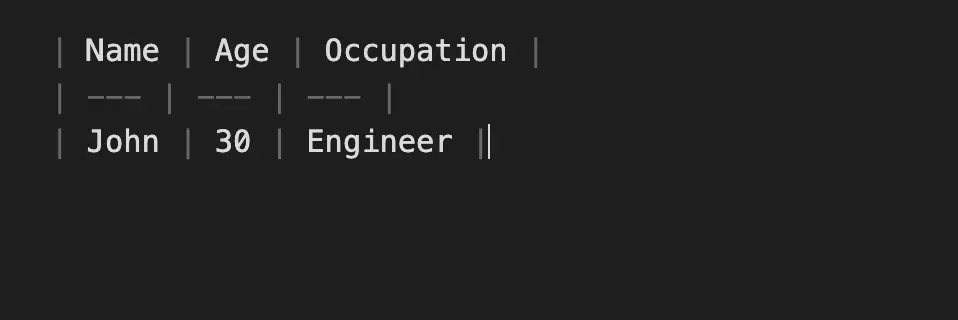
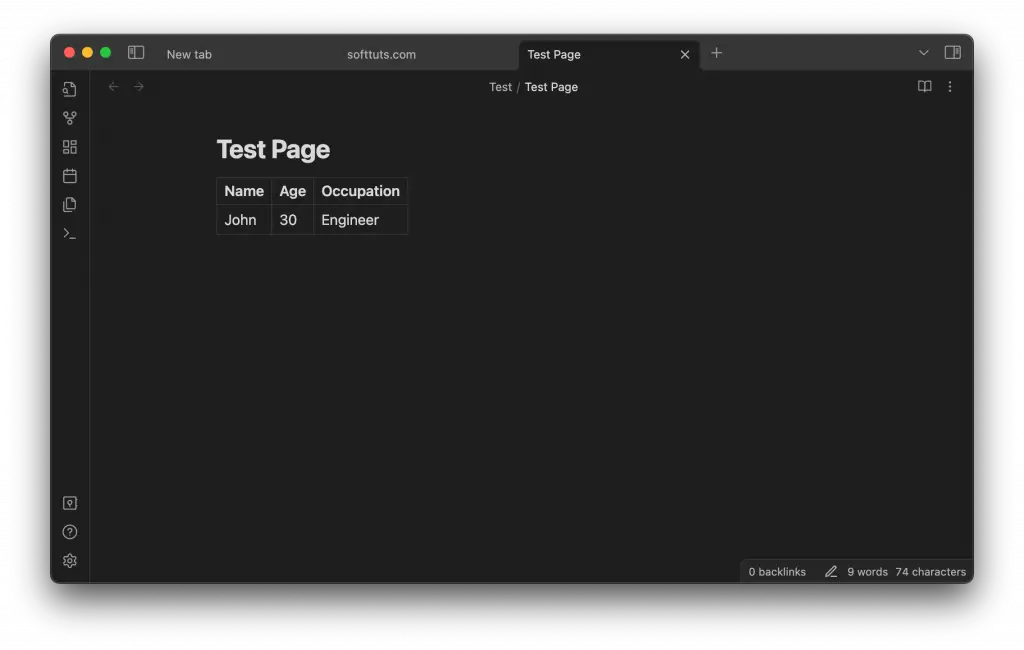
Best Practices for Tables in Obsidian
- Keep your tables simple for readability.
- If you’re working with large tables, consider using external spreadsheet software and linking it in Obsidian.
- Use internal links within table cells to connect related notes.
You may also check out the video given below to get more details on adding table in Obsidian.
Adding tables to your Obsidian notes is a straightforward process, but it can significantly enhance how you manage and interpret information.
Whether you’re creating tables manually or using Markdown table generators, the ability to add tables is yet another reason why Obsidian is a go-to tool for effective note-taking.