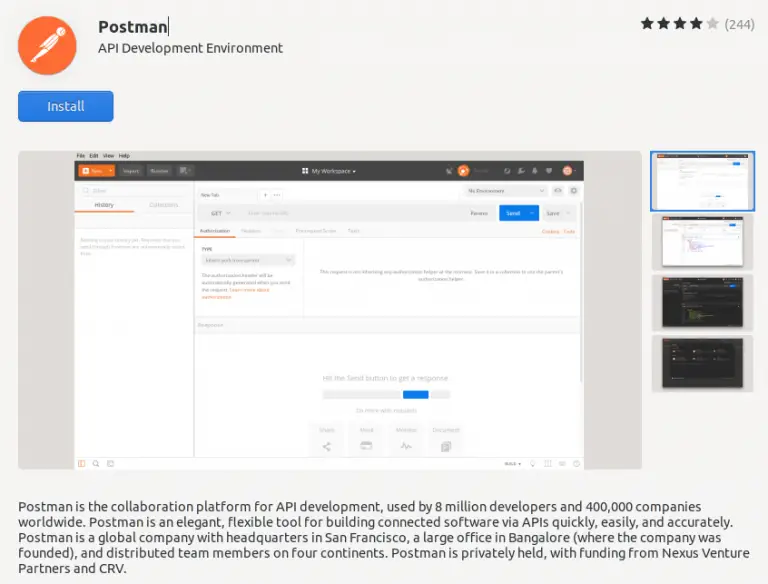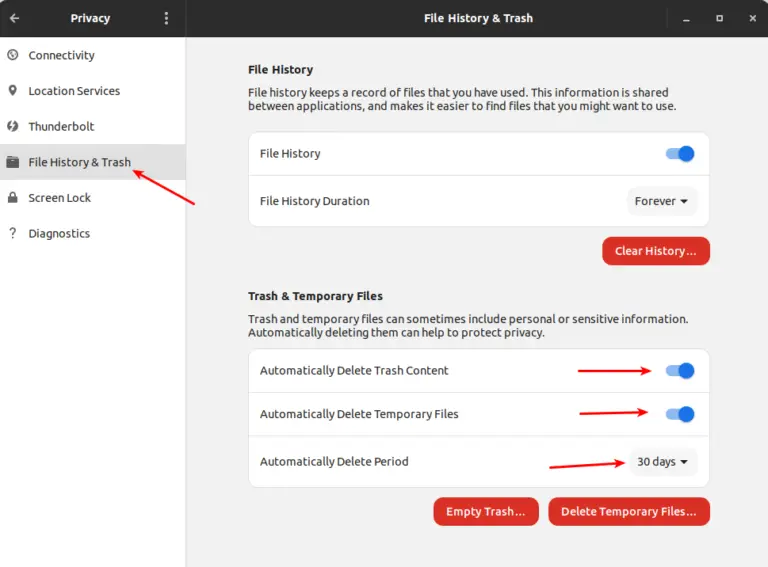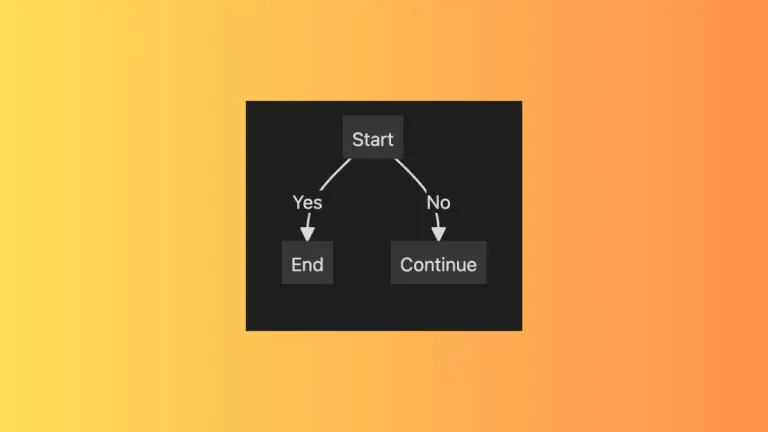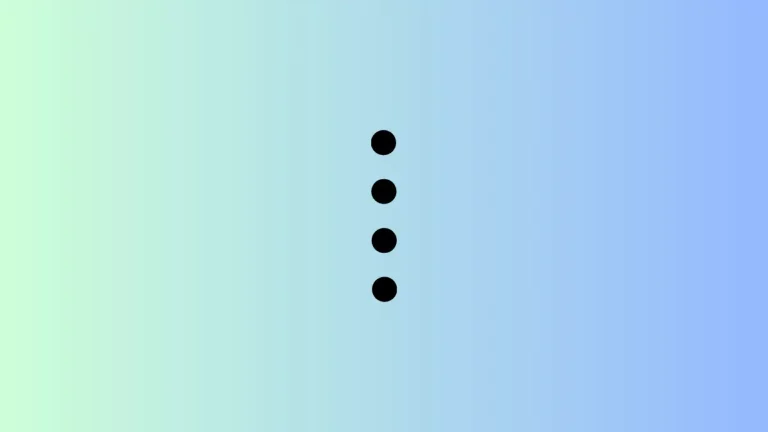How to Install SimpleNote on Ubuntu
SimpleNote is one of the best note-taking apps available for Ubuntu. It’s completely free and cross-platform. If you want a notes app that works on your mobile phone and your PC simultaneously then SimpleNote is for you. It is developed by the Automattic company.
Following are some of the features of SimpleNote app.
- Notes stay updated across all your devices in real time
- Organize notes with the Tags
- Options to share and publish notes online
- Markdown support
- It’s completely free
Let’s check how to install SimpleNote app on Ubuntu.
Go to the official download page and download the .deb file as given in the screenshot given below.
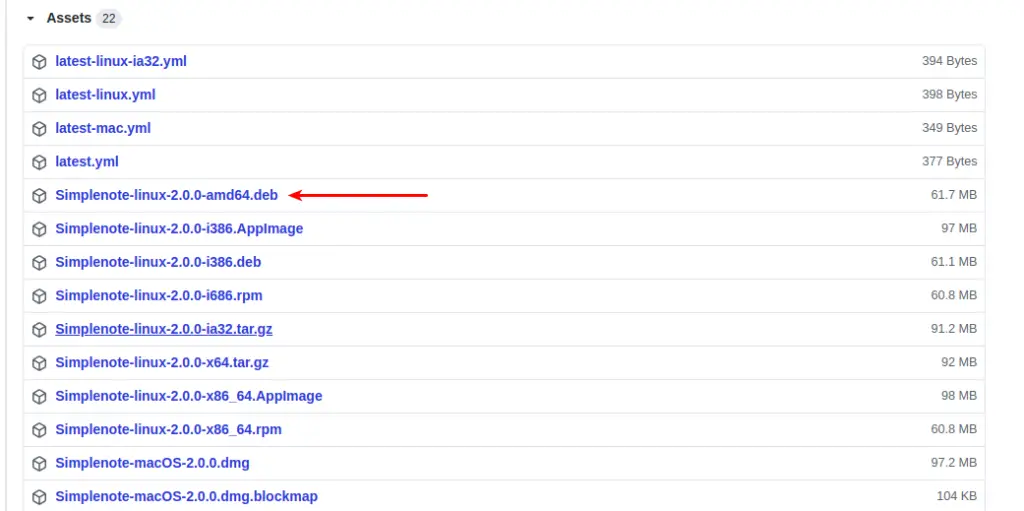
Open the downloaded file and you will be prompted to install SimpleNote app.
Alternatively, you can go to the Ubuntu Software app and search for SimpleNote. You can install the app by clicking on the Install button.
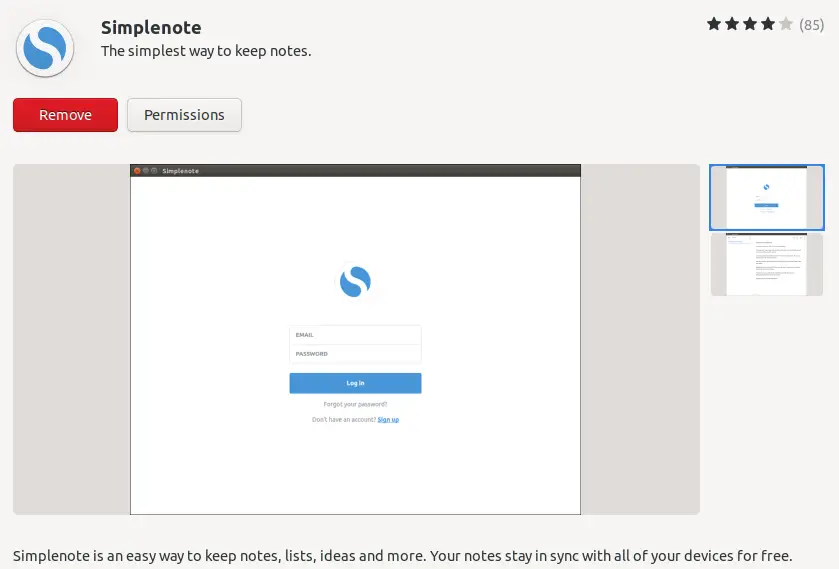
I hope this Ubuntu tutorial to install SimpleNote app will be helpful for you.