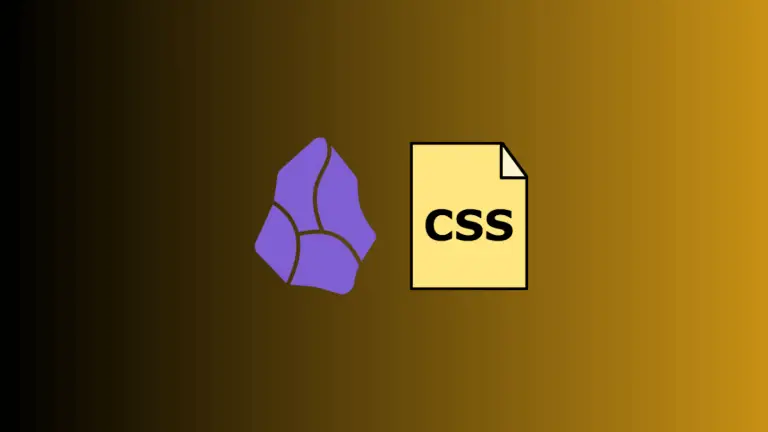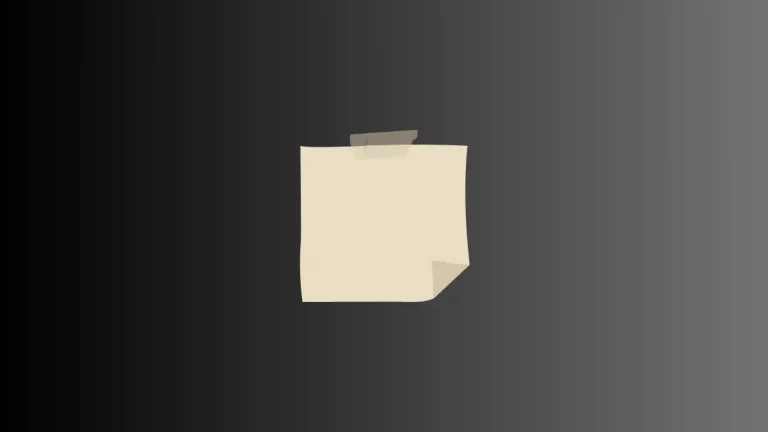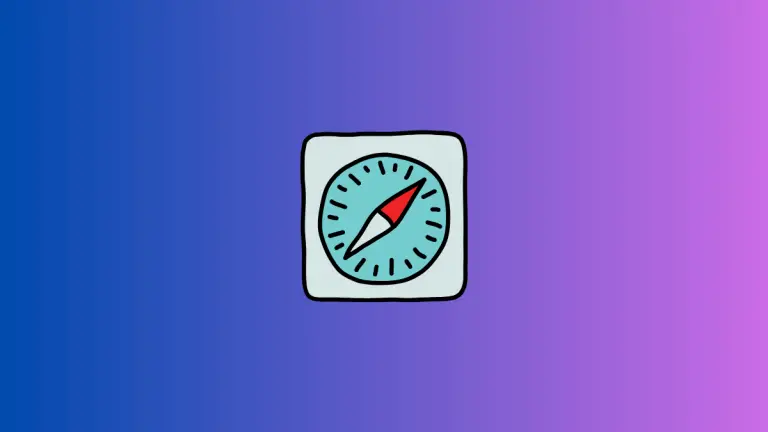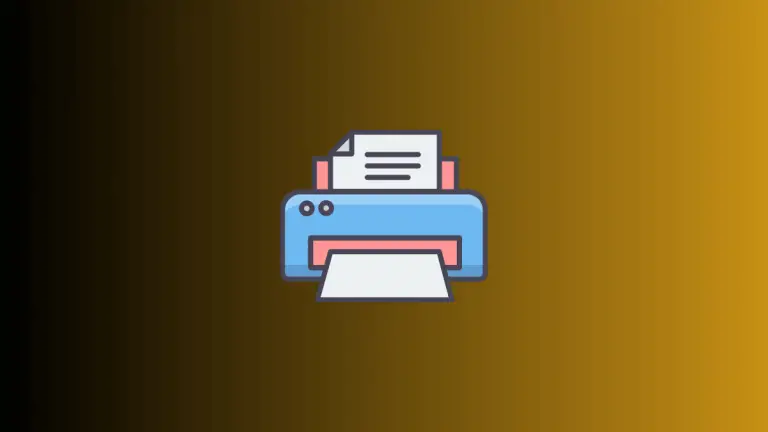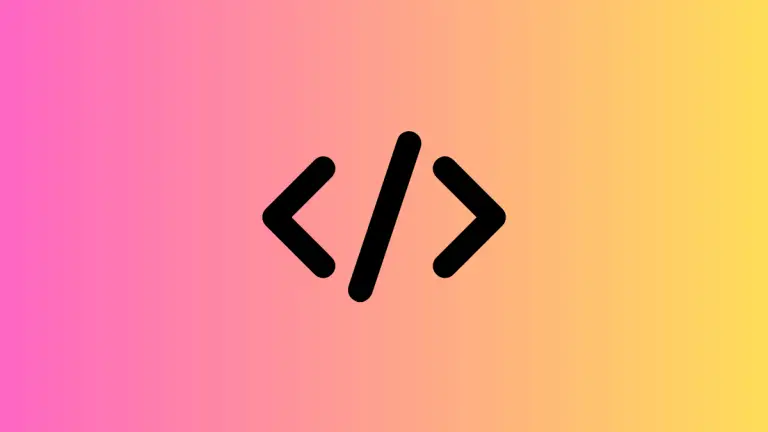How to Reduce Over Heating on Ubuntu using CPUFREQ
It’s a known thing- overheating slows down your PC. It’s normal that your PC heats up when you are working on performance-intensive tasks. But sometimes, your PC heats up even when you are just browsing. In such cases, we can use a small utility app named CPUFREQ.
The CPUFREQ app not only reduces overheating but also increases your battery efficiency. You can use it with the TLP app which increases battery backup.
How to Install CPUFREQ on Ubuntu
Just execute the following command in your Ubuntu terminal.
sudo apt install indicator-cpufreqNow restart your PC. You can see a small icon at the top bar. Expand it and ensure the Powersave option is chosen.
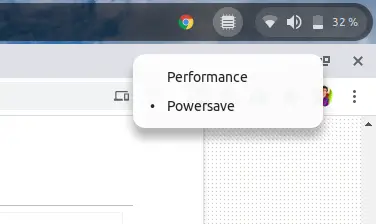
I hope this Ubuntu tutorial will be helpful for you.