How to Optimize Laptop Battery When Using Ubuntu
We know the importance of the battery life of our laptop. If you always travel with your laptop then laptop battery efficiency is a concern. In this blog post, I am not explaining traditional methods but letting you know about a small utility app named TLP.
TLP is an extremely useful command-line utility for Linux that can increase your laptop battery performance. The very good thing about this tool is – you don’t need to dive into technical details. You just install it and it will work for you with its recommended default settings.
How to Install TLP in Ubuntu
Installation of TLP in Ubuntu is pretty straight forward. Execute the following commands given below in your terminal and you are ready to go.
sudo add-apt-repository ppa:linrunner/tlp
sudo apt update
sudo apt install tlpIf you want then you can also install Radio Device Wizard with TLP. It is optional and you can install it using the following command.
sudo apt install tlp-rdwThat’s it. I hope this Ubuntu tutorial will help you to optimize your laptop battery.
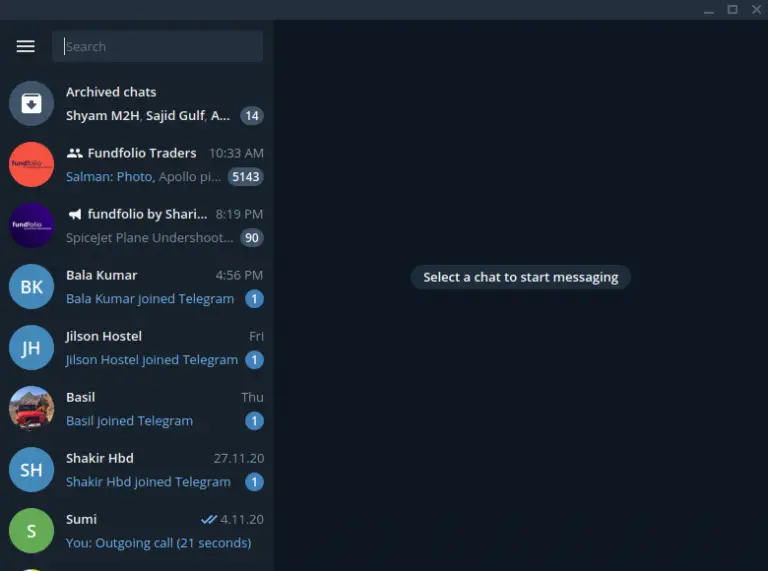


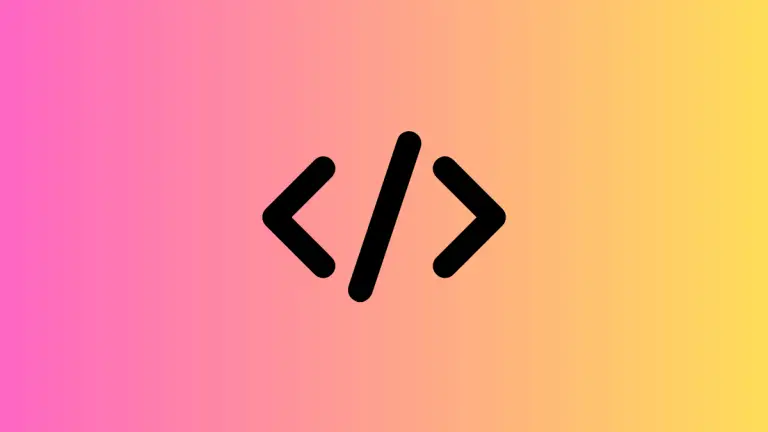


One Comment