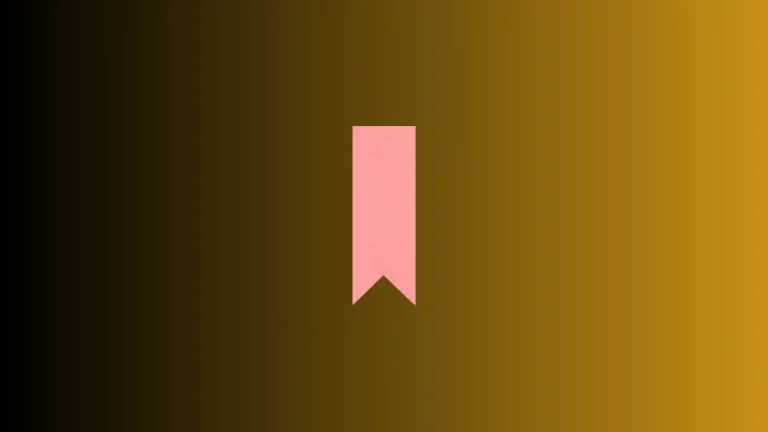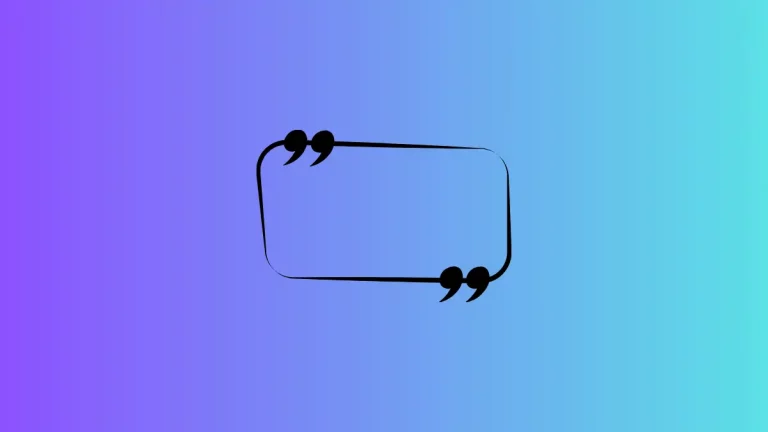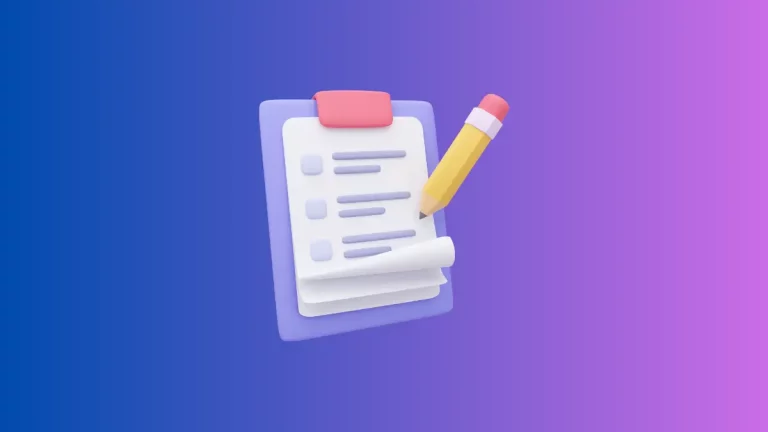How to Create Pie Charts in Obsidian
Creating visual elements like pie charts in your notes can make data easier to understand and more engaging. Obsidian supports Mermaid, a powerful tool for generating diagrams and charts directly within your notes.
In this blog post, we’ll explore how you can create pie charts in Obsidian using Mermaid.
Basic Pie Chart Syntax
How to Start
To start with Mermaid in Obsidian, you need to enclose your code block within triple backticks and label it as a mermaid block:
```mermaid
// Your Mermaid code here
```Create a Simple Pie Chart
Here’s an example of a basic pie chart:
```mermaid
pie
title Key elements in Product X
"Calcium" : 42.96
"Vitamins" : 50.05
"Minerals" : 10.01
"Iron" : 5
```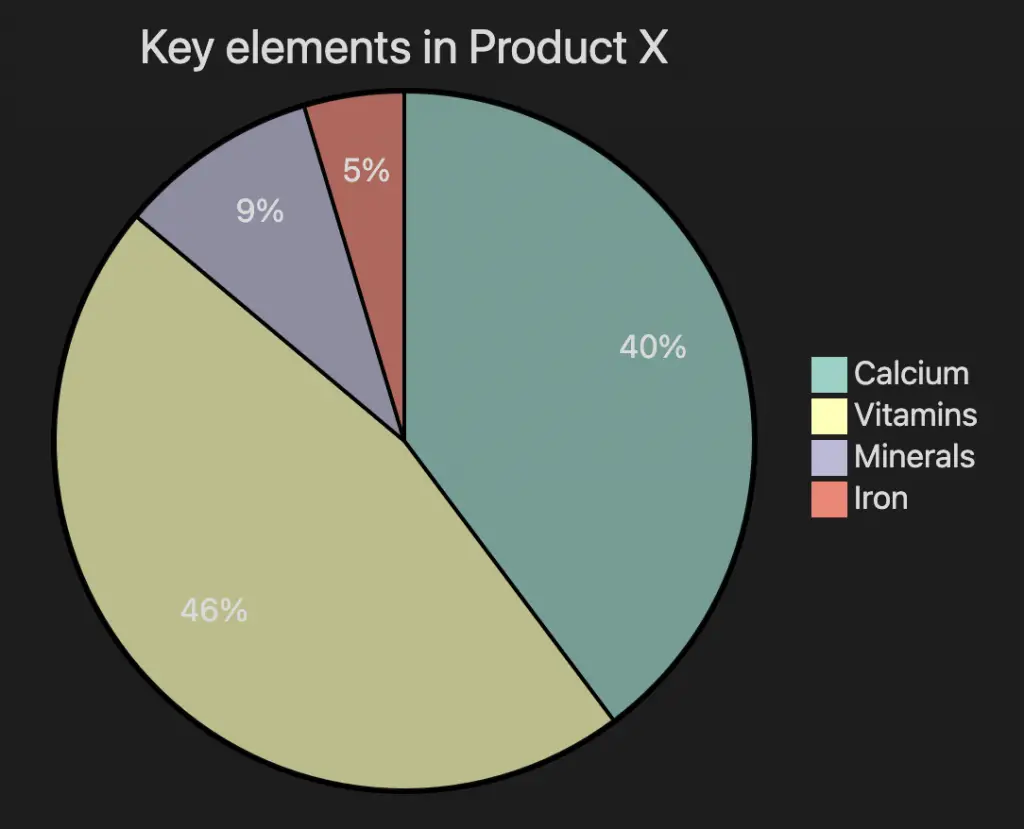
Pie charts offer a great way to visualize data within your Obsidian notes. The integration of Mermaid in Obsidian allows you to create complex pie charts without leaving the note-taking app. Whether it’s for tracking expenses, project management, or academic research, the uses for pie charts in Obsidian are endless.