Using Spotlight for More Than Just Searches
When it comes to Mac systems, one feature often overlooked for its multifaceted utility is Spotlight. Commonly known for its search capabilities, Spotlight is typically the go-to for finding files and launching applications.
However, this barely scratches the surface of what this powerful tool can do. In this blog post, we will dive deeper into the world of Spotlight, exploring its lesser-known features and uses that can elevate your Mac experience and productivity.
Using Spotlight for Calculations
Spotlight isn’t just about finding files. Did you know it can also function as a quick calculator? By simply typing an equation into the Spotlight search bar, you can get real-time results. This feature comes in handy for quick calculations without having to launch the calculator app.
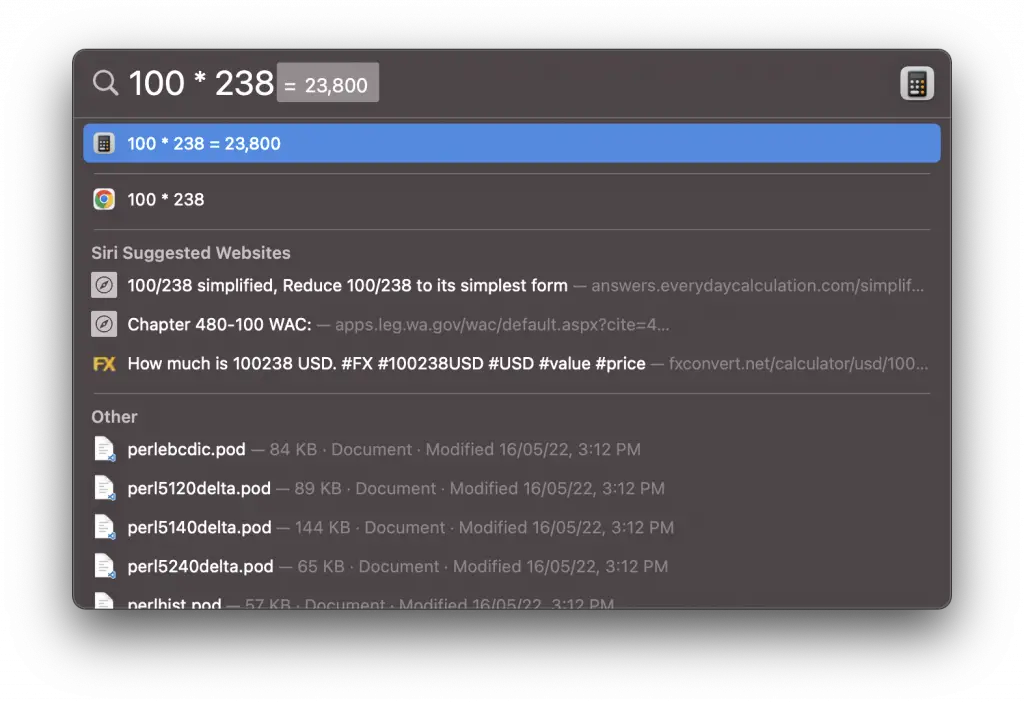
Using Spotlight for Conversions
In addition to calculations, Spotlight can convert units of measurement, including currency, weight, length, and more. Whether you’re planning a trip abroad and need a quick currency conversion, or you’re trying to convert inches to centimeters, Spotlight has you covered.
Simply type in the units you want to convert, and the results appear instantly.
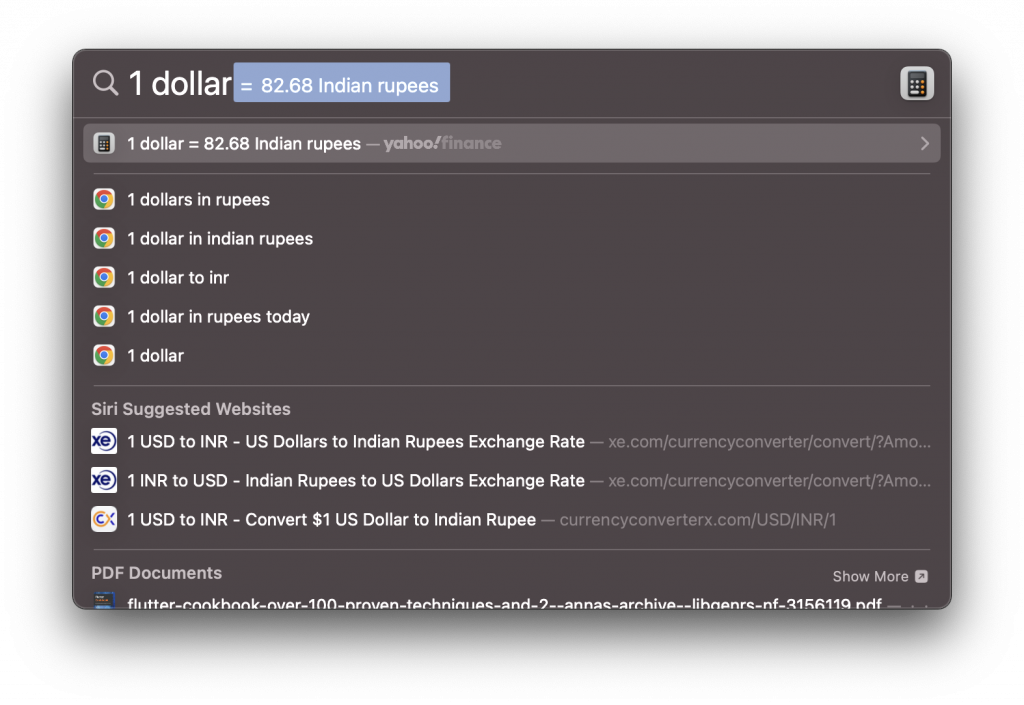
Using Spotlight to Find Specific Emails or Documents
When it comes to searching for specific files or emails, Spotlight proves to be a potent tool. You can narrow down your search by specifying the kind of file you’re looking for. For example, typing kind:mail from:John will bring up all emails from John.
Using Spotlight for Dictionary Definitions
Spotlight can also act as a handy dictionary. If you come across a word you’re unfamiliar with, just type it into Spotlight, and the definition will appear. This feature can save you the time and effort of opening a separate dictionary app or searching the web.
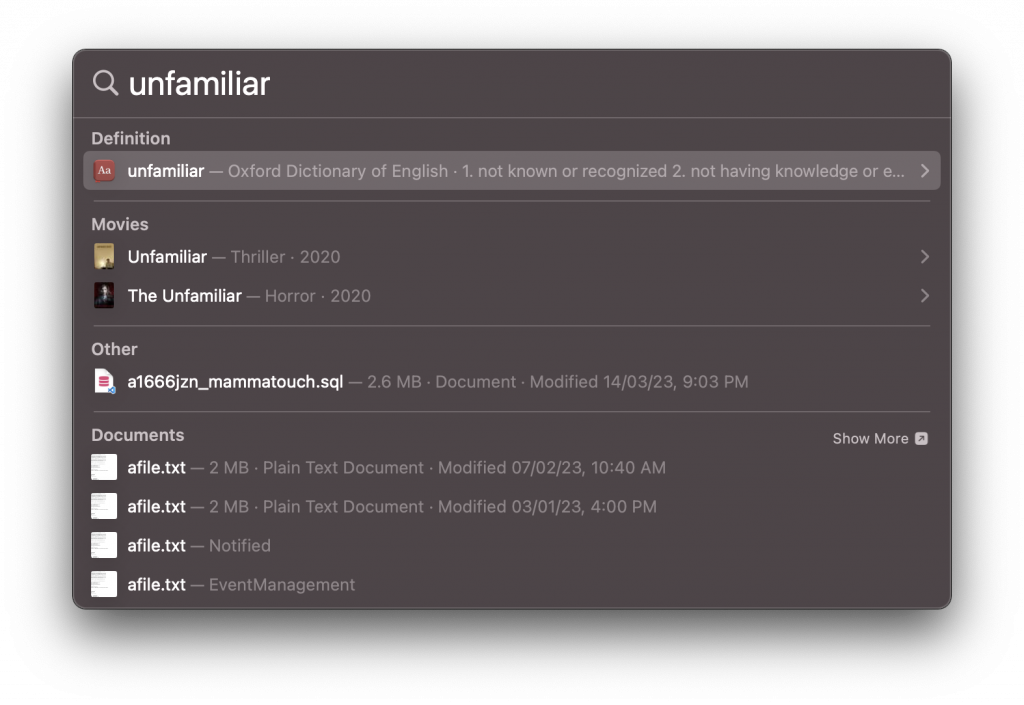
Using Spotlight to Get Weather
Another great feature of Spotlight is its ability to provide quick weather forecasts and updates. By typing weather followed by a location, you can get the current conditions and forecast. This feature provides a quick and easy way to stay updated without having to browse multiple websites or apps.
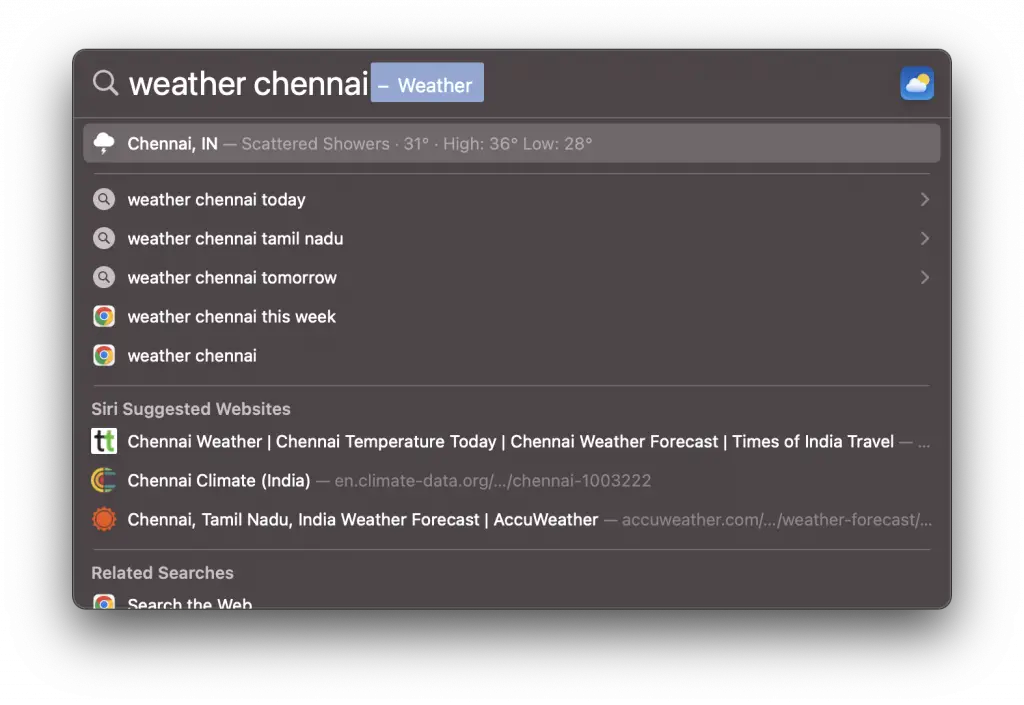
Spotlight is an incredibly versatile tool, and understanding its breadth of functionality can truly elevate your Mac experience. Far from being merely a search utility, its capabilities extend into calculations, conversions, quick previews, and real-time updates, providing shortcuts that save you time and boost your productivity.
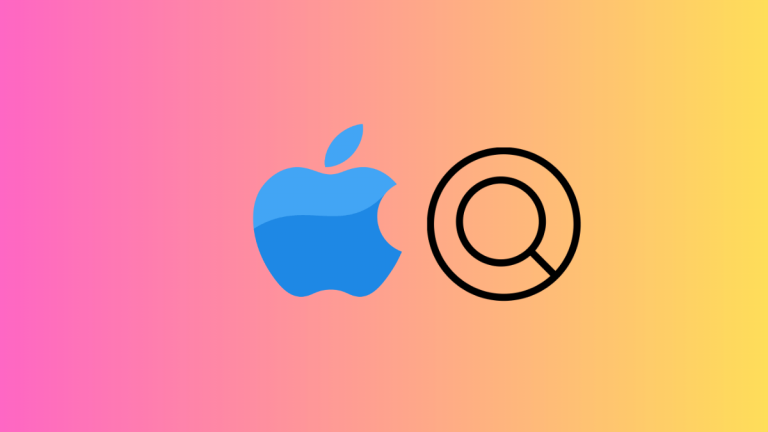




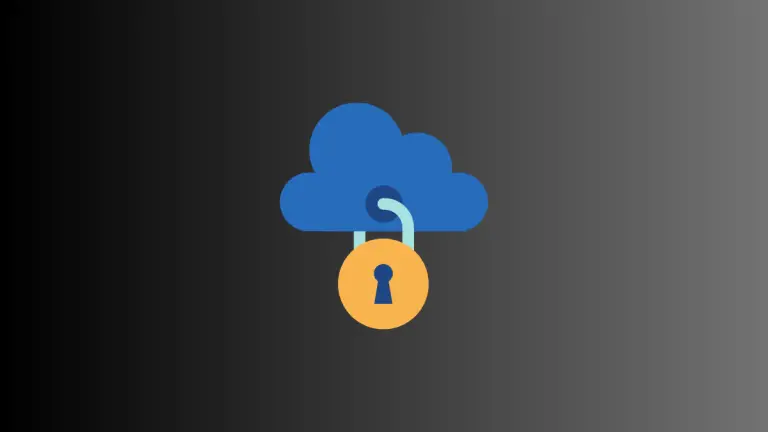
One Comment