How to Blur Part of an Image in Canva
Blurring a part of an image is a great way to create a sense of depth and focus attention on certain elements of your image. For example, you can blur the background of an image to make the subject stand out or blur certain parts of an image to hide sensitive information or unwanted details.
Blurring the complete image is easy in Canva. Here, we are showing how to blur a certain part of an image in Canva.
Follow the steps given below.
- Firstly, add an image to the canvas.

- Click on the image and select the Edit Image option.
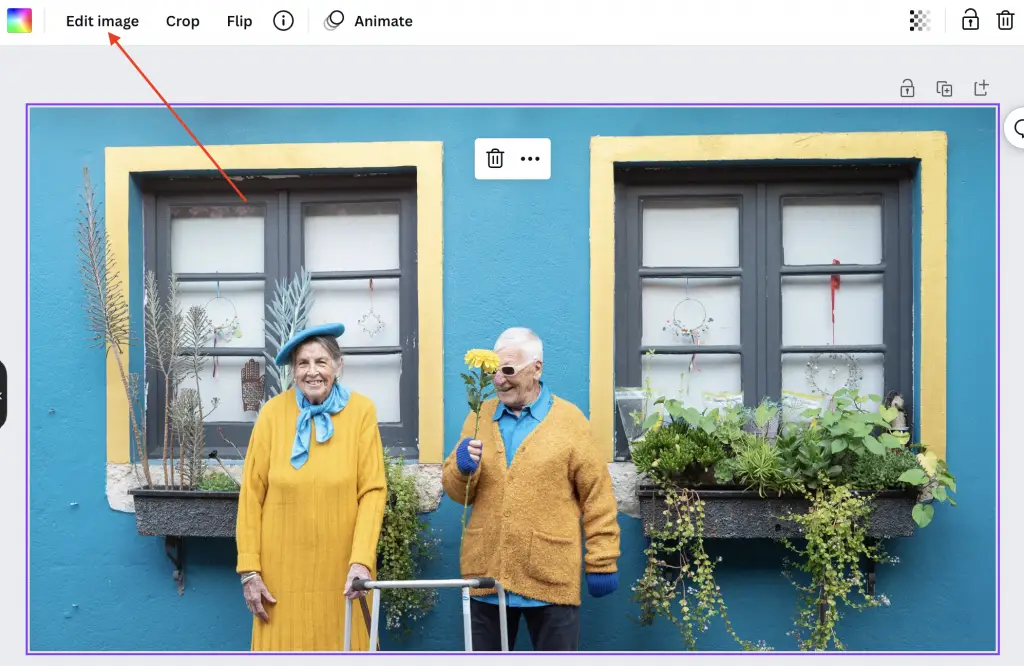
- Scroll down the left pane and click on the Blur icon.
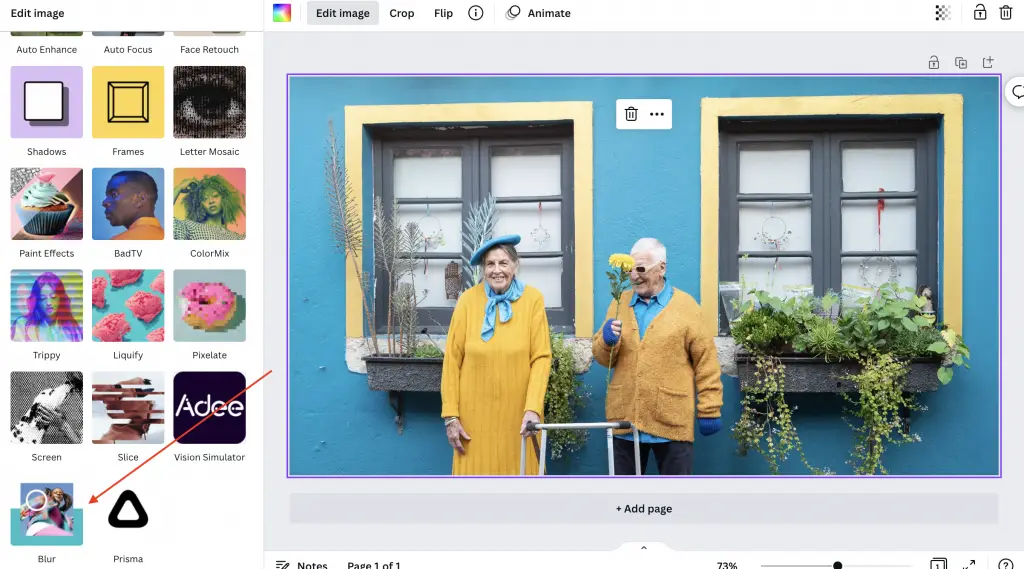
- Click on the Use button.
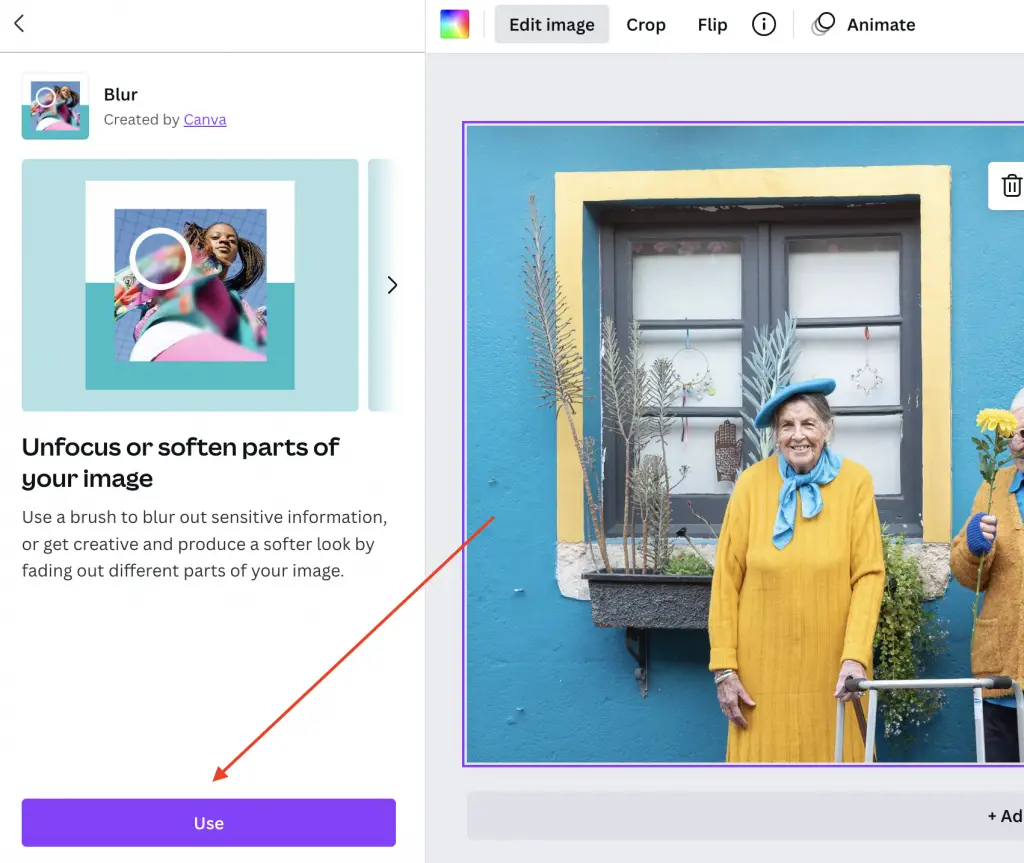
- Then click on the Blur icon.
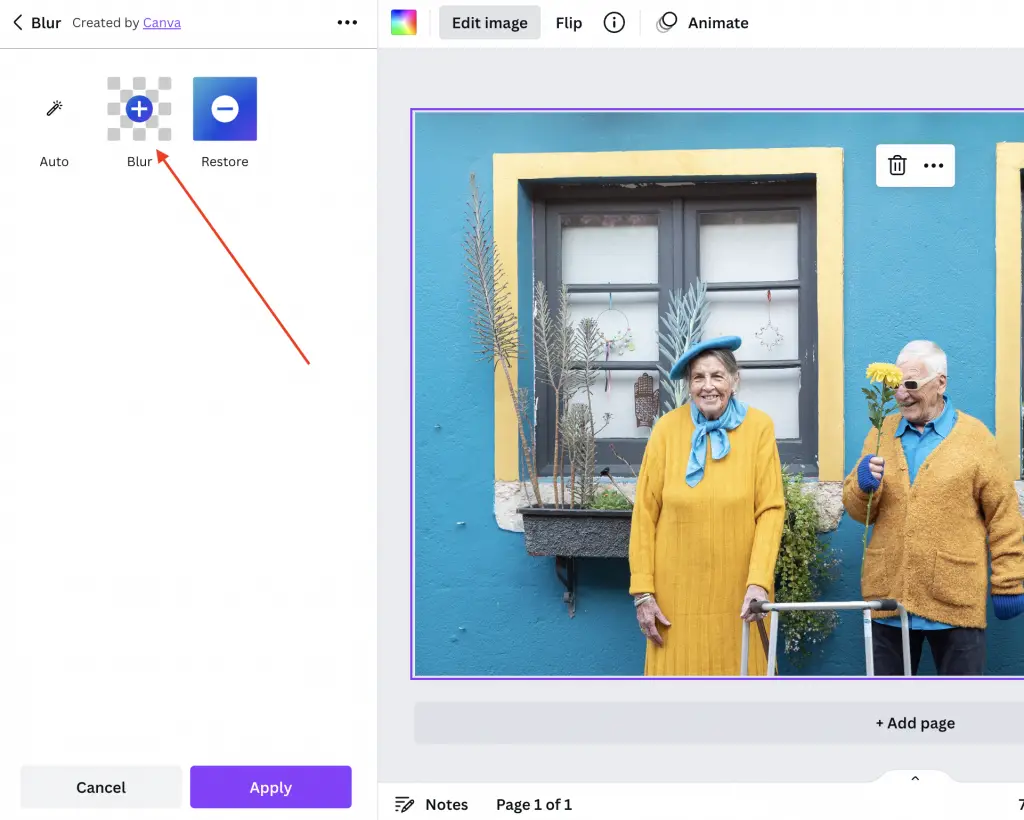
- Now you can apply the blur effect wherever you want.
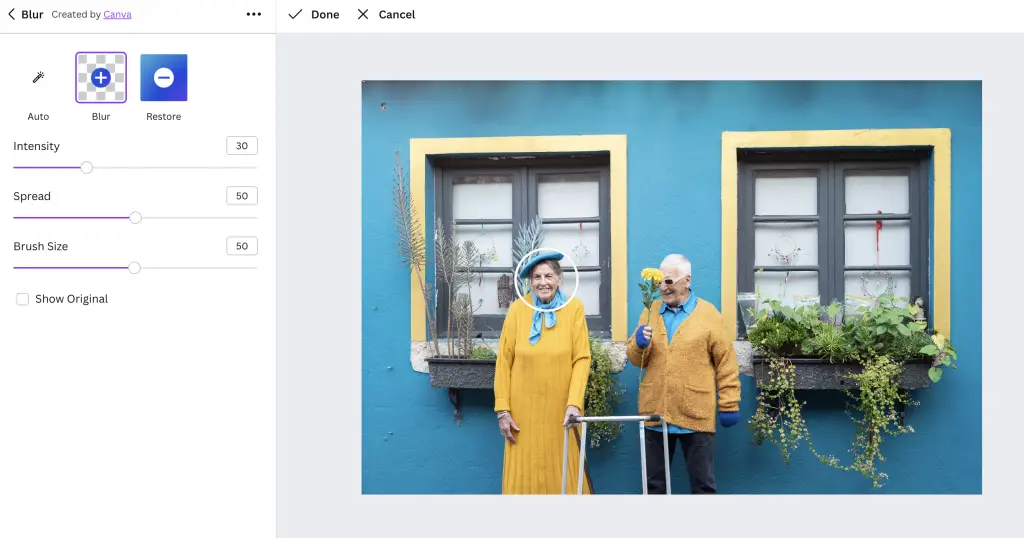
- After applying the blur click on the Done button to save the effect.
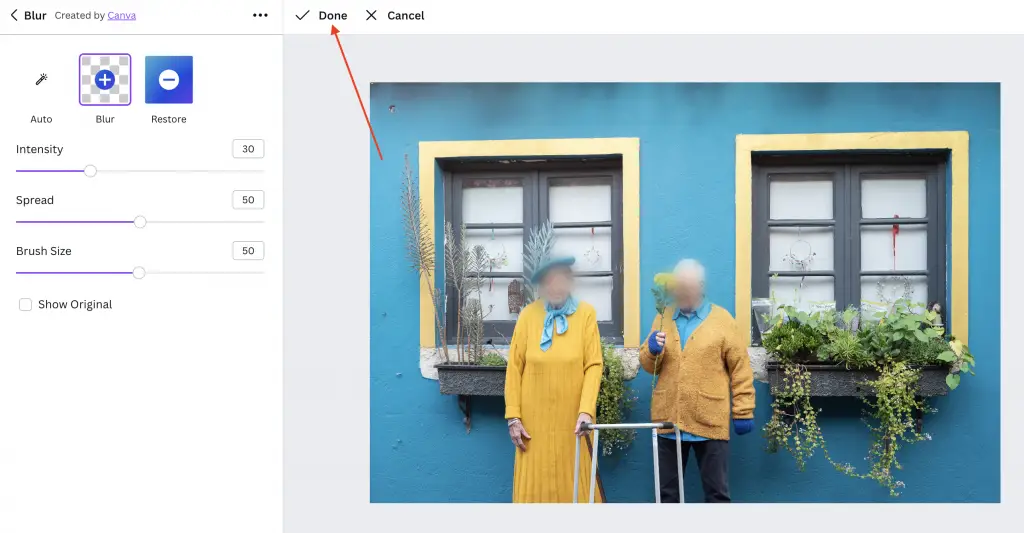
In conclusion, blurring part of an image in Canva is a powerful technique that can help you create a sense of depth, draw attention to specific parts of an image, or hide certain elements of an image. We hope this guide has been helpful in showing you how to blur part of an image in Canva.
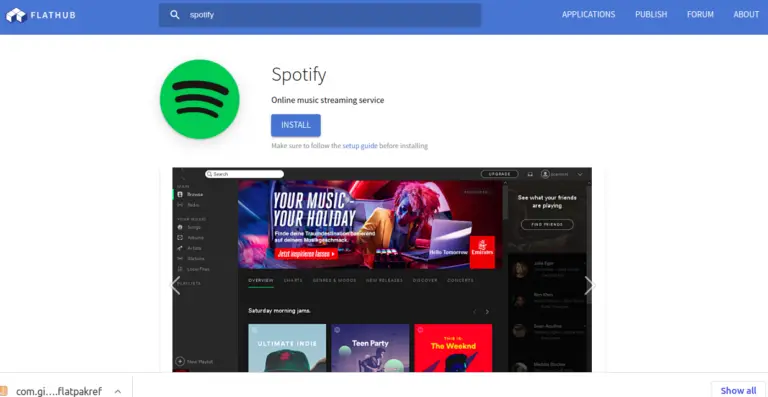

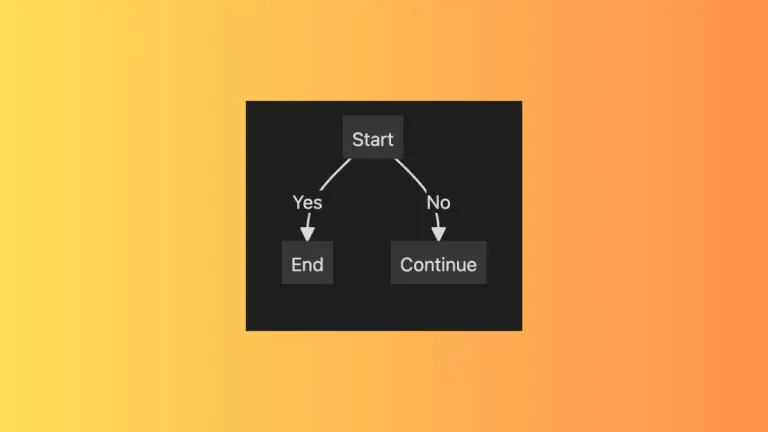

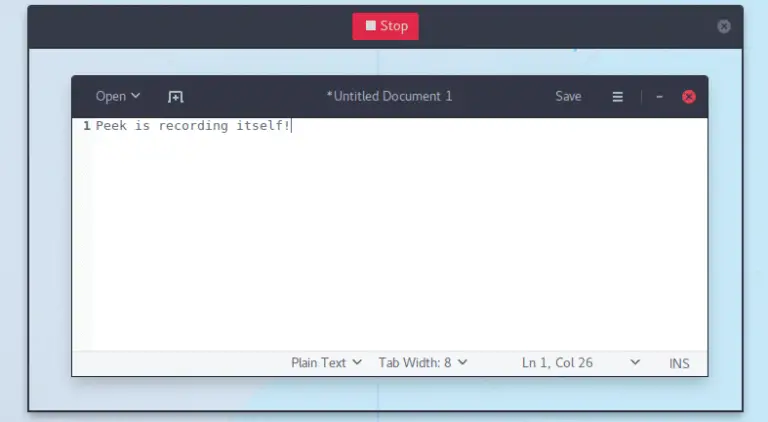

One Comment