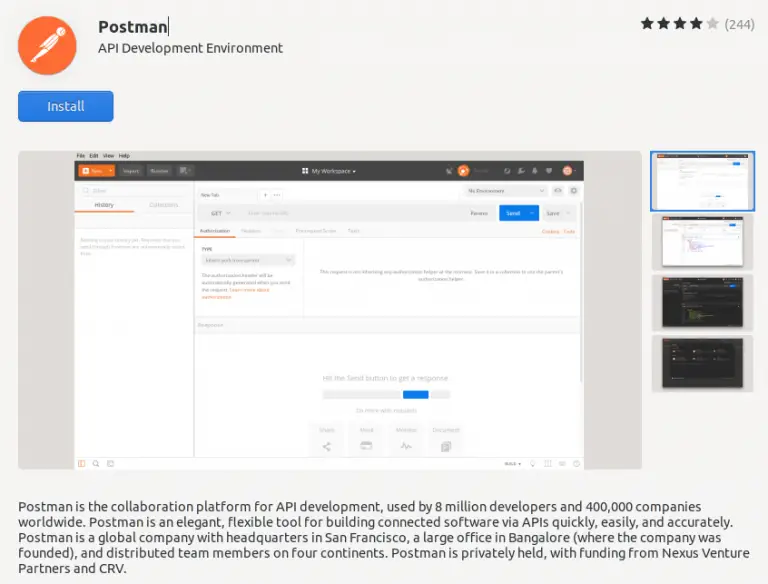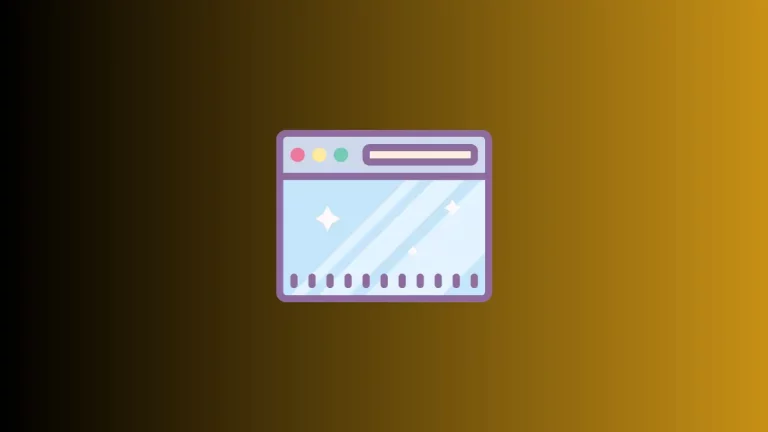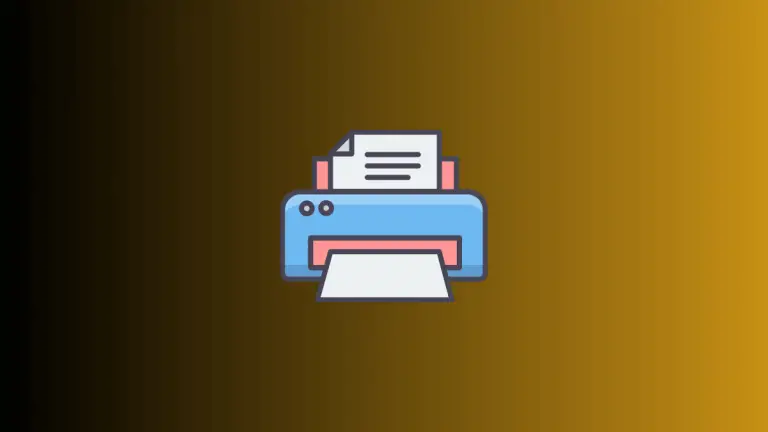How to Change Transparency of Image in Canva
Transparency is an important aspect of image editing as it allows you to adjust the opacity of an image. By making an image more or less transparent, you can create a variety of effects, such as layering multiple images, creating watermarks, or adjusting the background of an image.
In this blog post, let’s learn how to change the transparency of an image easily in Canva.
Follow the steps given below.
- First of all, add your image to the canvas.
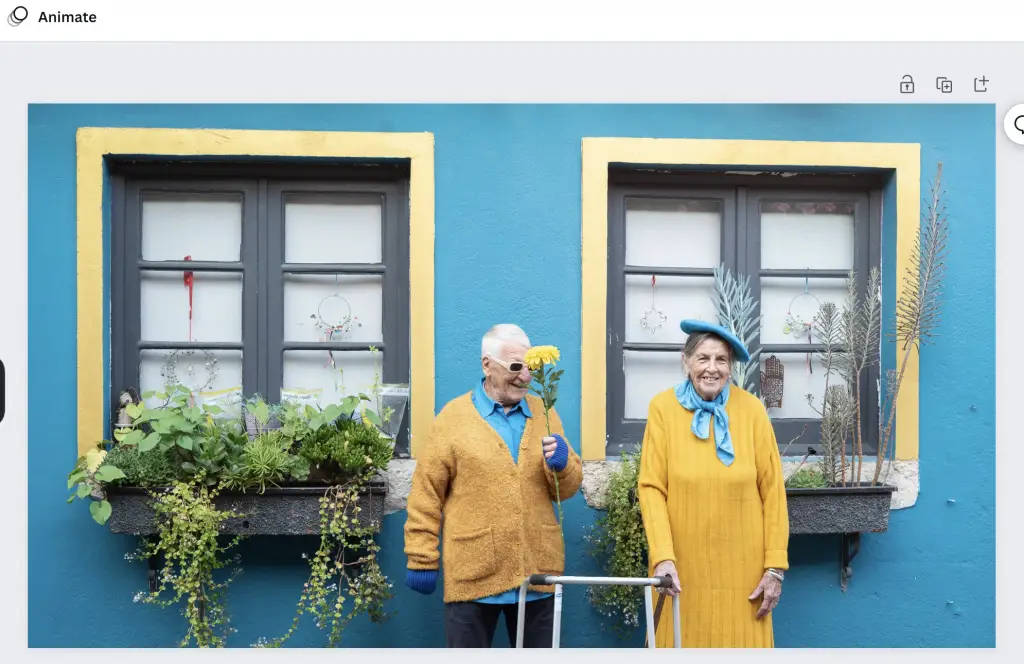
- Select the image and then you can choose the Transparency option from the right top.
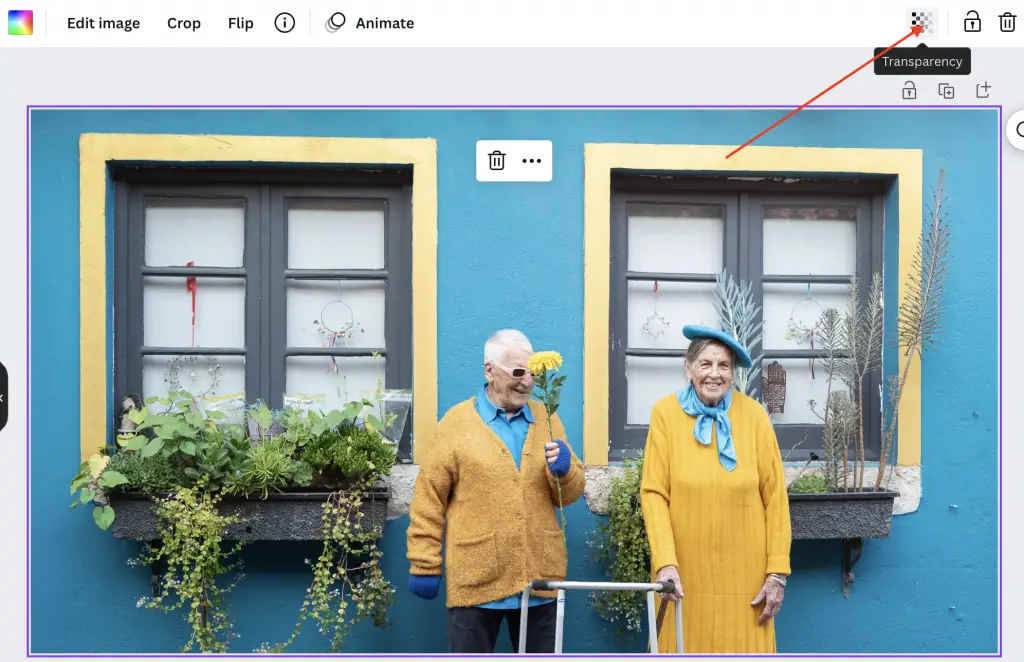
- You can adjust the transparency value using the slider.
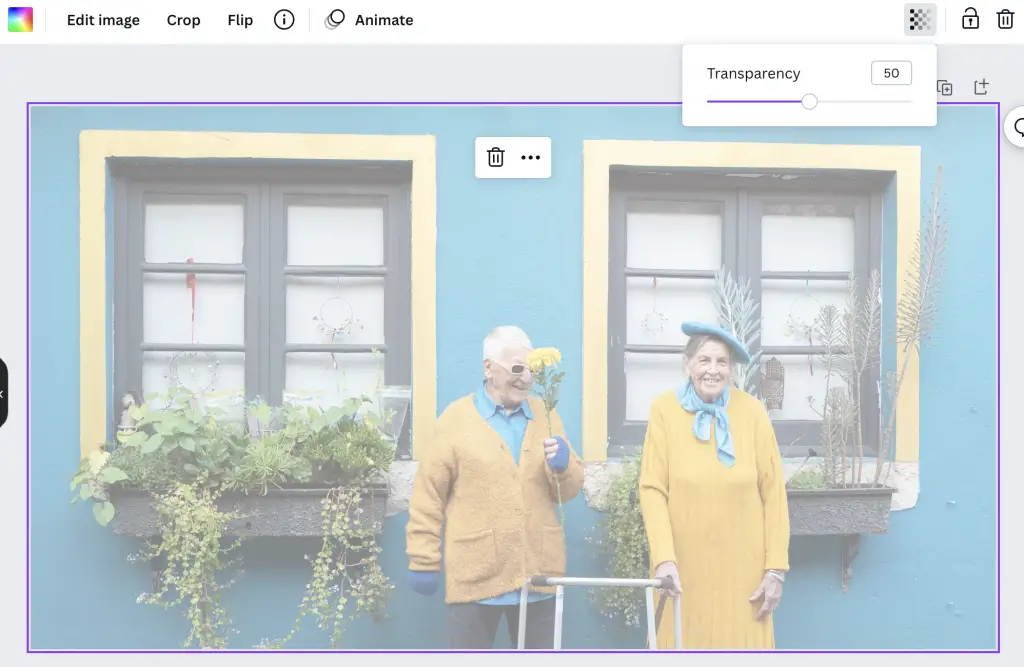
Changing the transparency of an image in Canva is a powerful technique that can help you create a variety of effects and designs. We hope this guide has been helpful in showing you how to change the transparency of an image in Canva.