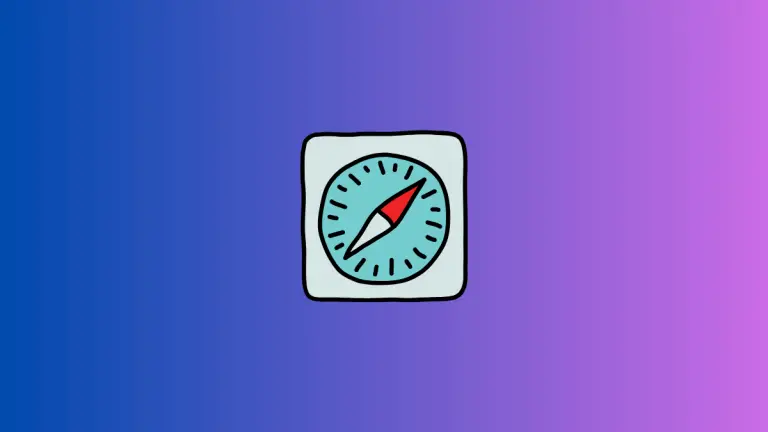How to Enable or Disable Hardware Acceleration in Microsoft Edge
Hardware acceleration is a feature available in Microsoft Edge that allows the browser to offload some of its tasks to your computer’s GPU. This can make the browser run faster and smoother.
However, in some cases, it might cause issues like crashes or freezes. In this blog post, we will look at how to enable or disable hardware acceleration in Microsoft Edge.
What is Hardware Acceleration?
Hardware acceleration uses the capabilities of your computer’s hardware to perform certain tasks more efficiently than if the software was only running on the CPU. This can result in better performance and smoother browsing experience.
Why Use Hardware Acceleration?
Benefits of using hardware acceleration include:
- Faster webpage loading
- Smoother video playback
- Improved graphics quality
Steps to Enable or Disable Hardware Acceleration in Edge
Open Microsoft Edge Settings
Launch Microsoft Edge and click on the three horizontal dots located at the upper right corner. From the dropdown, choose “Settings”.
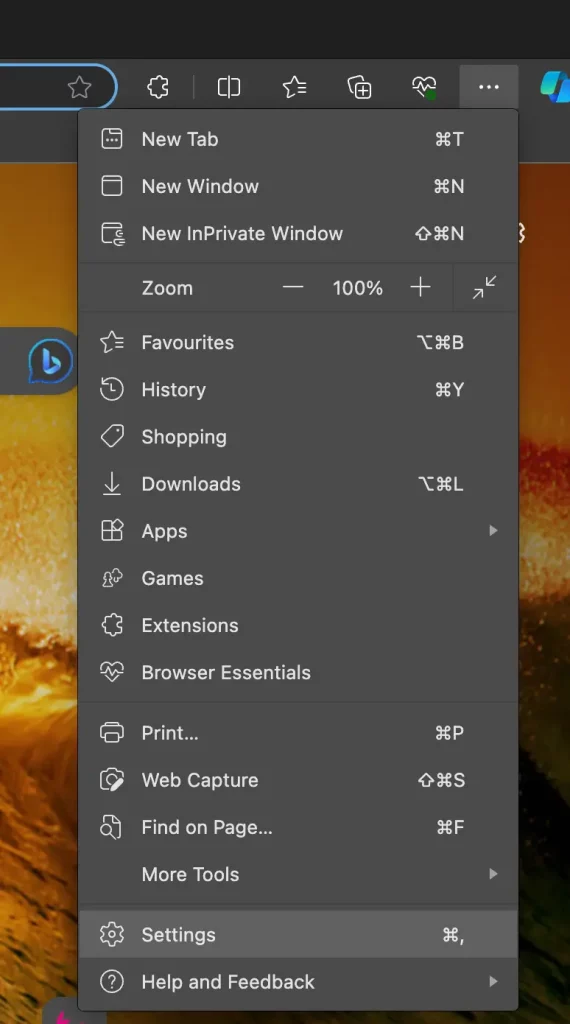
Go to System and Performance Settings
Scroll down on the settings page, and you will find a section named “System and Performance”. Click on it.
Toggle Hardware Acceleration
Within the “System” settings, you will find an option labeled “Use hardware acceleration when available”. Toggle the switch to turn this feature on or off.
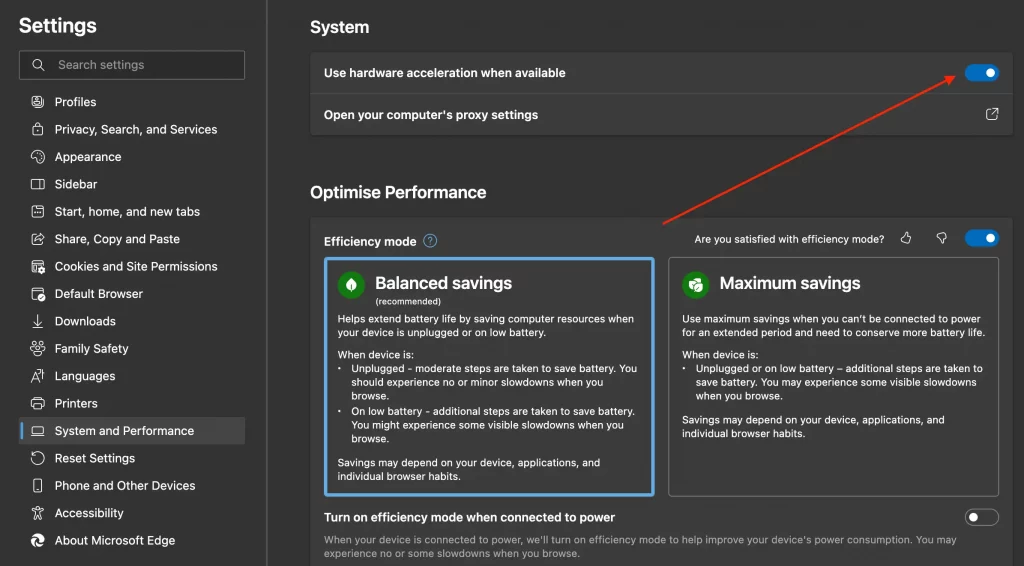
Relaunch Microsoft Edge
After toggling the hardware acceleration setting, you will be prompted to relaunch the browser for the changes to take effect. Click “Restart” to complete the process.
Troubleshooting Tips
- If you experience browser instability after enabling hardware acceleration, try disabling it to see if that resolves the issue.
- Some websites or web apps may not be compatible with hardware acceleration and might behave unexpectedly.
Hardware acceleration can significantly improve your browsing experience in Microsoft Edge by leveraging your computer’s GPU. However, if you run into issues like browser instability or incompatibility with certain websites, you may need to disable this feature.
Enabling or disabling hardware acceleration in Microsoft Edge is straightforward and only takes a few clicks.