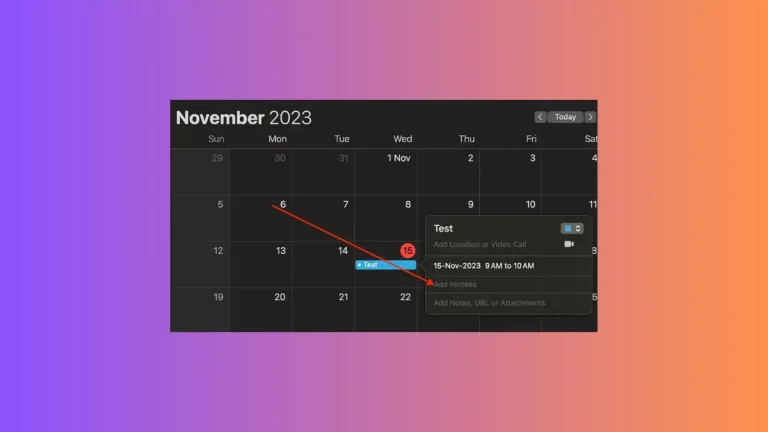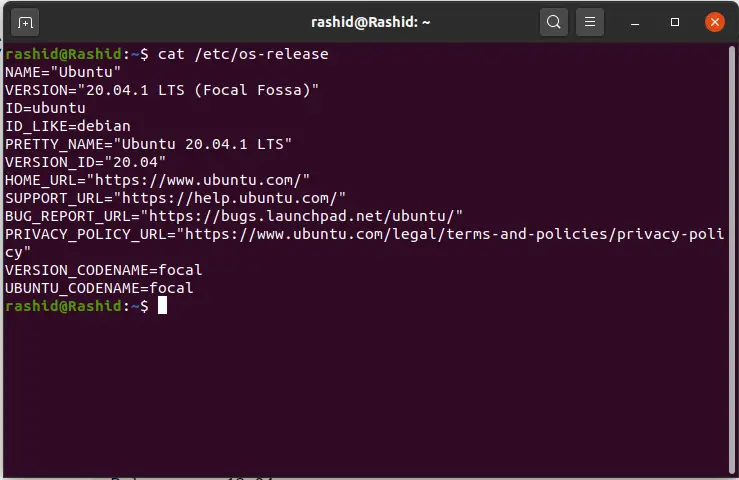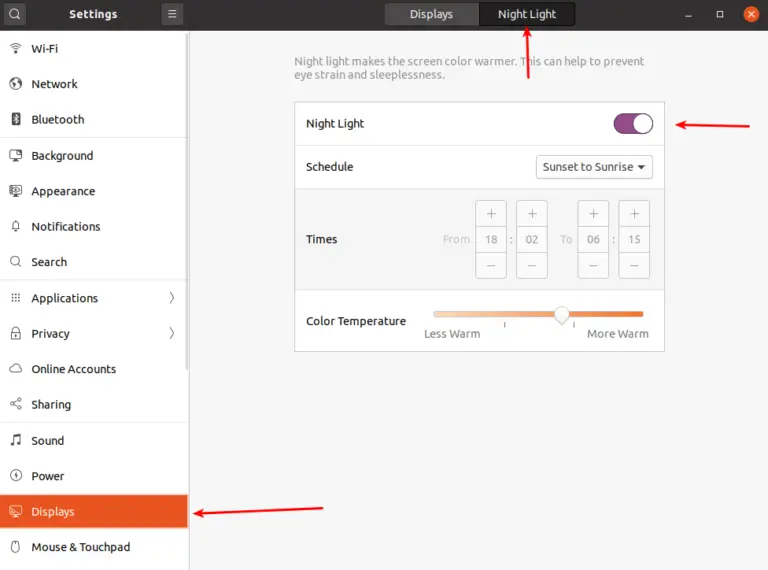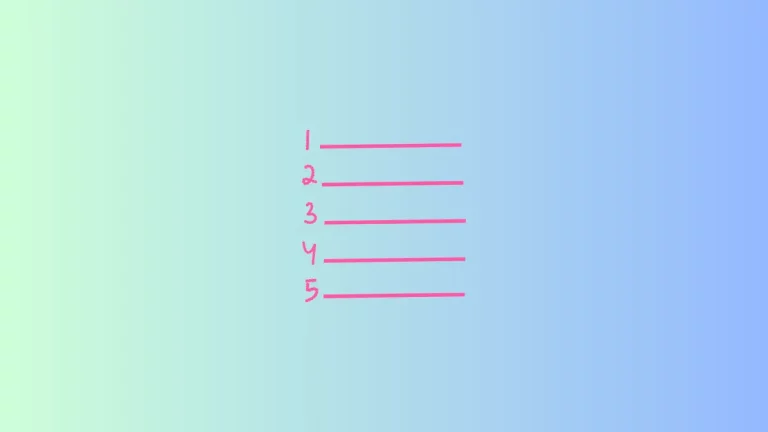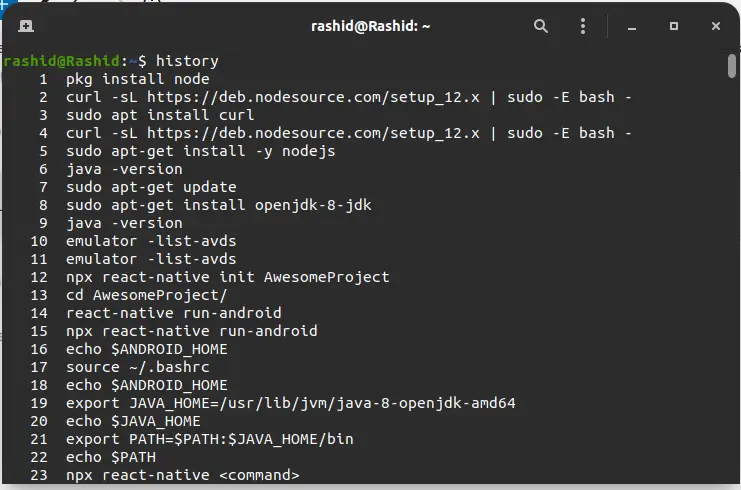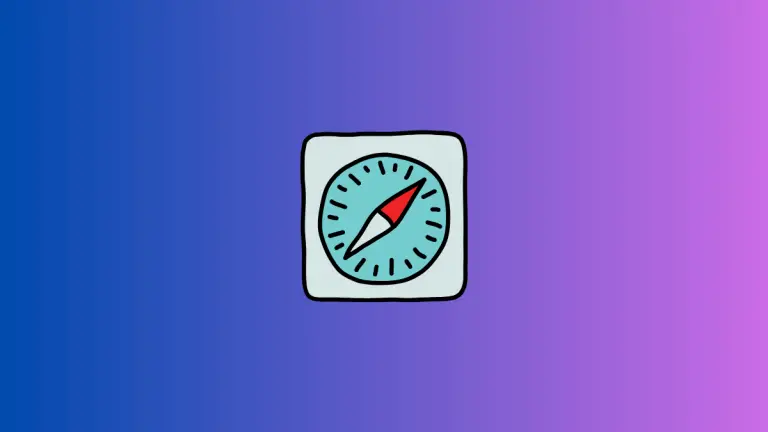How to Install Blender on Ubuntu
Blender is a free and open source 3D creation suite software. Apart from all 3D stuffs, you can also do 2d animations and video editing in Blender. It stands on par with all premium alternatives out there.
There are multiple ways to install Blender on Ubuntu. The best and easiest way is to open your Ubuntu Software app and search for Blender. You can install the app using the Install button.
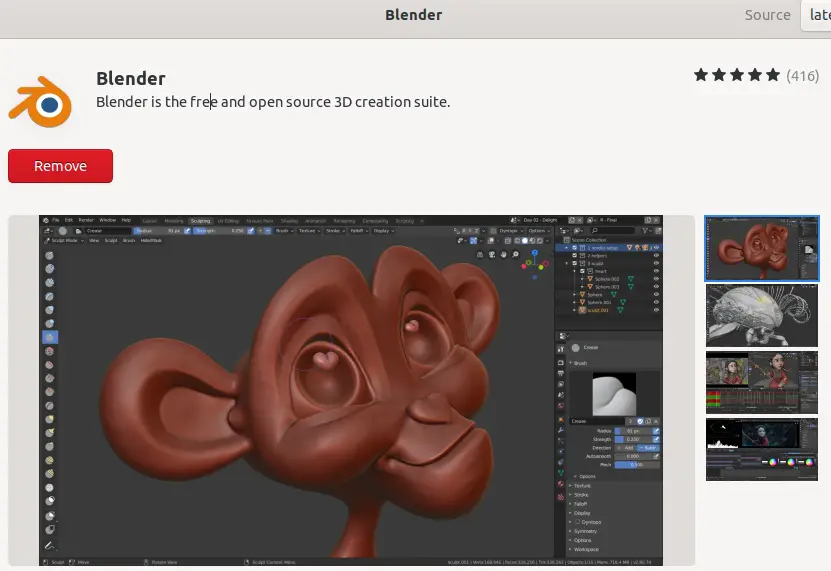
There are multiple Blender apps in Ubuntu Software. So make sure the developer of the app is Blender Foundation. Otherwise, you won’t get the app updates regularly.
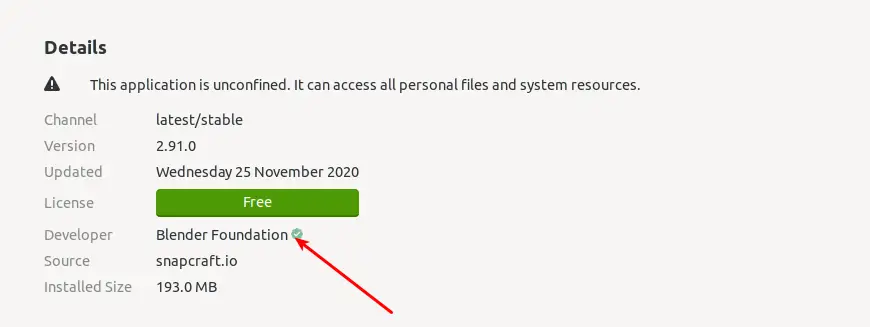
The alternative way to install Blender is to download files from their official website.