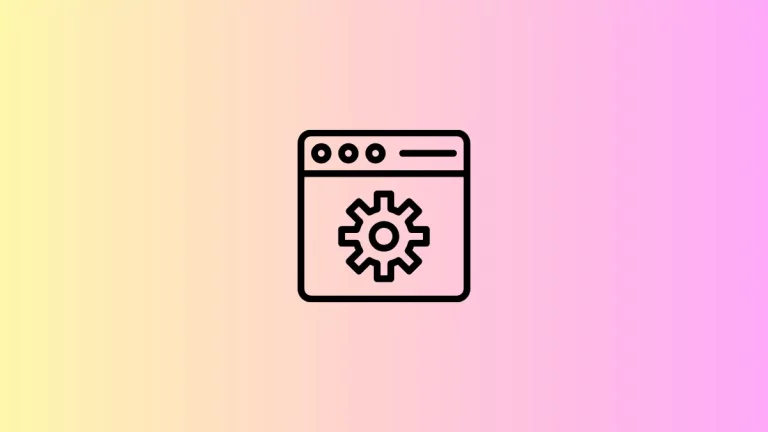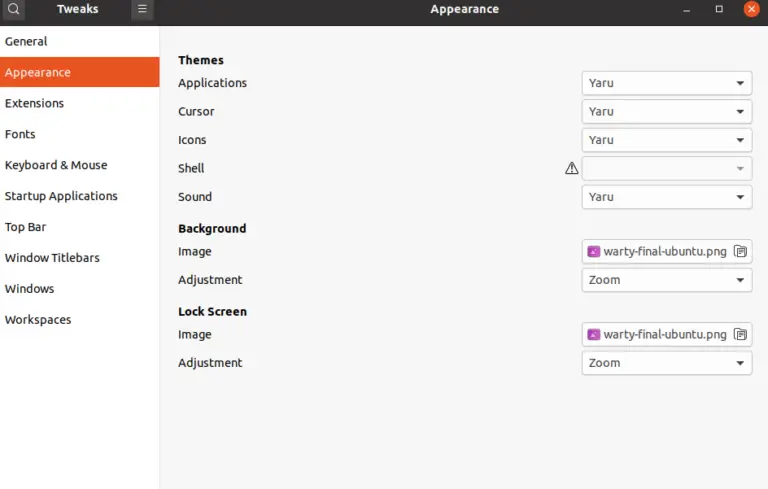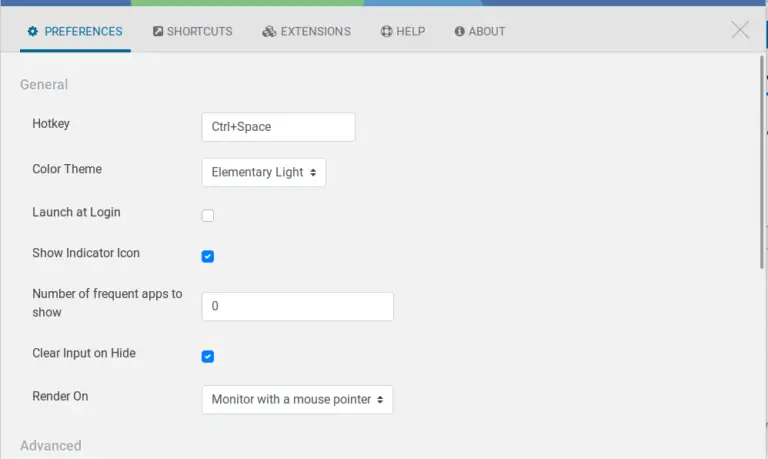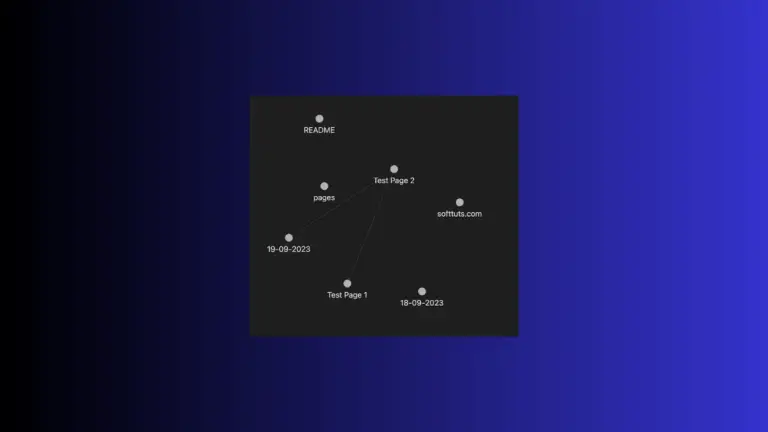Obsidian vs Apple Notes: A Detailed Comparison
Introduction
Choosing the right note-taking app can be a daunting task, especially with the myriad of options available. Two popular choices are Obsidian and Apple Notes. In this post, we will dive deep into the features, pros, and cons of both, so you can make an informed decision.
Platform Availability
Obsidian
Obsidian is cross-platform; it’s available on Windows, macOS, Linux, and even has a mobile app.
Apple Notes
Apple Notes, on the other hand, is limited to Apple’s ecosystem, making it exclusive to macOS and iOS.
Note Creation and Syntax
Obsidian
Obsidian uses Markdown syntax, giving you more control over formatting and structure. It’s also great for those who are used to coding or prefer text-based formats.
Apple Notes
Apple Notes uses a rich text editor. It’s more user-friendly for those who aren’t accustomed to Markdown but offers less control.
Backlinks and Interconnected Notes
Obsidian
Obsidian shines in its support for backlinks and bidirectional linking, allowing for a more interconnected knowledge base.
Apple Notes
Apple Notes lacked backlink features but linking notes is available from iOS 17.
File Export Options
Obsidian
Obsidian allows you to export your notes in multiple formats, including PDF and HTML. This makes it versatile for different needs.
Apple Notes
Apple Notes allows for export in PDF and text format, making it less flexible compared to Obsidian.
Cloud Sync and Backup
Obsidian
Obsidian provides its own cloud service but also allows you to sync your notes using third-party options like Dropbox or GitHub.
Apple Notes
Apple Notes automatically syncs your notes across devices through iCloud.
Search Capabilities
Obsidian
Obsidian offers advanced search queries, including search for tags, backlinks, and even Boolean operators.
Apple Notes
Apple Notes provides a basic search function without the advanced features that Obsidian offers.
Pricing
Obsidian
Obsidian offers a free version with optional paid tiers for advanced features.
Apple Notes
Apple Notes comes free as part of the Apple ecosystem.
Features Comparison Table
| Feature | Obsidian | Apple Notes |
|---|---|---|
| Platform Support | Windows, macOS, Linux, Mobile | macOS, iOS |
| Syntax | Markdown | Rich Text |
| Backlink Support | Yes | Started supporting Links from iOS 17 |
| File Export | Multiple formats including PDF, HTML | PDF, Text |
| Cloud Sync | Obsidian Sync or Third-party (e.g., Dropbox, GitHub) | iCloud |
| Search | Advanced Search | Basic Search |
| Price | Free with paid tiers | Free |
Both Obsidian and Apple Notes have their own sets of pros and cons. If you’re looking for a more interconnected, Markdown-based note-taking app with advanced features, Obsidian is the way to go. On the other hand, if you are deeply ingrained in the Apple ecosystem and need a straightforward note-taking app, Apple Notes will suffice.