How to Manage Apple Calendar Alerts on Mac
Staying on top of your calendar and all its events is crucial to keeping your days organized. The built-in Calendar app on your Mac provides useful alerts to notify you of upcoming calendar events. However, you may find the default alert settings lacking for your needs.
In this blog post, we’ll explore how to customize calendar alerts on your Mac.
What Are Calendar Alerts?
Calendar alerts are notifications that pop up or send messages to alert you to calendar events you’ve created in the Calendar app on your Mac. By default, your Mac uses banner alerts to let you know about events coming up within the next day.
You also typically get an alert when an event starts, as a reminder that you have something scheduled right then.
How to Access Calendar Alert Settings
To customize your calendar alerts on Mac:
- Open the Calendar app.
- Select Settings from the Calendar drop down menu.
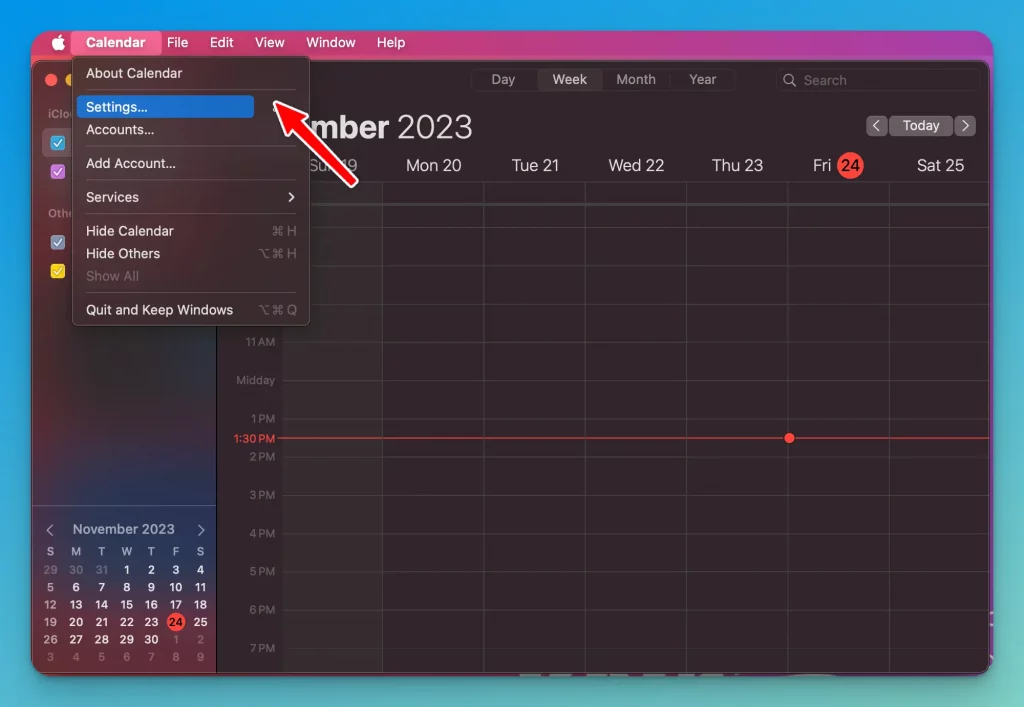
- Click on the “Alerts” tab. This tab lets you control when alerts happen and how alerts are delivered.
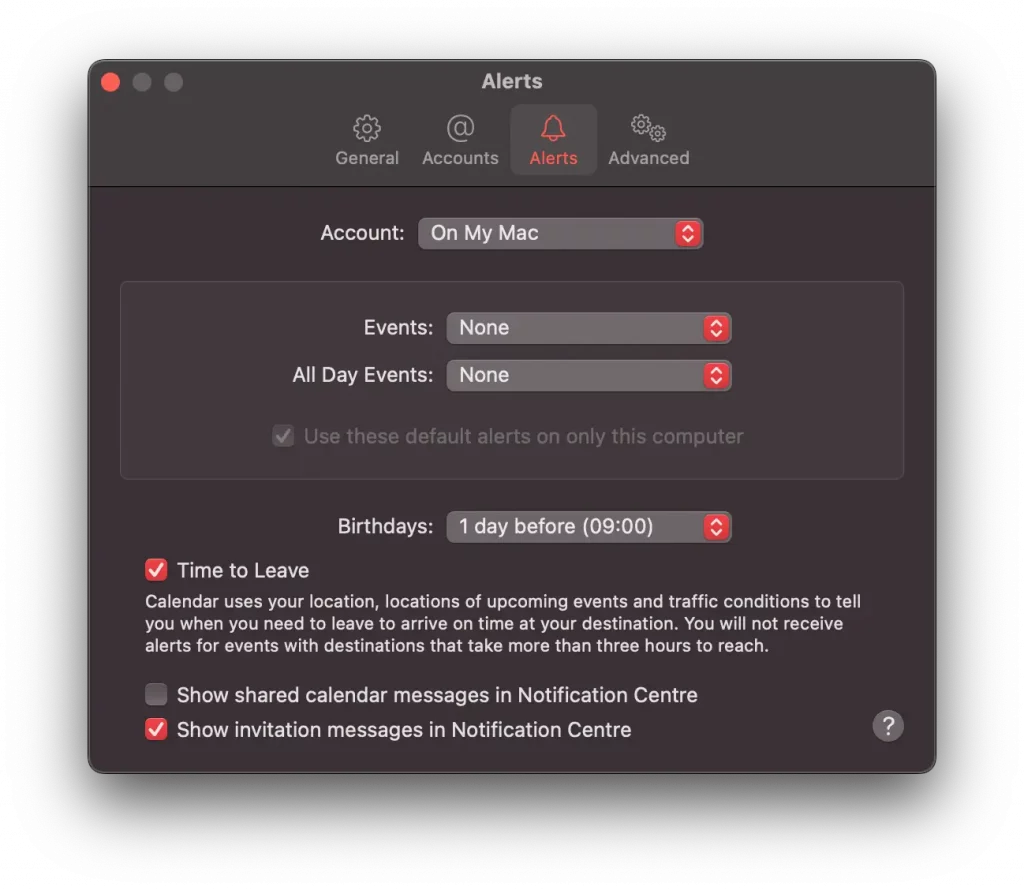
Customize Your Alert Timing
The Alerts tab lets you specify when calendar alerts get triggered for your events:
- You can set a default time for Notification Center alerts to notify you ahead of events (15 minutes in advance, 1 hour in advance, etc).
- Separately define another alert that gets triggered at the event’s start time as a reminder it’s happening right then.
Take some time to think about when you want alerts so they are useful but not too intrusive on your workflow. You can create custom alert periods for individual calendar events as well.
Get Familiar with Alert Behaviors
Once you’ve configured calendar alerts to your preference, be sure to observe them and ensure that are working as expected. Test some dummy calendar events with alerts over the next few days to ensure all notifications get delivered successfully in the method you intended at the times you expect them.
Tweak the settings until alerts are helping (not hindering) your productivity! Custom calendar alerts can alleviate stress by making sure you never miss another work meeting, doctor appointment, or family member’s birthday again.
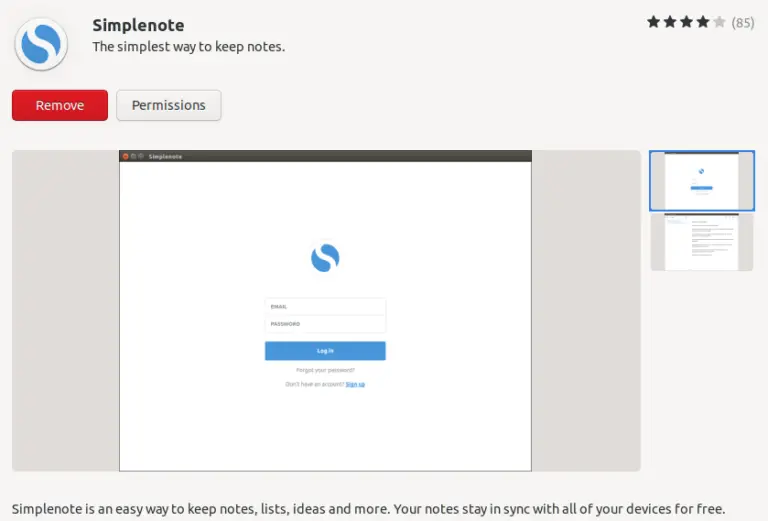
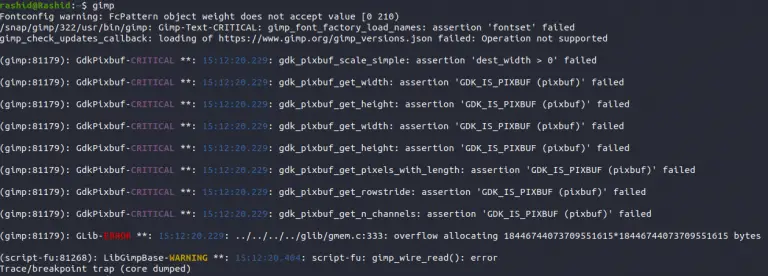
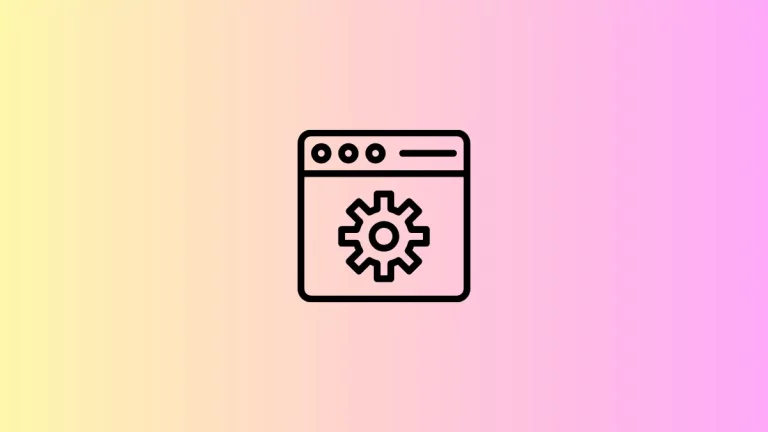

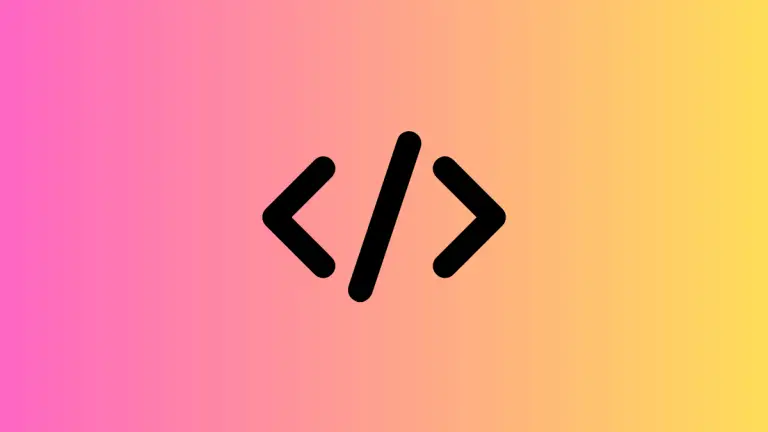
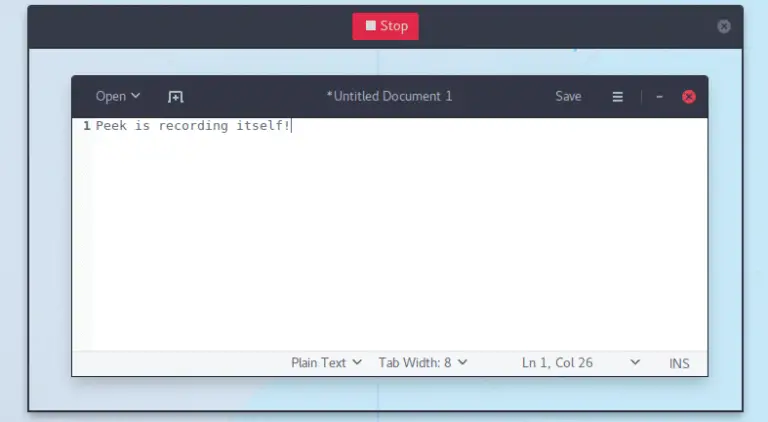
One Comment