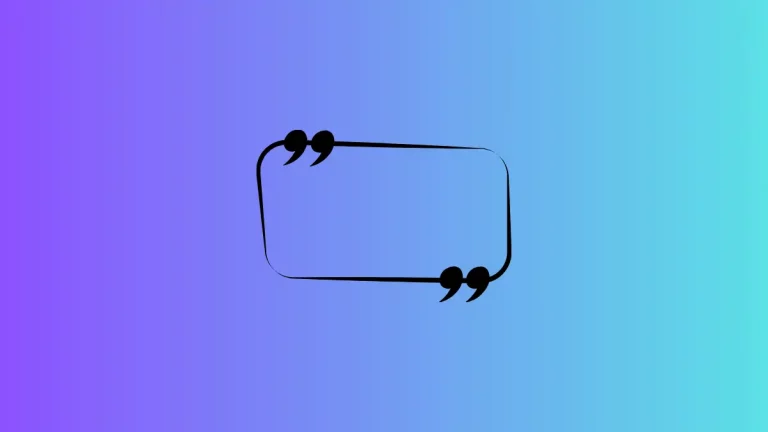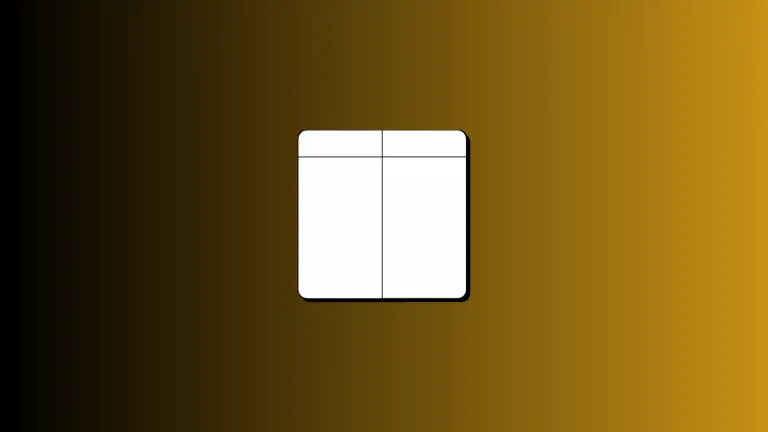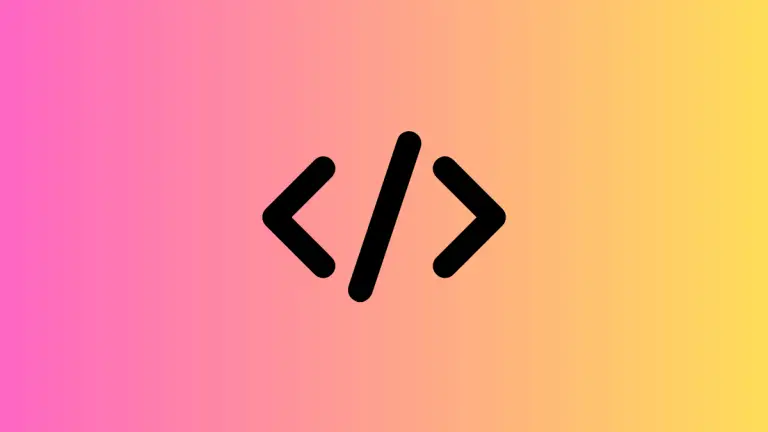Obsidian Graph View: A Comprehensive Guide
The Graph View in Obsidian is more than a pretty network of dots; it’s a powerful tool for organizing and understanding your notes. From visualizing connections to identifying note clusters, the Graph View has much to offer.
In this guide, we’ll delve into its many functionalities and how you can make the most of this unique feature.
Why Use Graph View?
Visualize Relationships
The Graph View helps you see how your notes are interrelated, which can spark ideas and deepen your understanding of your notes.
Identify Gaps
You can easily spot areas that lack connections, prompting you to create new notes to fill the gaps.
Navigate Quickly
It serves as a non-linear navigation tool, allowing you to jump between connected notes effortlessly.
How to Access Graph View in Obsidian
Accessing Graph View is straightforward:
- Go to the sidebar on the left.
- Click the ‘Graph’ icon.
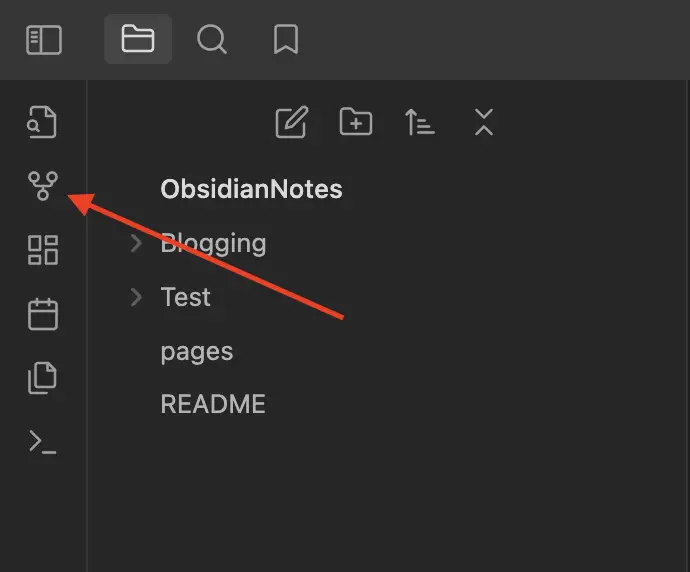
Basic Features
Nodes and Edges
- Nodes: Each note is represented as a node.
- Edges: The lines connecting nodes are called edges, which represent links between notes.
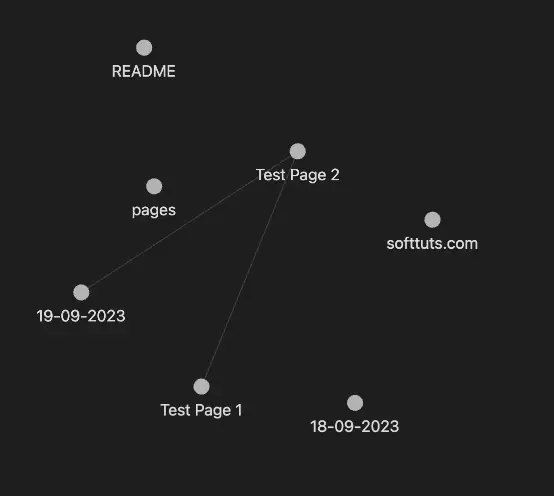
Zoom and Pan
- Use your mouse wheel to zoom in and out.
- Click and drag to pan around the graph.
Advanced Features
Filters
You can filter nodes based on tags, folder location, or link types. This helps in focusing on specific categories or themes.
Grouping and Clustering
Notes that are heavily connected tend to cluster together. These clusters can help you understand the core topics of your vault.
Hover and Click Actions
- Hover: Hovering over a node highlights all its direct connections.
- Click: Clicking a node opens the corresponding note.
Customization
Obsidian allows you to customize Graph View:
- Colors: Match node colors with the tags for better organization.
- Node Size: Adjust the size of nodes based on the number of connections.
- Edge Style: Choose from different styles for the edges to better suit your preferences.
Best Practices
Regularly Update Your Notes
The more up-to-date your notes are, the more useful your Graph View will be.
Use Meaningful Links
Try to create links that add value and context, not just for the sake of connecting notes.
Explore Community Plugins
There are several community plugins that enhance Graph View functionalities, like ‘Graph Analysis’ for more metrics.
The Graph View in Obsidian is a potent tool for visualizing and navigating your notes. Whether you’re a student, researcher, or someone who likes well-organized notes, this feature will undoubtedly add another layer of utility to your Obsidian experience.