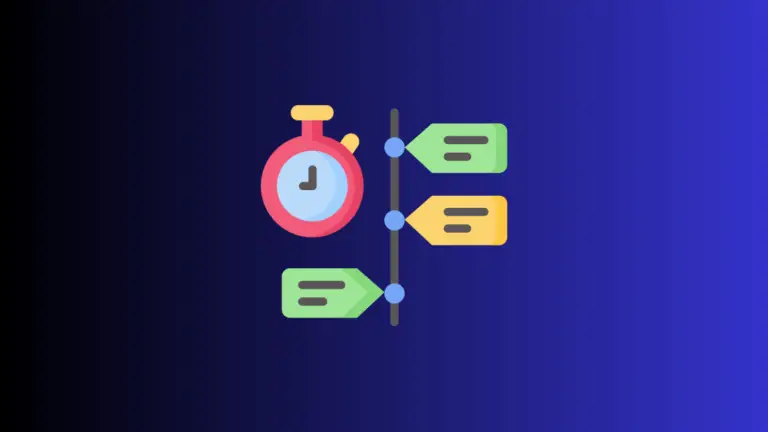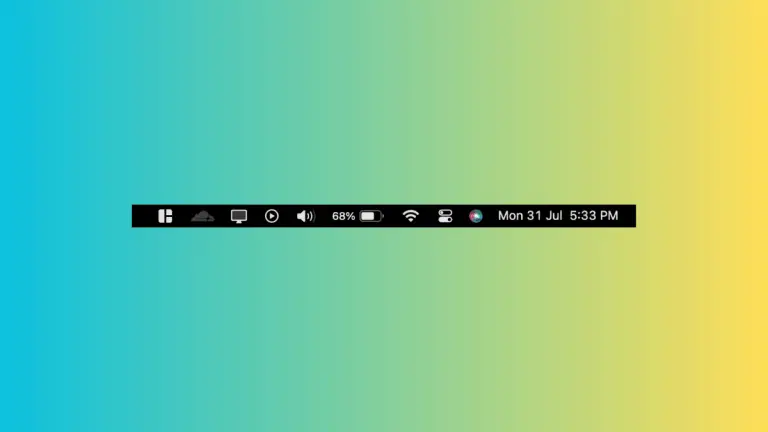How to Convert Video to GIF on Mac Using Gifski
Converting videos to GIFs can be a fun and easy way to share moments without the need for specialized video players. While there are many tools available for this, Gifski is a free app that makes the process incredibly simple on a Mac.
In this blog post, we’ll guide you through the process of converting videos to GIFs using Gifski.
Why Convert Video to GIF?
- Easy to Share: GIFs can be easily shared across social media or through messaging apps.
- Smaller File Size: GIFs usually take up less space compared to videos.
- No Sound: If your video’s message can be conveyed without sound, a GIF is a perfect solution.
Requirements
Before we start, make sure you have:
- A Mac running macOS 10.13 or later.
- A video file you’d like to convert.
- The Gifski app installed on your Mac.
How to Install Gifski
Gifski is a free app available from the App Store or from its website. Here’s how to install it:
- Open the App Store on your Mac.
- Search for “Gifski.”
- Click “Get” to install the app.
Step-by-Step Guide to Convert Video to GIF Using Gifski
Open Gifski
Launch Gifski from your Applications folder or use Spotlight search (Command + Space) and type “Gifski.”
Import Video File
Drag and drop your video file into the Gifski window. Alternatively, you can click the “Open” button in the Gifski app and navigate to your video file.
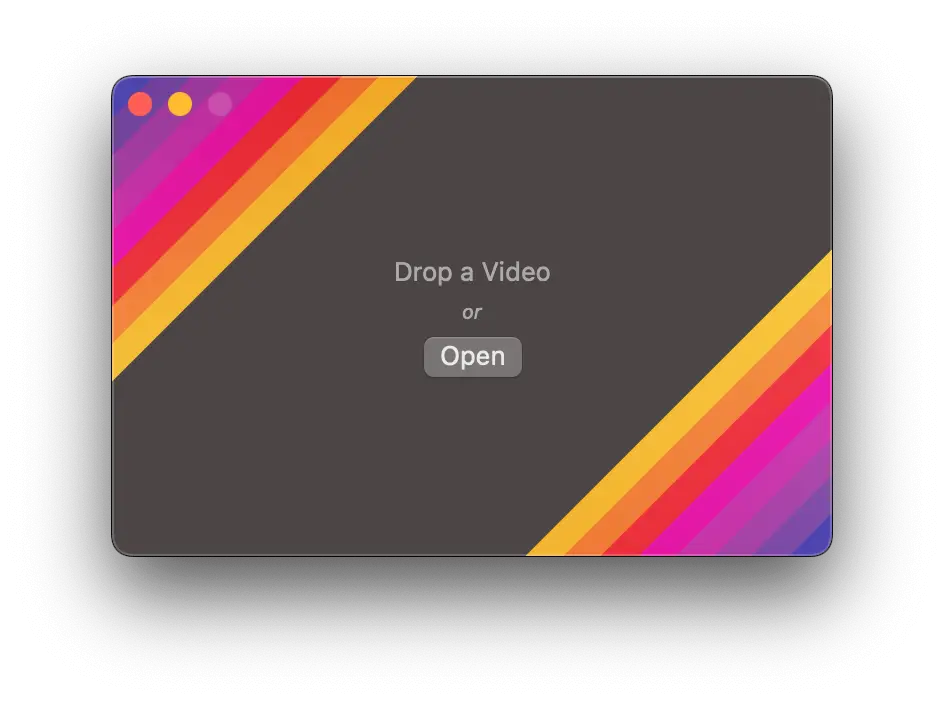
Set GIF Parameters
Once the video is imported, you’ll see options for:
- Duration: Choose which part of the video you want to convert.
- Frame Rate: Higher frame rates result in smoother animations but larger file sizes.
- Resolution: Adjust the GIF’s dimensions.
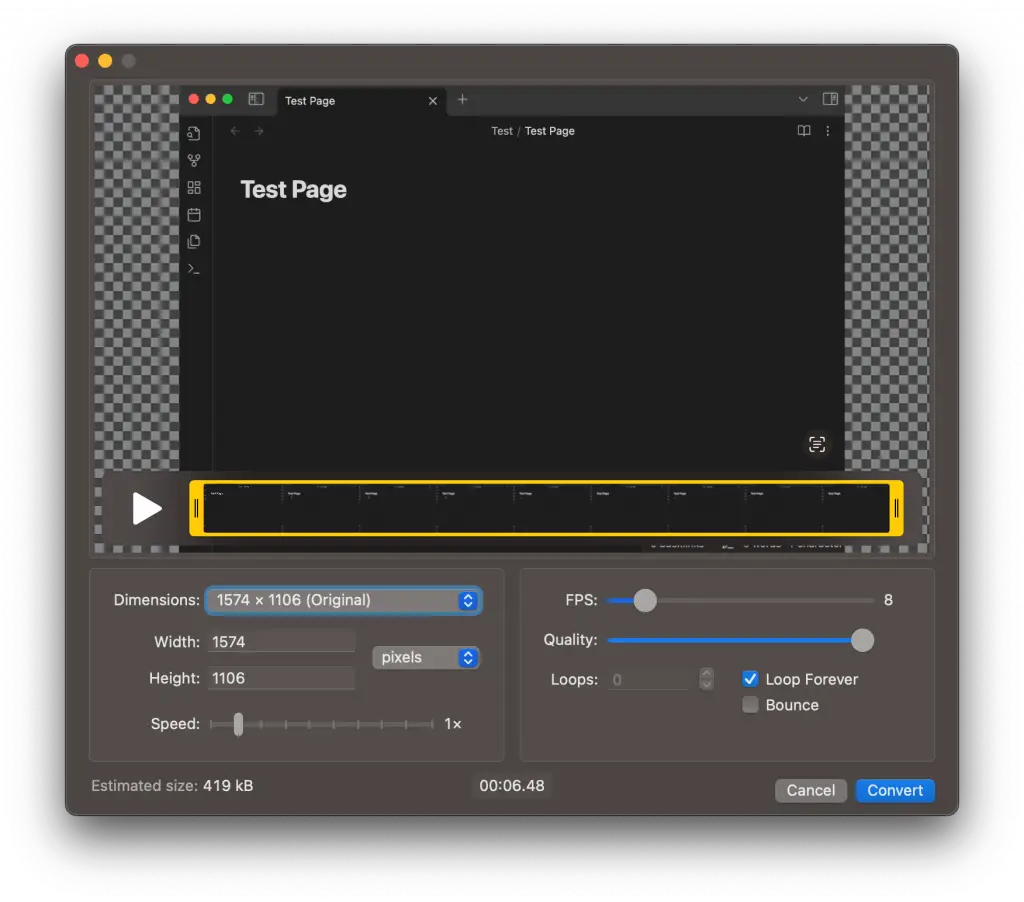
Start the Conversion
After setting your parameters, click the “Convert” button. Gifski will start processing the video, and once complete, it will allow you to save the GIF to your desired location.
Share Your GIF
Your GIF is now ready for sharing! You can email it, upload it to social media, or use it in your projects.
Converting videos to GIFs on a Mac doesn’t have to be a complicated process. With a free app like Gifski, you can easily turn your favorite video moments into shareable GIFs.