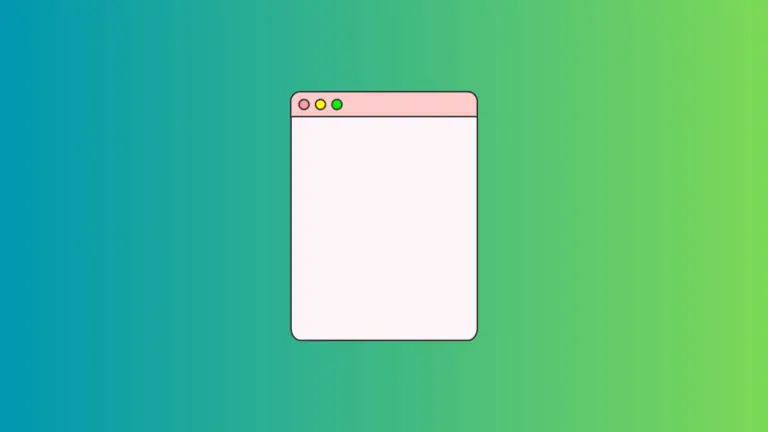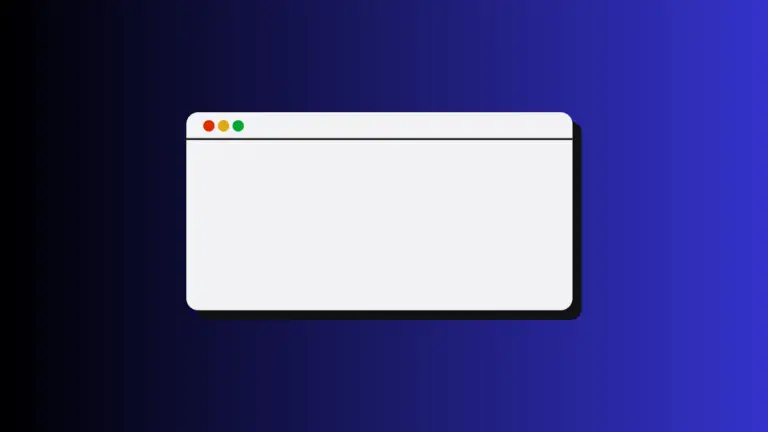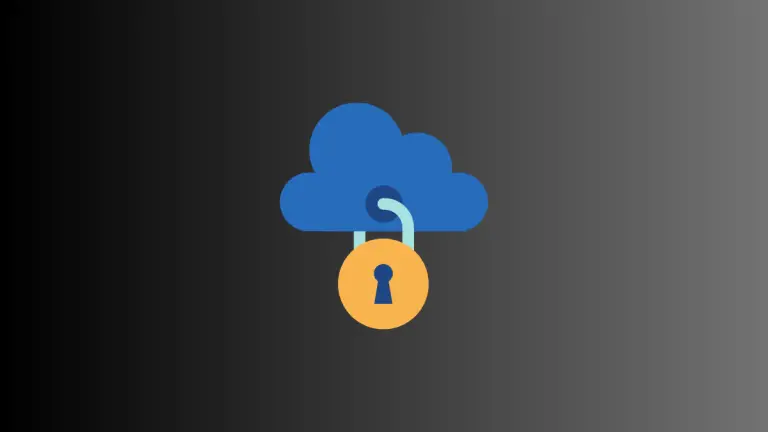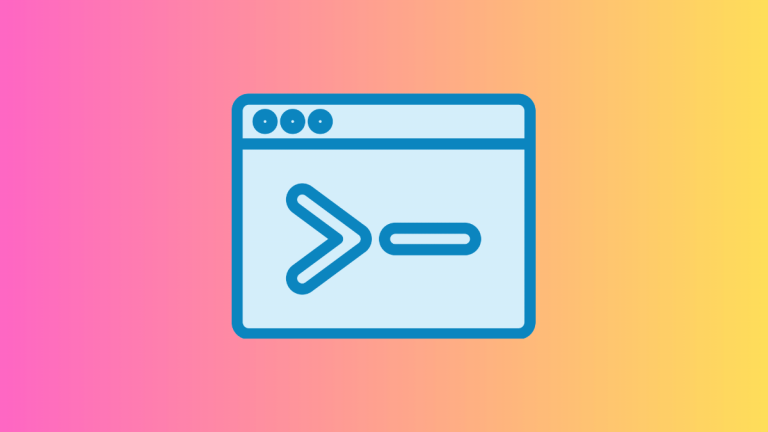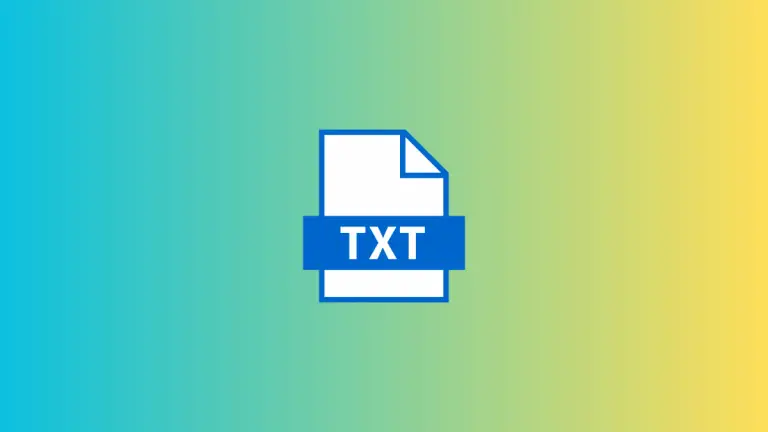How to Turn on Dark Mode on Mac
Are you looking for ways to make your Mac’s interface more visually appealing and easier on the eyes? Dark Mode is an excellent feature that not only adds a touch of sophistication to your screen but also helps reduce eye strain, particularly during night time or in low-light environments. In this blog post, we will…