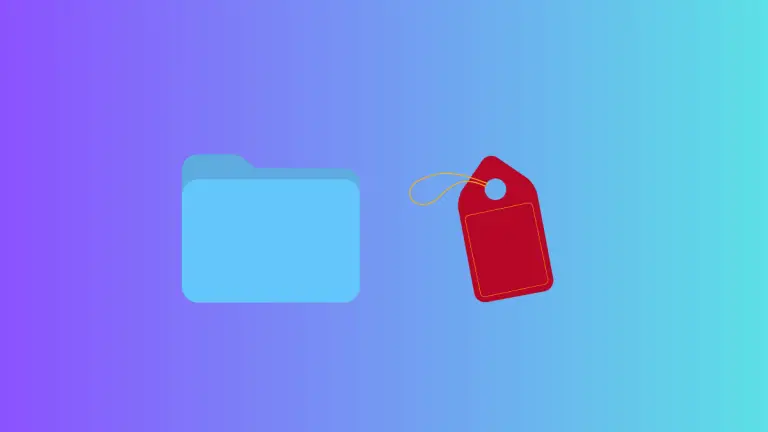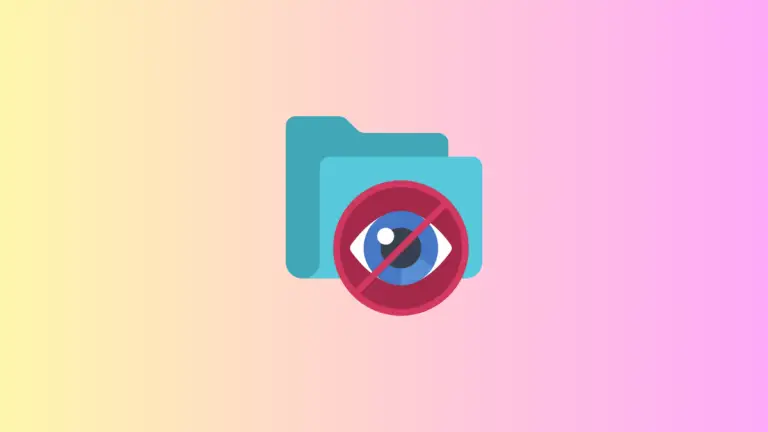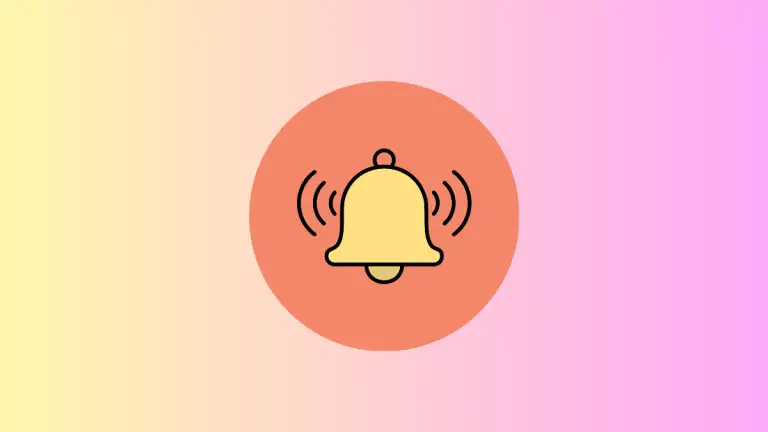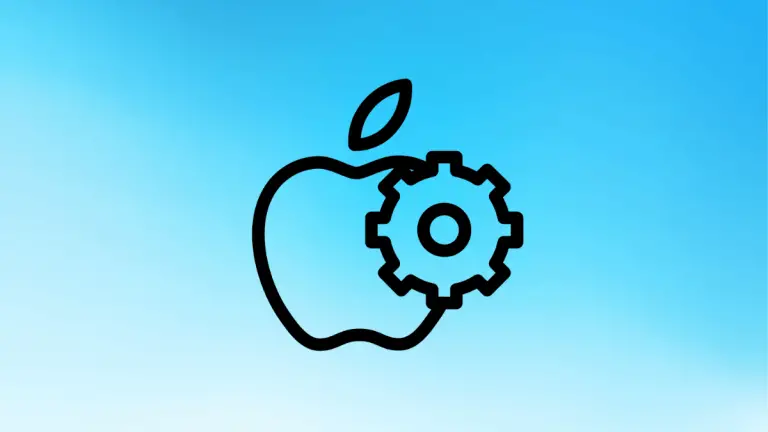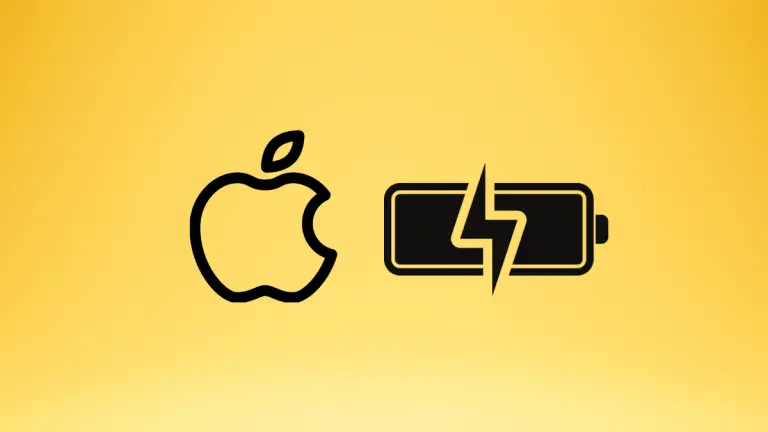How to Use Finder Tags for Better Organization on Mac
Finder tags are a powerful feature in macOS that allows users to organize and find their files with ease. By assigning color-coded labels and custom names to files, users can create a system that makes it simple to locate specific documents, photos, or other files. In this blog post, we will explore how to use…