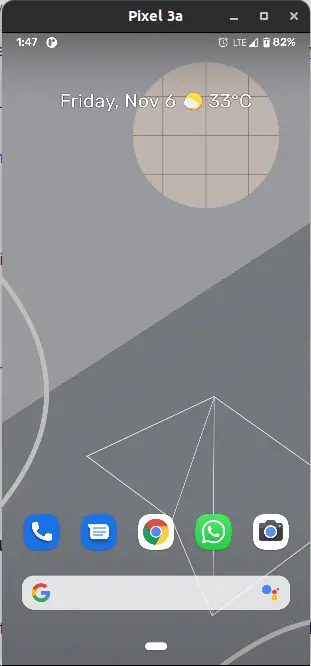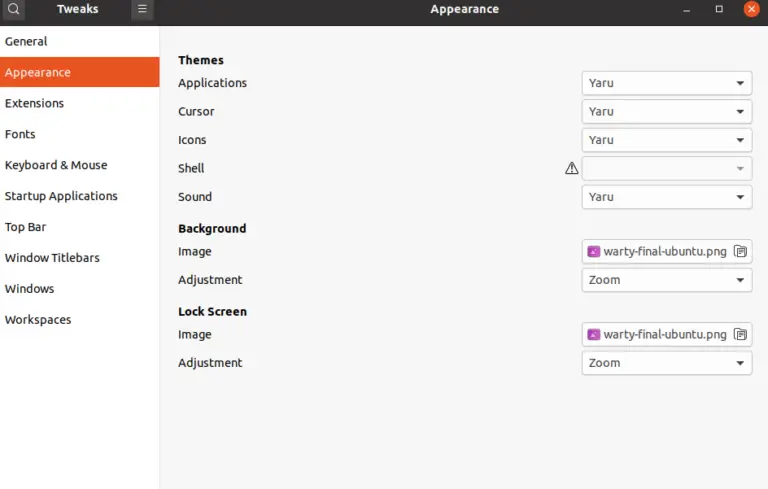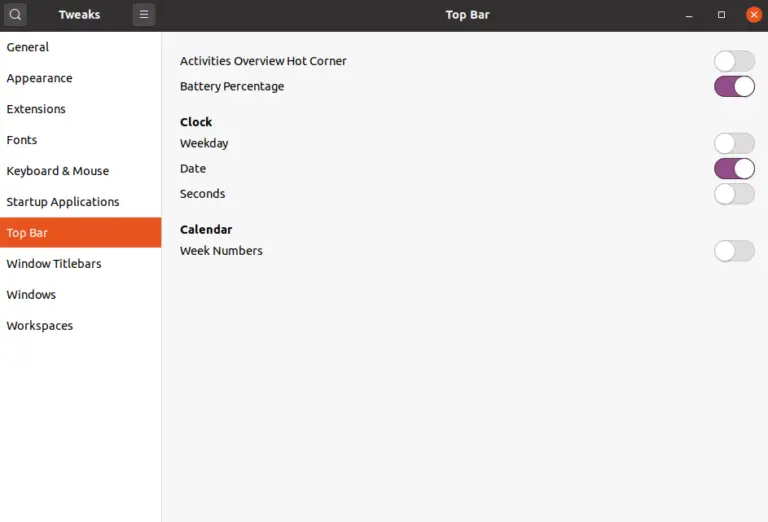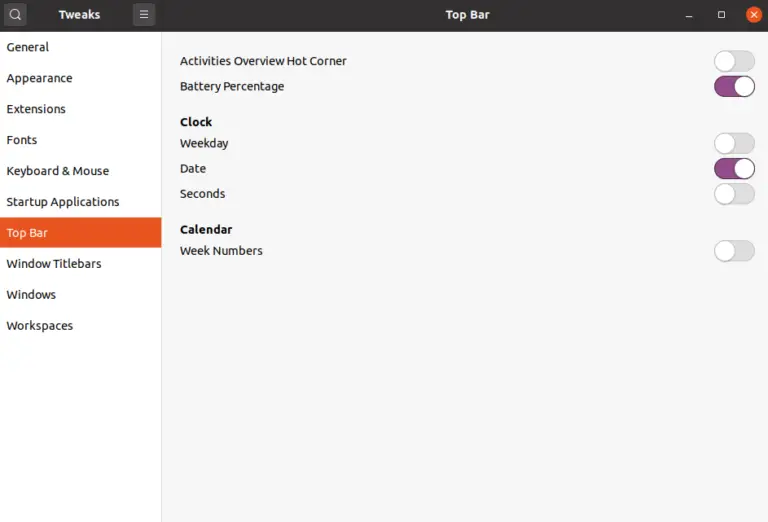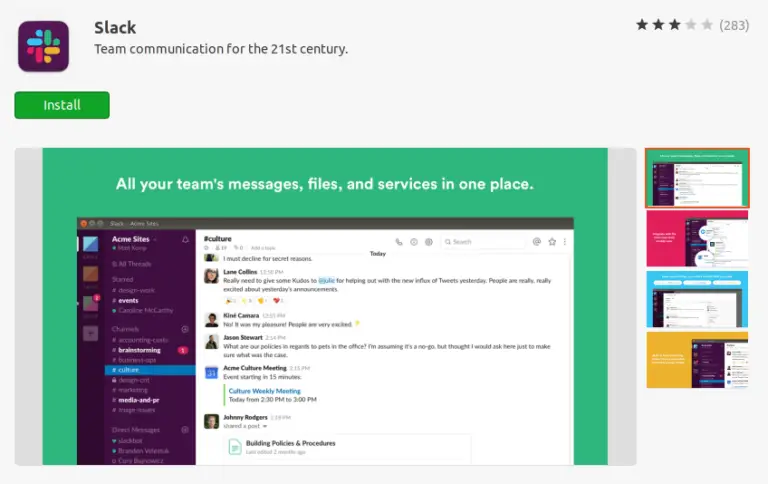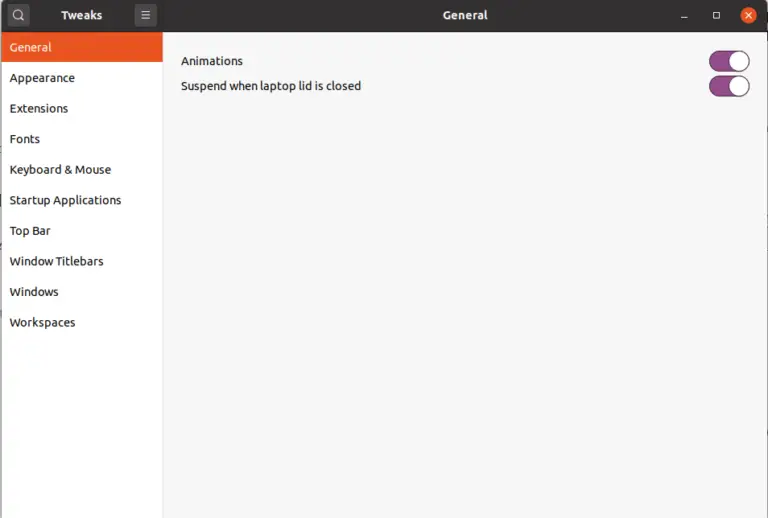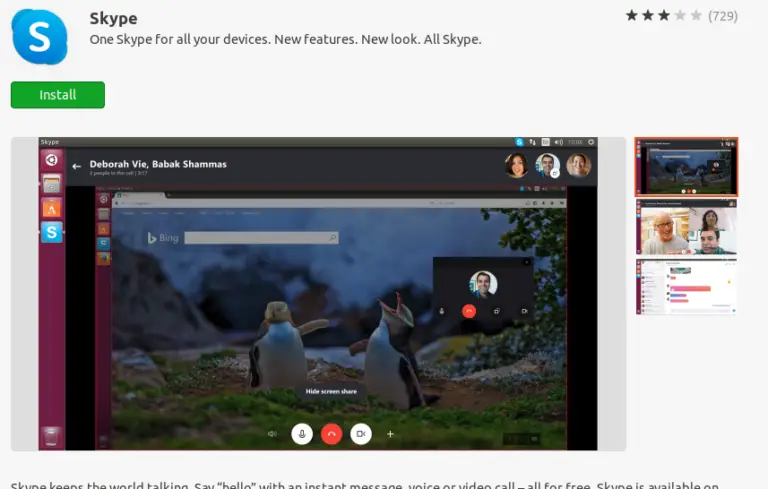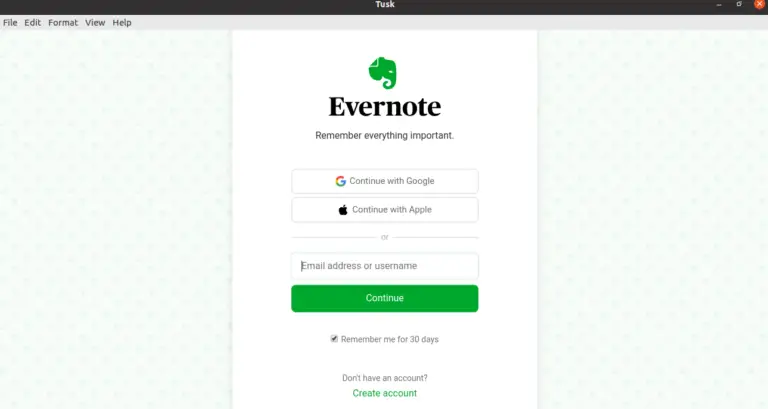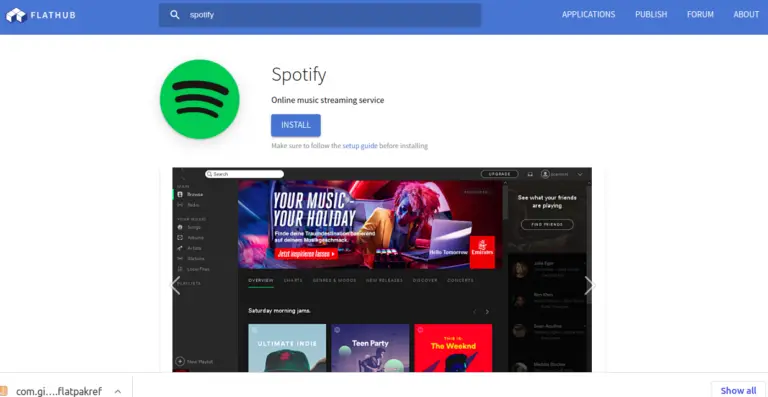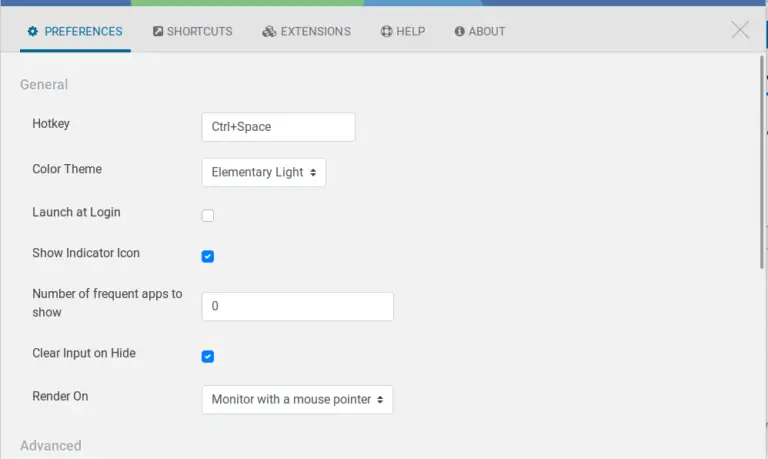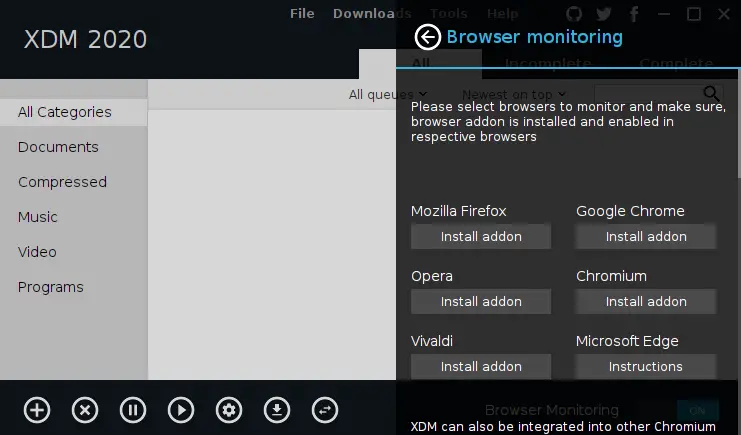How to Mirror Your Android Phone using Scrcpy on Ubuntu PC
Want to operate your mobile phone on your PC? Then you are in the right place. Here, I am showing you how to mirror your Android phone using Scrcpy on Ubuntu. Firstly, there are few prerequisites. Your phone should be connected by USB cable. Enable ADB Debugging on your device. Some devices may need this…