How to Install Discord on Ubuntu
Discord is a very popular communication platform with supports for instant messaging, VoIP calls, video calls, etc. It is extensively used by gamers. If you don’t want to miss your Discord actions then you can install the desktop version of Discord on your Ubuntu PC.
The installation of Discord on Ubuntu is very easy. Open your Ubuntu Software app and search for Discord. You can install it by clicking on the Install button.
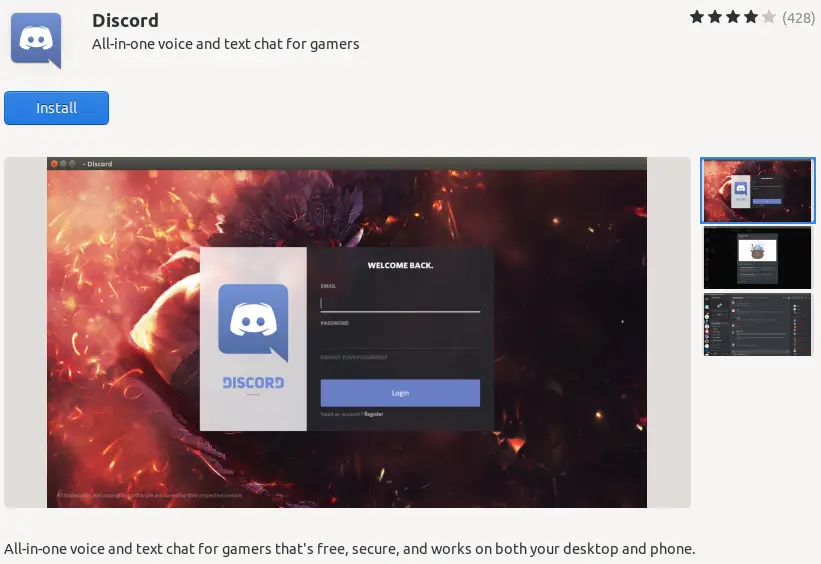
Alternatively, you can install by downloading .deb file from the official website of Discord.
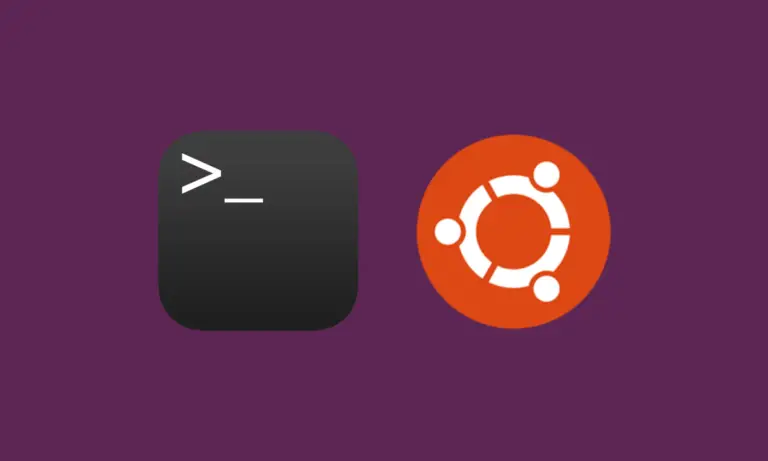


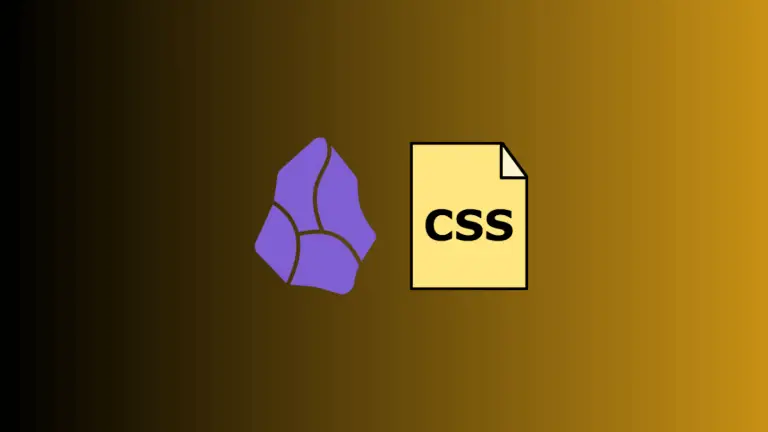
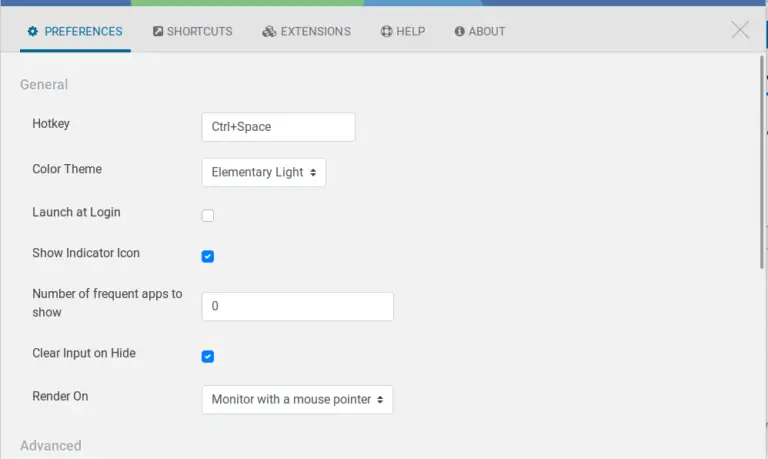
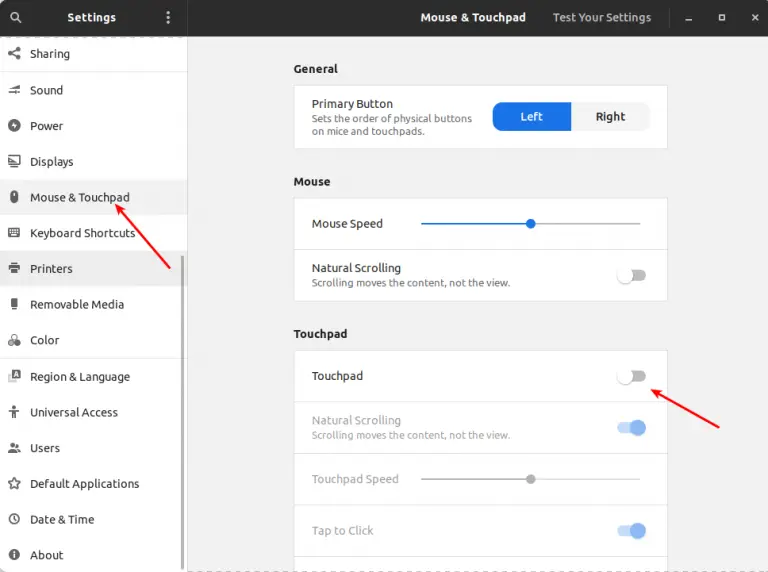
One Comment