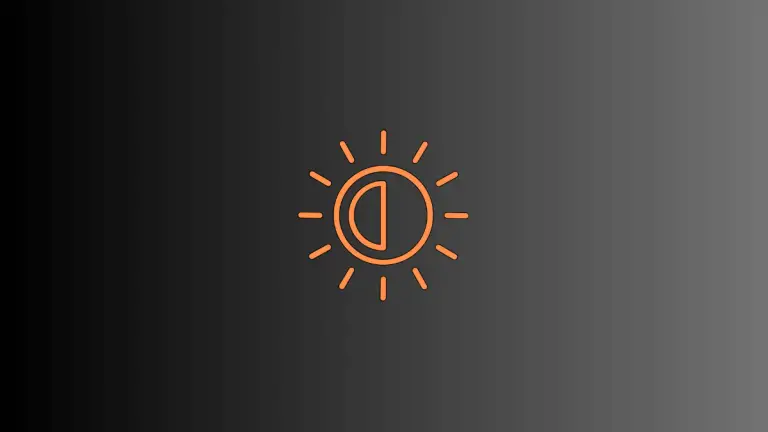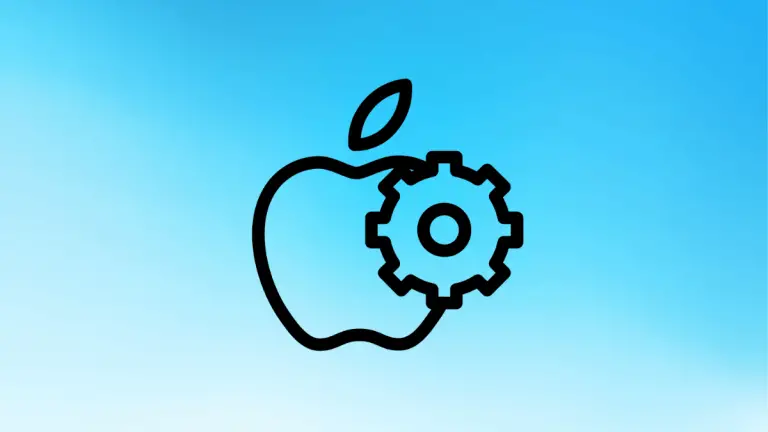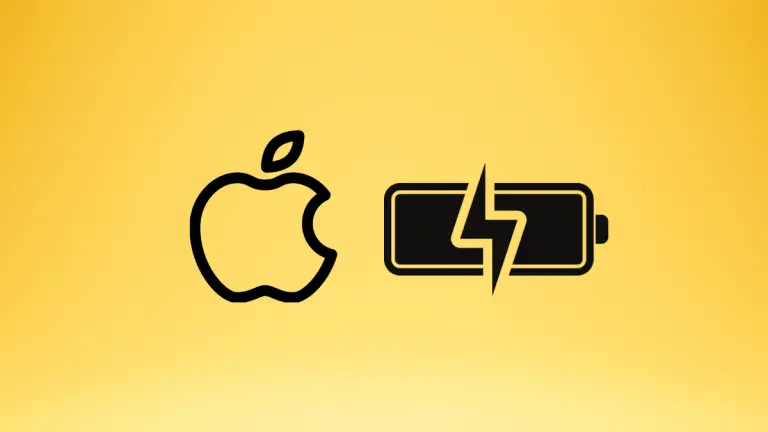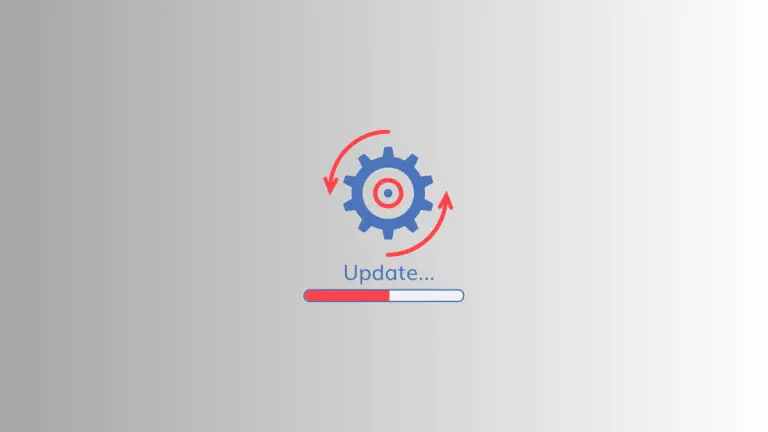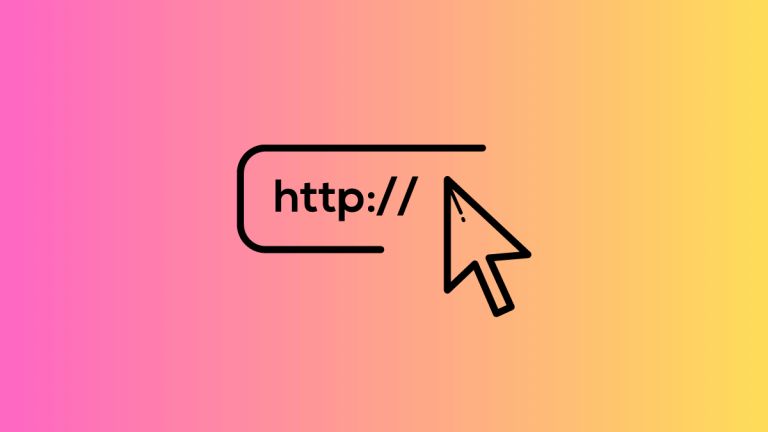How to Turn On and Turn Off Night Shift on Mac
With the increasing reliance on digital screens, it’s crucial to have features that minimize eye strain and improve sleep quality. One such feature on Mac is Night Shift, which adjusts the color temperature of your display to the warmer end of the spectrum after sundown. This guide will provide you with the latest and most…