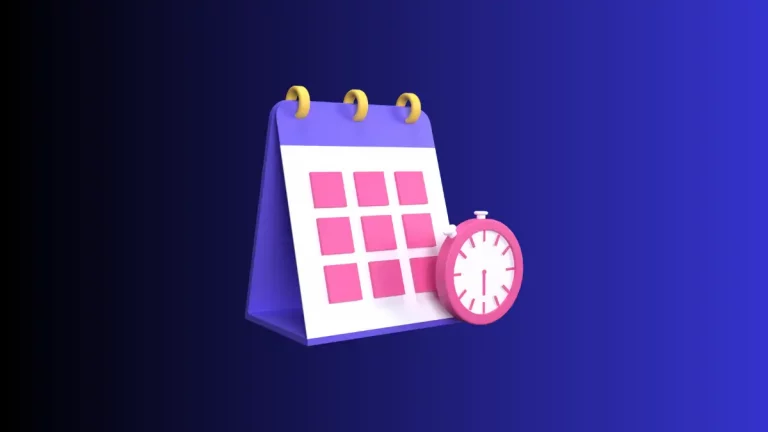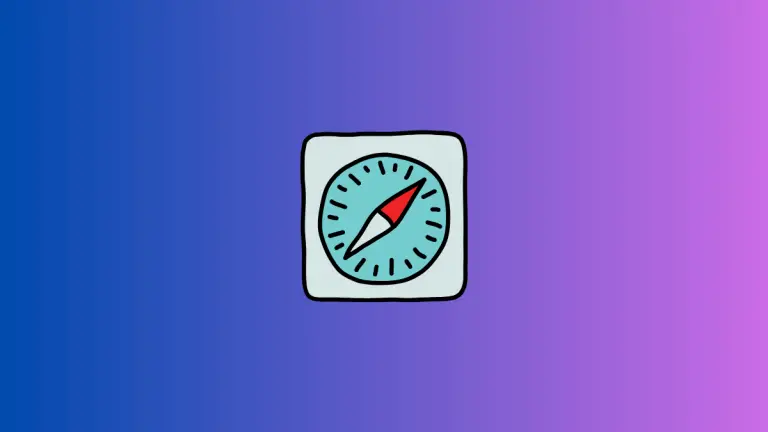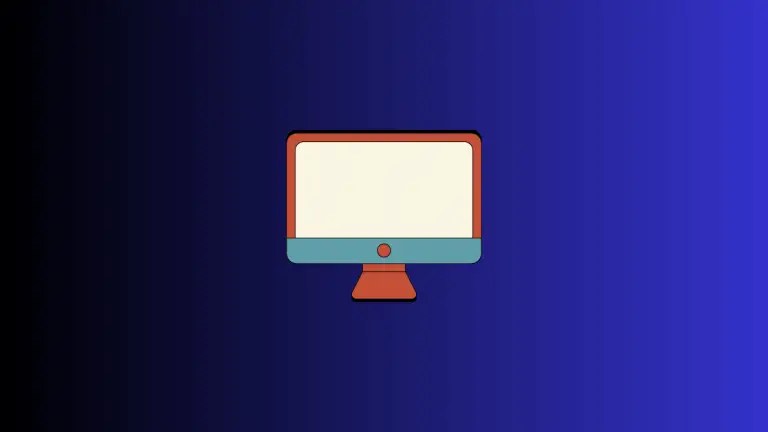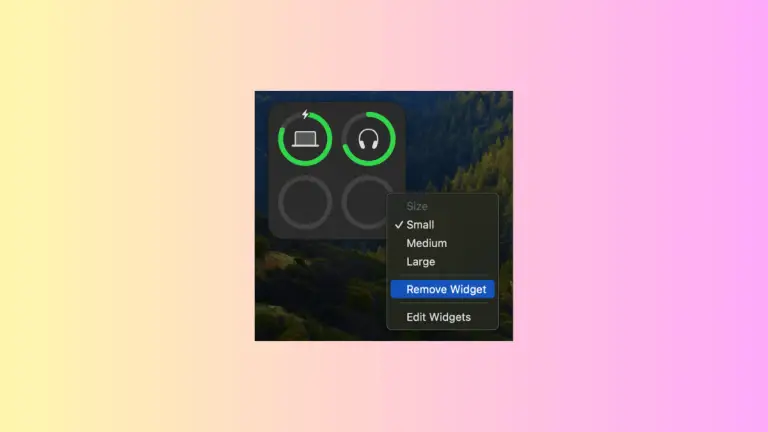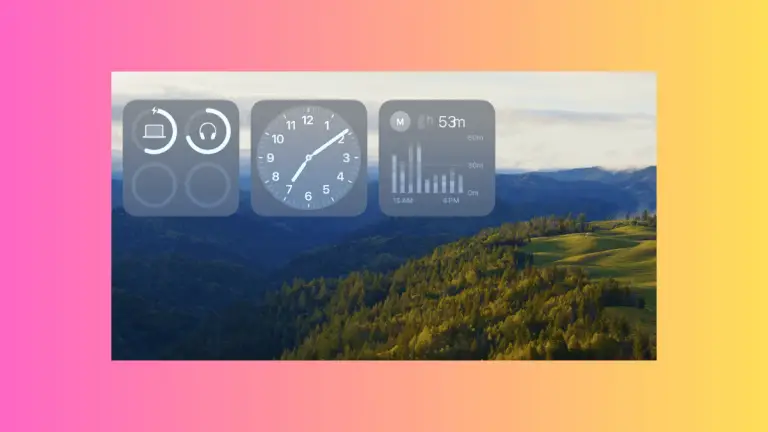How to Change Apple Calendar Color on Mac
Changing the color of your calendars on Mac is a great way to customize and organize your Calendar app. With different colored calendars, you can easily distinguish your work events from personal ones, color code calendars by family members, or categorize them any other way you like. Selecting the perfect calendar color scheme helps you…