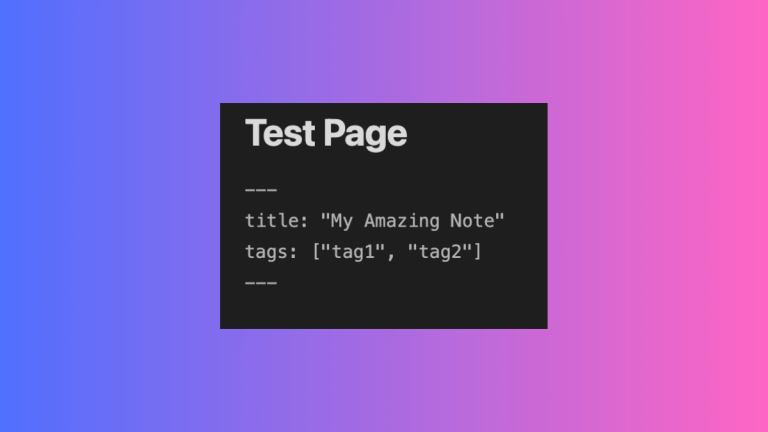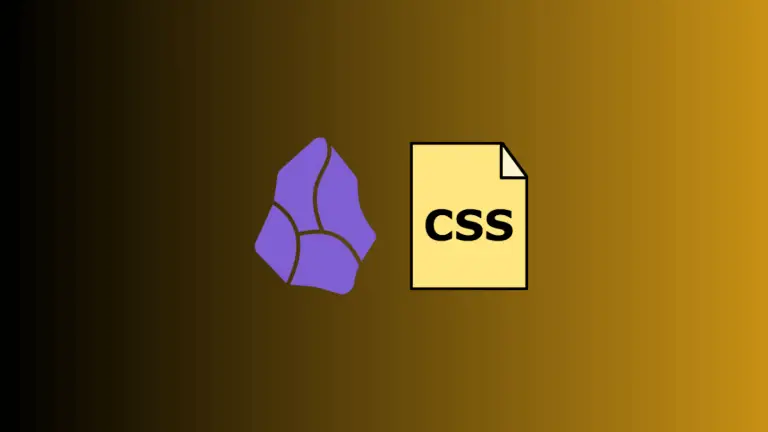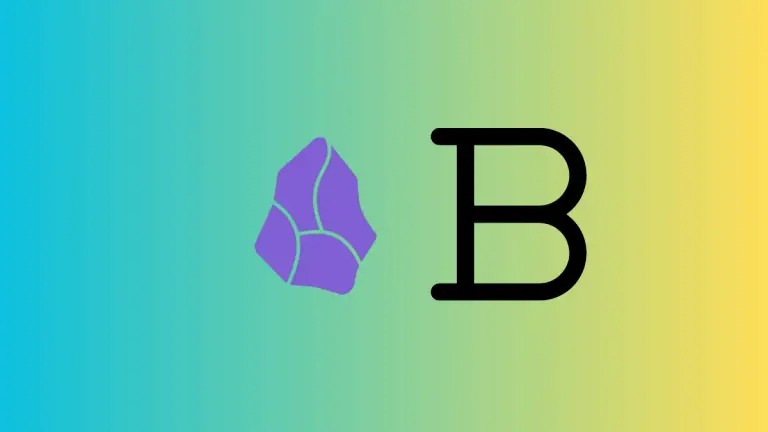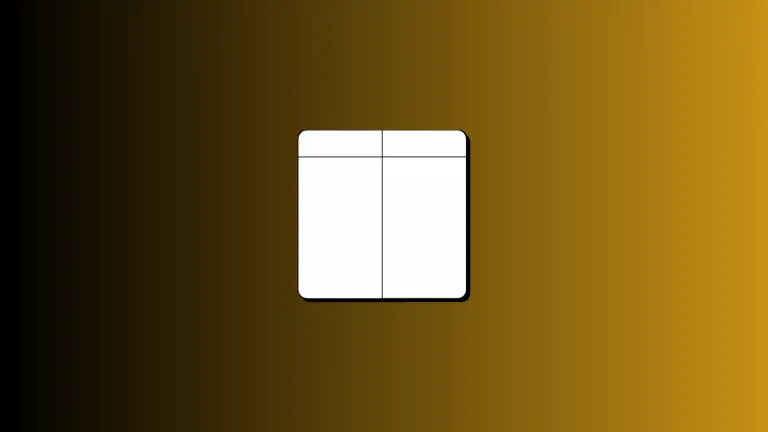How to Create Block ID Manually in Obsidian
Block IDs in Obsidian can supercharge your note-taking experience by allowing for precise linking and referencing. If you’ve ever wondered how to create a block ID manually in Obsidian, this guide is for you. We’ll go through the entire process, explaining why it’s beneficial and how to do it like a pro. What Is a…