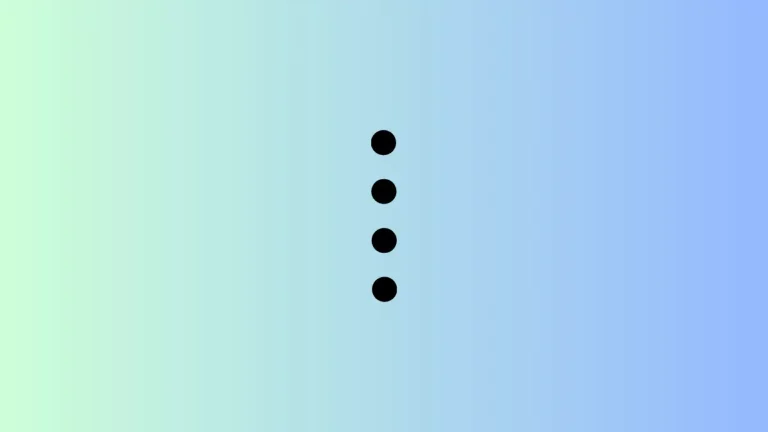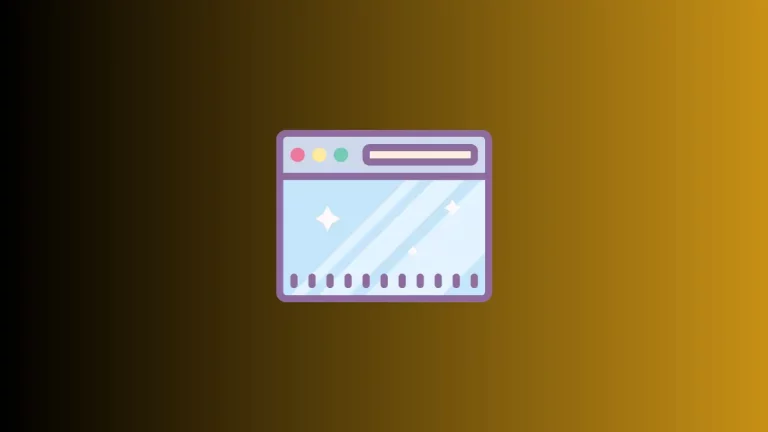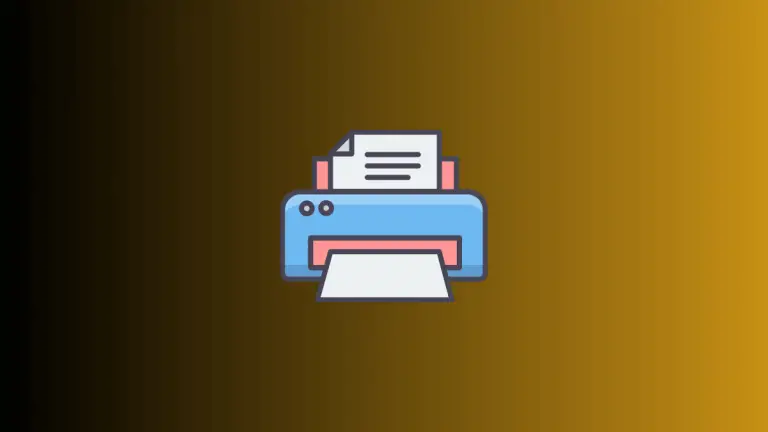How to Export Apple Notes
Apple Notes is one of the most convenient tools for note-taking, but there comes a time when you might need to export your notes. Whether you’re switching to a different platform or simply want to back up your important data, exporting Apple Notes can be crucial.
In this guide, I’ll walk you through the steps to successfully export your notes.
Why Export Apple Notes?
There are several reasons why you might want to export your Apple Notes:
- Data Backup: Regularly exporting your notes ensures that you have a backup.
- Platform Migration: If you’re switching to another note-taking app, exporting makes the transition smoother.
- Sharing: Sometimes, you may need to share your notes with others in a different format.
Preparing for Export
Before you start the export process, make sure you have access to the Apple Notes app and know your Apple ID and password.
- Update the App: Make sure your Apple Notes app is up to date.
- Sign In: Make sure you’re signed in with your Apple ID.
Export From macOS
If you’re using a Mac, the steps are quite straightforward:
- Open the App: Launch the Notes app.
- Select the Note: Navigate to the note you want to export.
- Export: Click ‘File’ in the menu, and then choose ‘Export as PDF’.
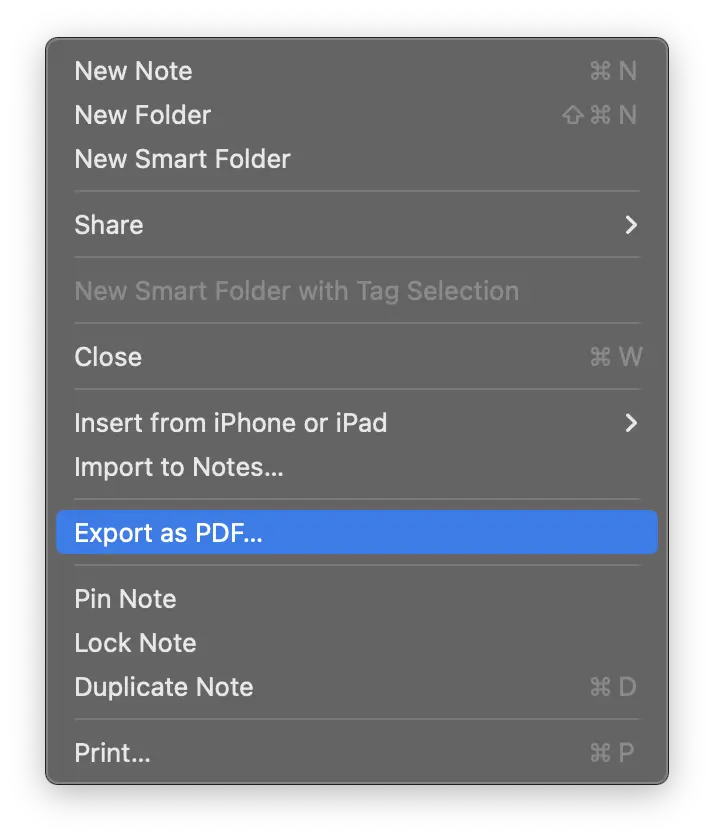
Export From iOS
Exporting from an iPhone or iPad is a bit different:
- Open the Note: Launch Apple Notes and open the note you want to export.
- Share Icon: Tap the ‘Share’ icon, usually represented by a square with an arrow pointing out.
- Choose Format: You can select ‘Mail’ to email it to yourself or ‘Save to Files’ to save a copy.
Things to Keep in Mind
- Format Limitation: Apple Notes exports mainly in PDF or text formats.
- Images and Attachments: Check to make sure that all images and attachments are exported correctly.
Exporting Apple Notes is a simple but important process for data backup, sharing, or platform migration. While the steps vary slightly between macOS and iOS, the process is generally straightforward. Now you can export your notes with confidence.