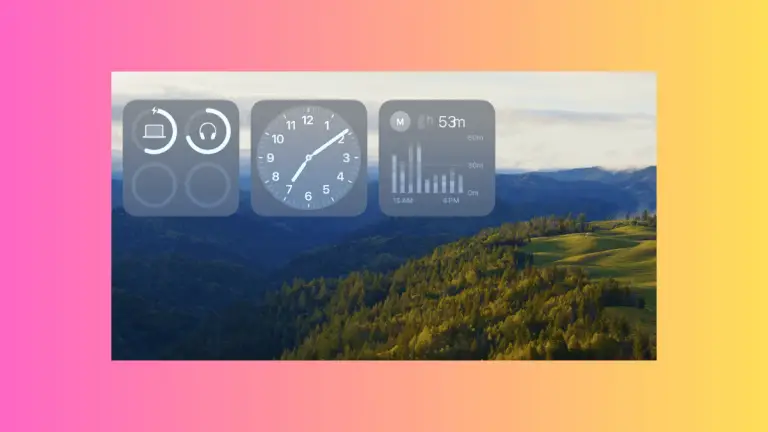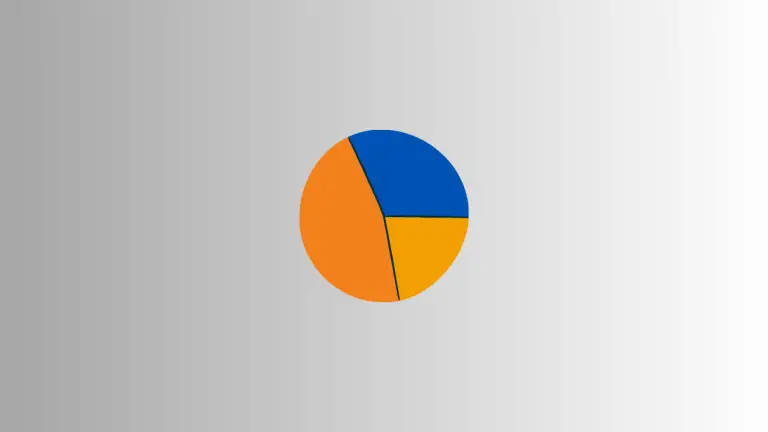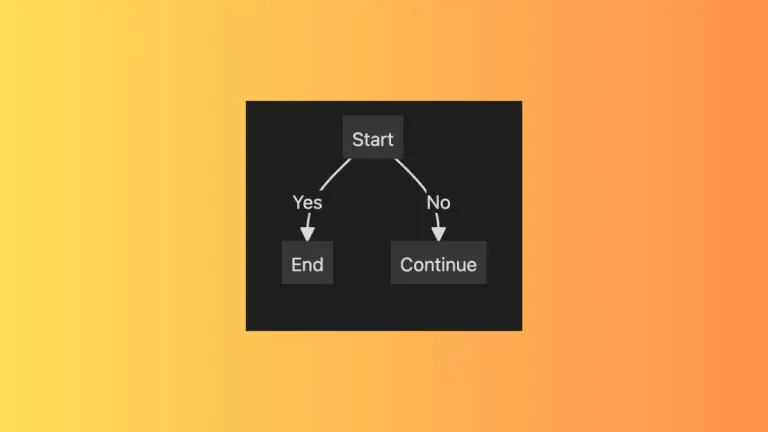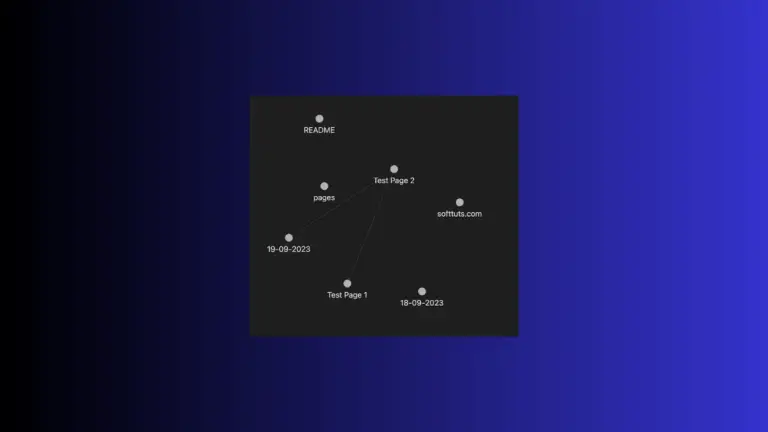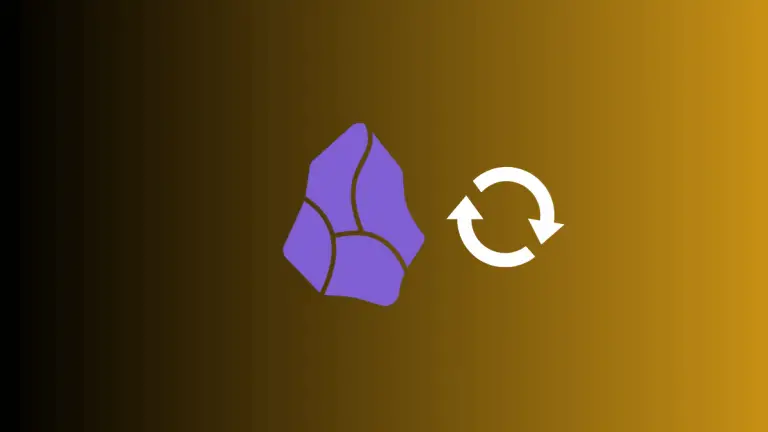How to Add Desktop Widgets on Mac
The desktop widgets feature in macOS Sonoma is a great way to keep important information at your fingertips. Whether you’re a fan of weather widgets, stock trackers, or quick-access apps, setting up your desktop with widgets can be quite handy. This blog post will show you how easy it is to add widgets to your…